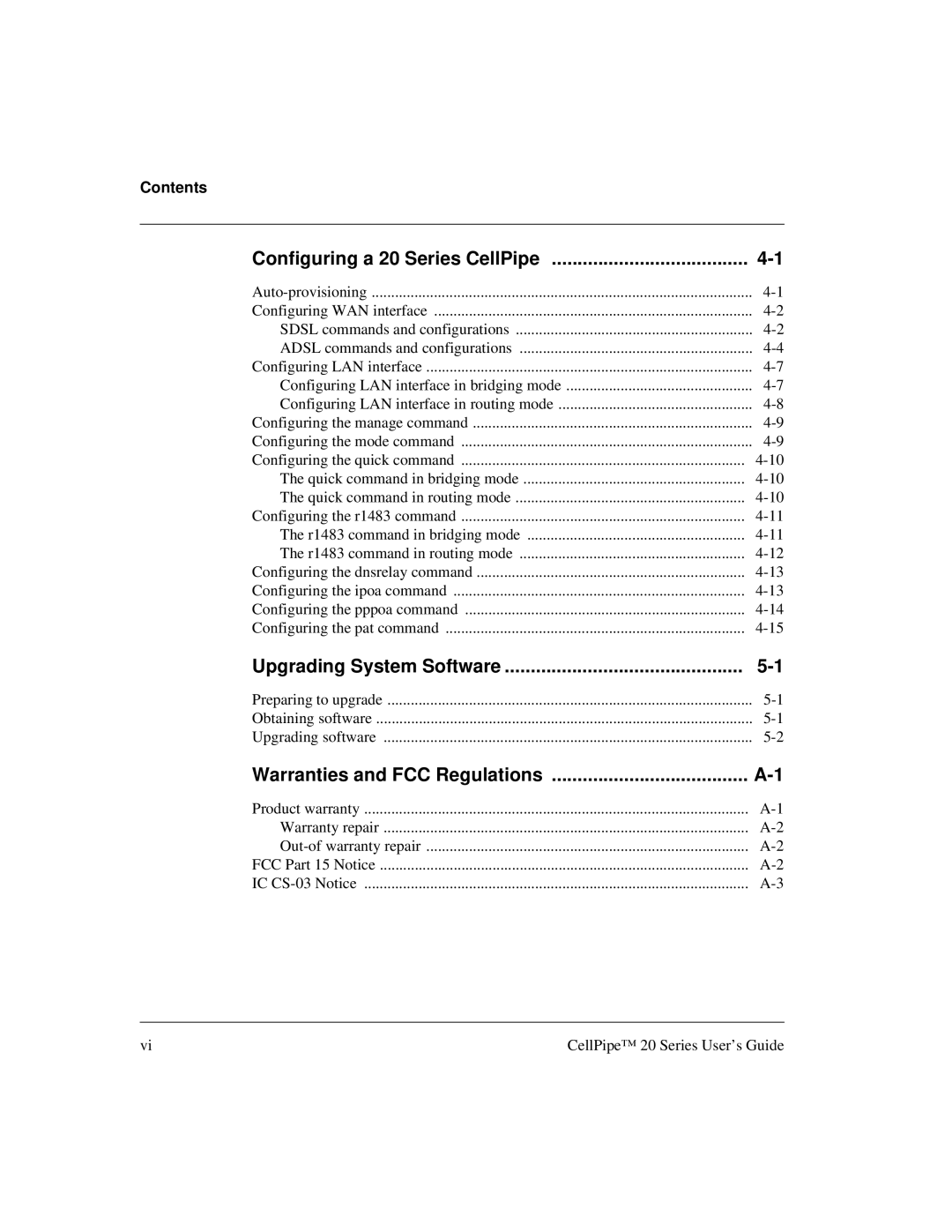Contents
Configuring a 20 Series CellPipe | |
Configuring WAN interface | |
SDSL commands and configurations | |
ADSL commands and configurations | |
Configuring LAN interface | |
Configuring LAN interface in bridging mode | |
Configuring LAN interface in routing mode | |
Configuring the manage command | |
Configuring the mode command | |
Configuring the quick command | |
The quick command in bridging mode | |
The quick command in routing mode | |
Configuring the r1483 command | |
The r1483 command in bridging mode | |
The r1483 command in routing mode | |
Configuring the dnsrelay command | |
Configuring the ipoa command | |
Configuring the pppoa command | |
Configuring the pat command |
Upgrading System Software | |
Preparing to upgrade | |
Obtaining software | |
Upgrading software |
Warranties and FCC Regulations | |
Product warranty | |
Warranty repair | |
FCC Part 15 Notice | |
IC |
vi | CellPipe™ 20 Series User’s Guide |