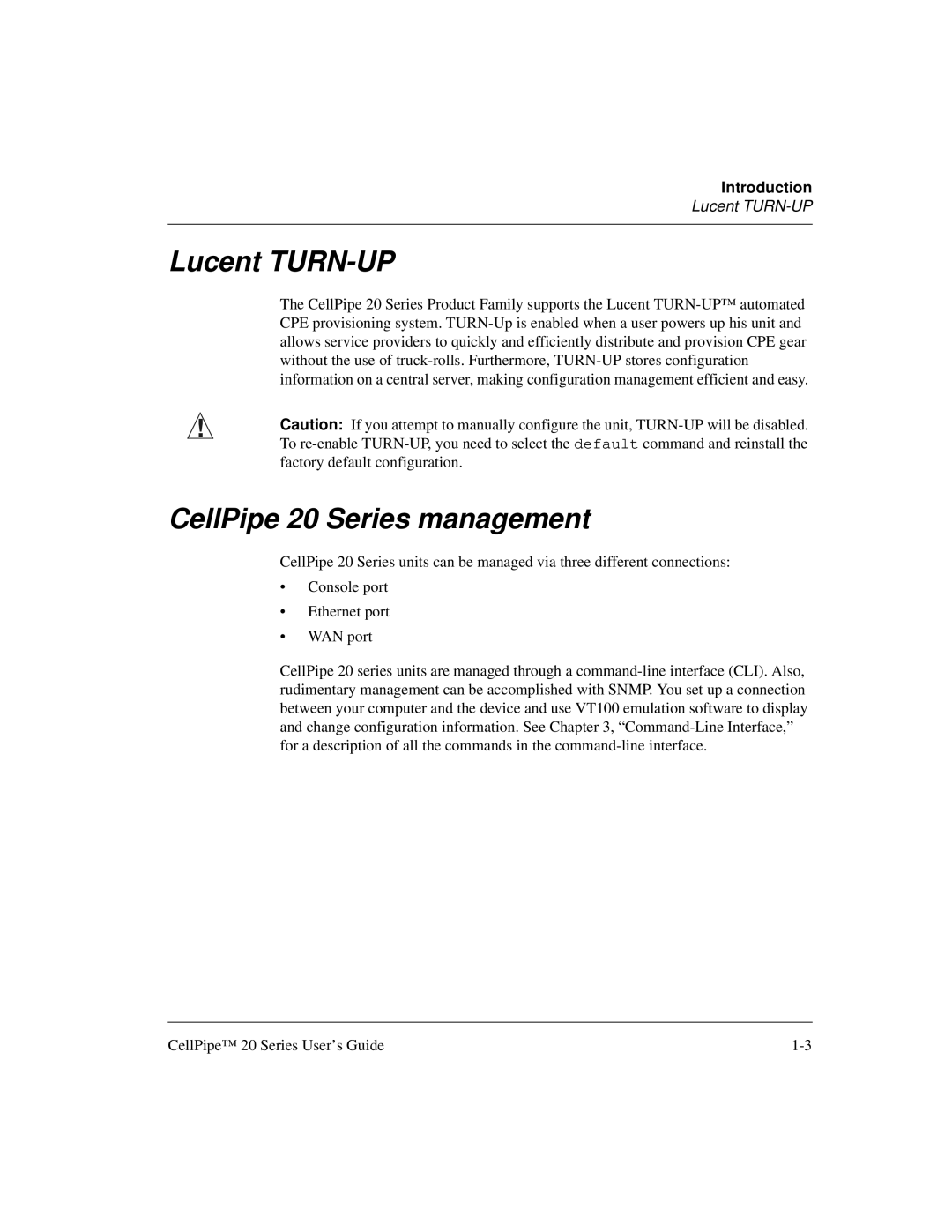Introduction
Lucent TURN-UP
Lucent TURN-UP
The CellPipe 20 Series Product Family supports the Lucent TURN-UP™ automated CPE provisioning system. TURN-Up is enabled when a user powers up his unit and allows service providers to quickly and efficiently distribute and provision CPE gear without the use of truck-rolls. Furthermore, TURN-UP stores configuration information on a central server, making configuration management efficient and easy.
!Caution: If you attempt to manually configure the unit, TURN-UP will be disabled. To re-enable TURN-UP, you need to select the default command and reinstall the
factory default configuration.
CellPipe 20 Series management
CellPipe 20 Series units can be managed via three different connections:
•Console port
•Ethernet port
•WAN port
CellPipe 20 series units are managed through a command-line interface (CLI). Also, rudimentary management can be accomplished with SNMP. You set up a connection between your computer and the device and use VT100 emulation software to display and change configuration information. See Chapter 3, “Command-Line Interface,” for a description of all the commands in the command-line interface.
CellPipe™ 20 Series User’s Guide | 1-3 |