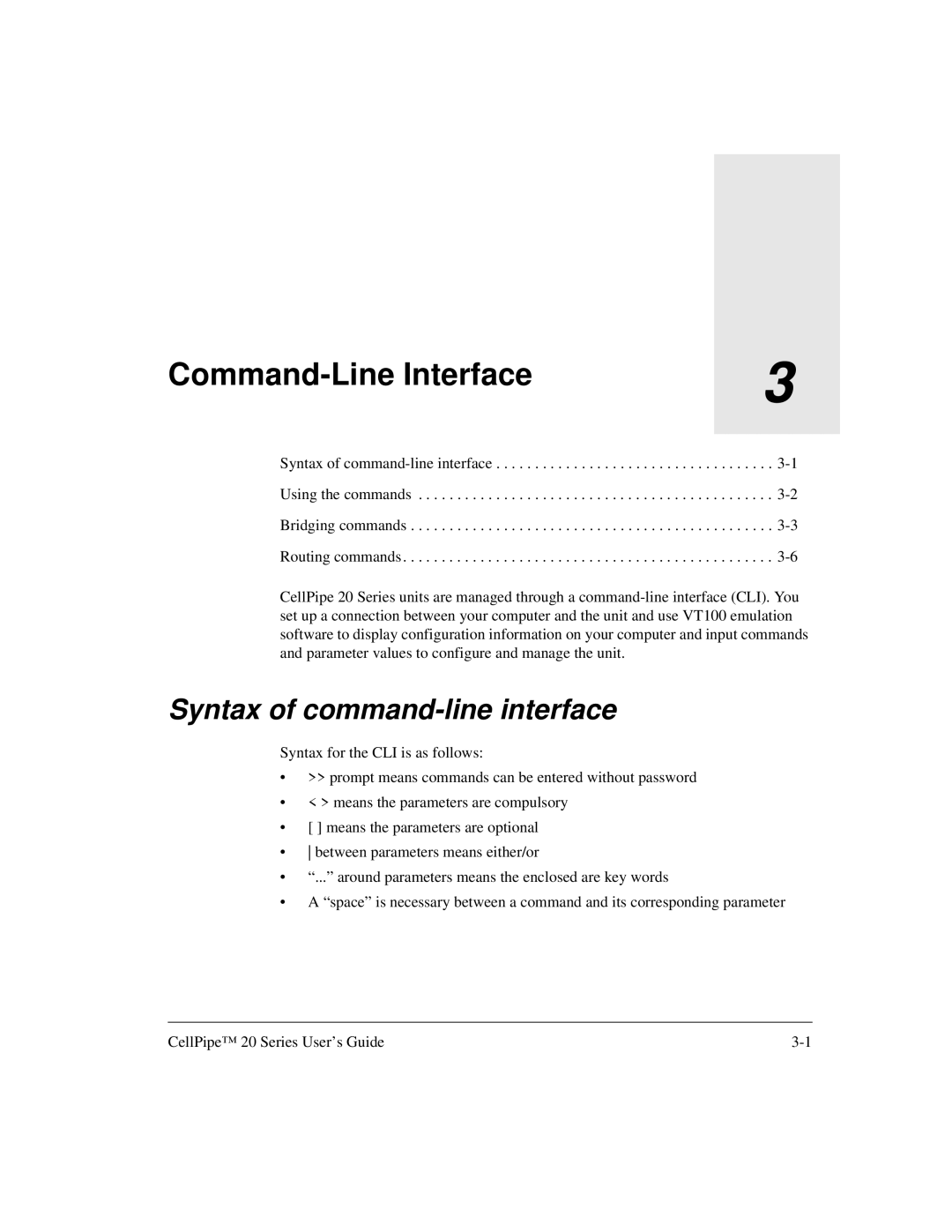| 3 |
| |
|
|
Syntax of
Using the commands . . . . . . . . . . . . . . . . . . . . . . . . . . . . . . . . . . . . . . . . . . . . . .
Bridging commands . . . . . . . . . . . . . . . . . . . . . . . . . . . . . . . . . . . . . . . . . . . . . . .
Routing commands . . . . . . . . . . . . . . . . . . . . . . . . . . . . . . . . . . . . . . . . . . . . . . . .
CellPipe 20 Series units are managed through a
Syntax of command-line interface
Syntax for the CLI is as follows:
•>> prompt means commands can be entered without password
•< > means the parameters are compulsory
•[ ] means the parameters are optional
• between parameters means either/or
•“...” around parameters means the enclosed are key words
•A “space” is necessary between a command and its corresponding parameter
CellPipe™ 20 Series User’s Guide |