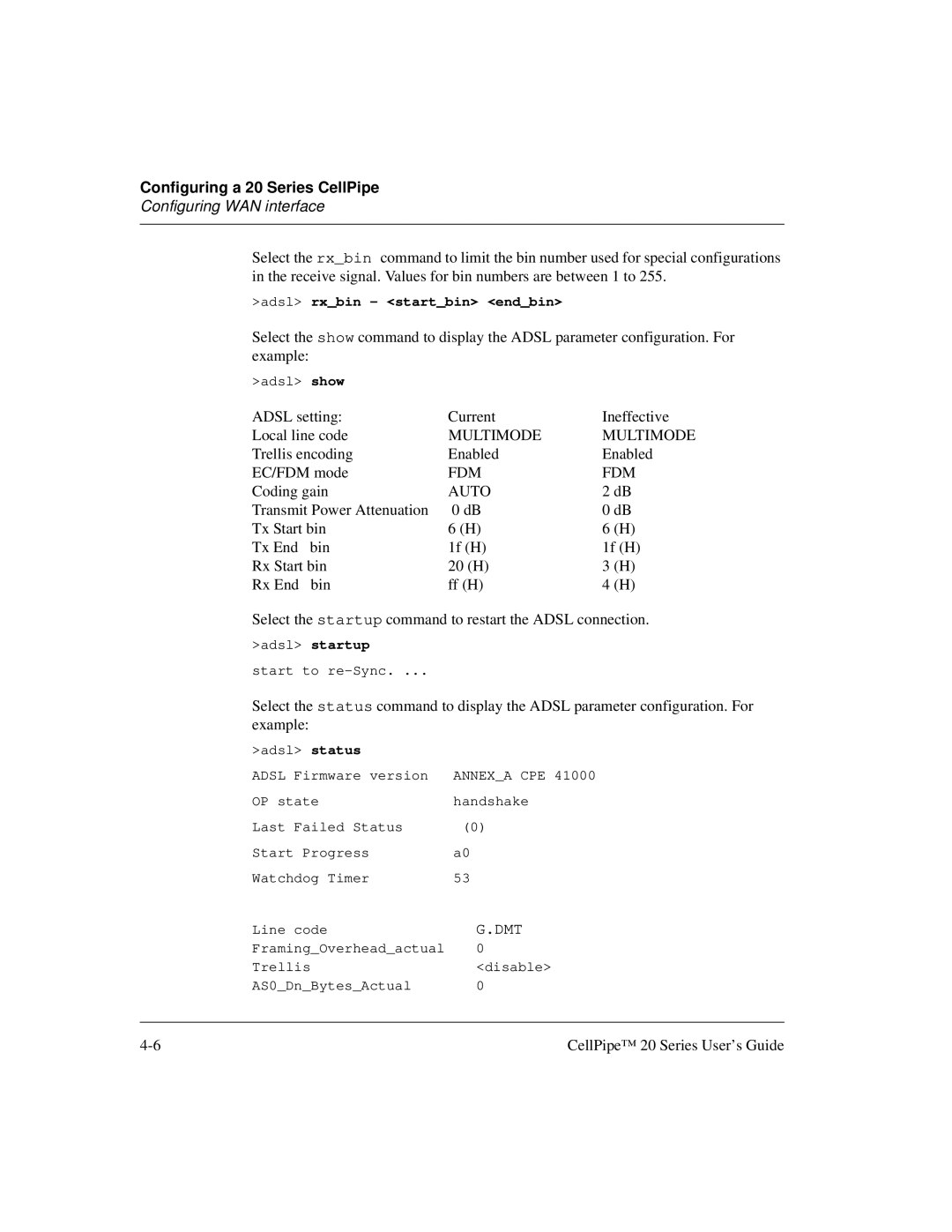Configuring a 20 Series CellPipe
Configuring WAN interface
Select the rx_bin command to limit the bin number used for special configurations in the receive signal. Values for bin numbers are between 1 to 255.
>adsl> rx_bin - <start_bin> <end_bin>
Select the show command to display the ADSL parameter configuration. For example:
>adsl> show
ADSL setting: | Current | Ineffective |
Local line code | MULTIMODE | MULTIMODE |
Trellis encoding | Enabled | Enabled |
EC/FDM mode | FDM | FDM |
Coding gain | AUTO | 2 dB |
Transmit Power Attenuation | 0 dB | 0 dB |
Tx Start bin | 6 (H) | 6 (H) |
Tx End bin | 1f (H) | 1f (H) |
Rx Start bin | 20 (H) | 3 (H) |
Rx End bin | ff (H) | 4 (H) |
Select the startup command to restart the ADSL connection.
>adsl> startup
start to
Select the status command to display the ADSL parameter configuration. For example:
>adsl> status
ADSL Firmware version | ANNEX_A CPE 41000 |
OP state | handshake |
Last Failed Status | (0) |
Start Progress | a0 |
Watchdog Timer | 53 |
Line code | G.DMT |
Framing_Overhead_actual | 0 |
Trellis | <disable> |
AS0_Dn_Bytes_Actual | 0 |
CellPipe™ 20 Series User’s Guide |