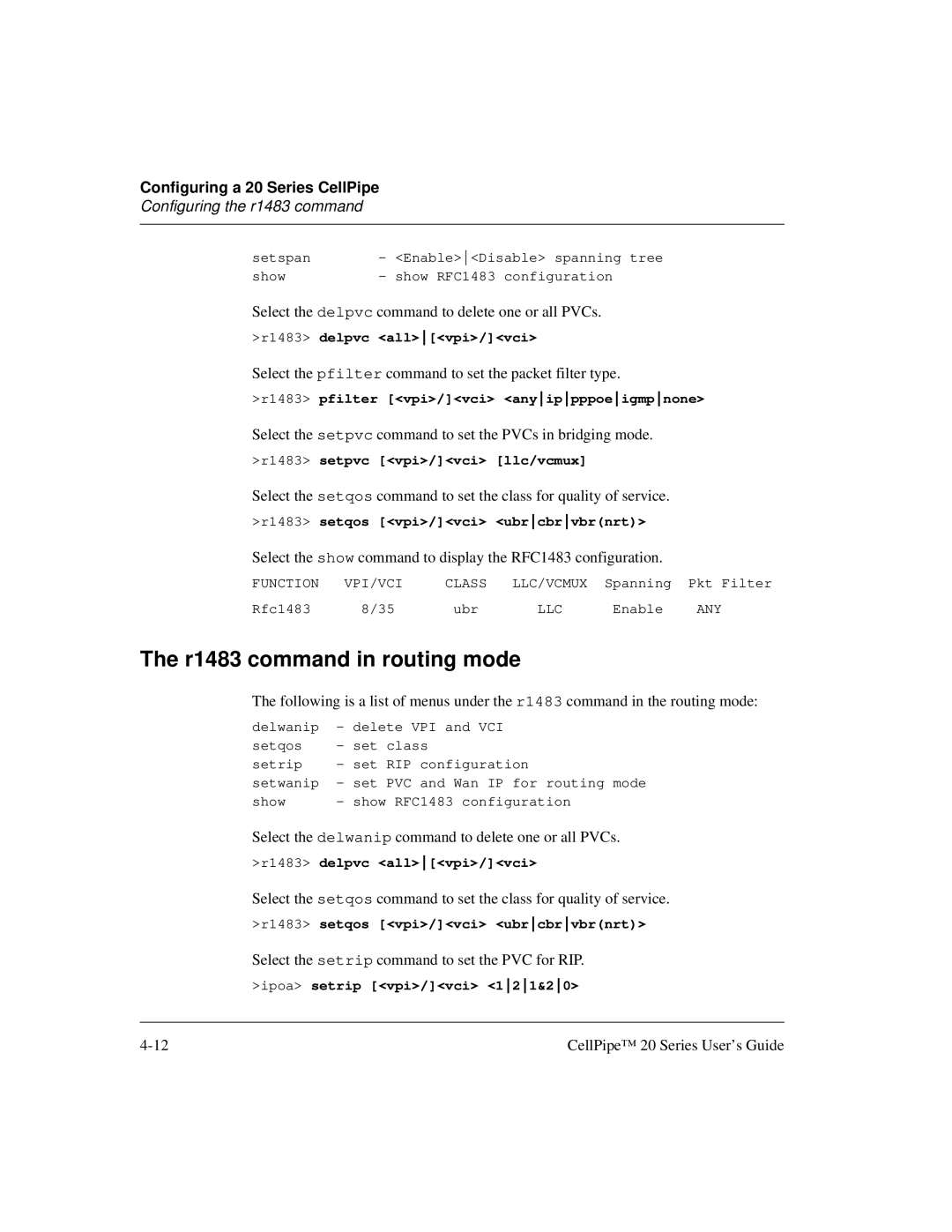Configuring a 20 Series CellPipe
Configuring the r1483 command
setspan | - | <Enable><Disable> spanning tree |
show | - | show RFC1483 configuration |
Select the delpvc command to delete one or all PVCs.
>r1483> delpvc <all>[<vpi>/]<vci>
Select the pfilter command to set the packet filter type.
>r1483> pfilter [<vpi>/]<vci> <anyippppoeigmpnone>
Select the setpvc command to set the PVCs in bridging mode.
>r1483> setpvc [<vpi>/]<vci> [llc/vcmux]
Select the setqos command to set the class for quality of service.
>r1483> setqos [<vpi>/]<vci> <ubrcbrvbr(nrt)>
Select the show command to display the RFC1483 configuration.
FUNCTION | VPI/VCI | CLASS | LLC/VCMUX | Spanning | Pkt Filter |
Rfc1483 | 8/35 | ubr | LLC | Enable | ANY |
The r1483 command in routing mode
The following is a list of menus under the r1483 command in the routing mode:
delwanip | - delete VPI and VCI | ||
setqos | - set class | ||
setrip | - set RIP | configuration | |
setwanip | - | set PVC | and Wan IP for routing mode |
show | - | show RFC1483 configuration | |
Select the delwanip command to delete one or all PVCs.
>r1483> delpvc <all>[<vpi>/]<vci>
Select the setqos command to set the class for quality of service.
>r1483> setqos [<vpi>/]<vci> <ubrcbrvbr(nrt)>
Select the setrip command to set the PVC for RIP.
>ipoa> setrip [<vpi>/]<vci> <121&20>
CellPipe™ 20 Series User’s Guide |