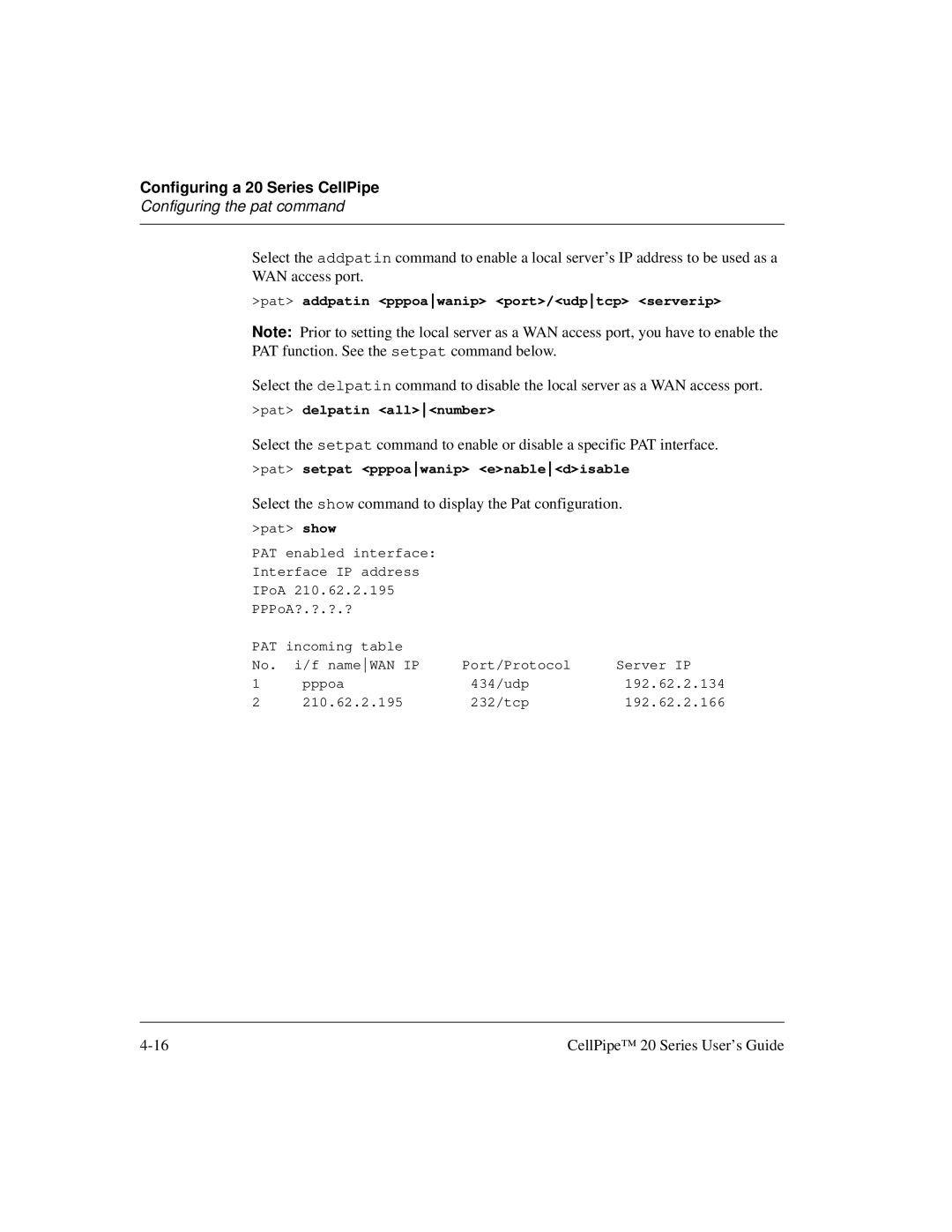Configuring a 20 Series CellPipe
Configuring the pat command
Select the addpatin command to enable a local server’s IP address to be used as a WAN access port.
>pat> addpatin <pppoawanip> <port>/<udptcp> <serverip>
Note: Prior to setting the local server as a WAN access port, you have to enable the PAT function. See the setpat command below.
Select the delpatin command to disable the local server as a WAN access port.
>pat> delpatin <all><number>
Select the setpat command to enable or disable a specific PAT interface.
>pat> setpat <pppoawanip> <e>nable<d>isable
Select the show command to display the Pat configuration.
>pat> show
PAT enabled interface:
Interface IP address
IPoA 210.62.2.195
PPPoA?.?.?.?
PAT incoming table |
|
| |
No. | i/f nameWAN IP | Port/Protocol | Server IP |
1 | pppoa | 434/udp | 192.62.2.134 |
2 | 210.62.2.195 | 232/tcp | 192.62.2.166 |
CellPipe™ 20 Series User’s Guide |