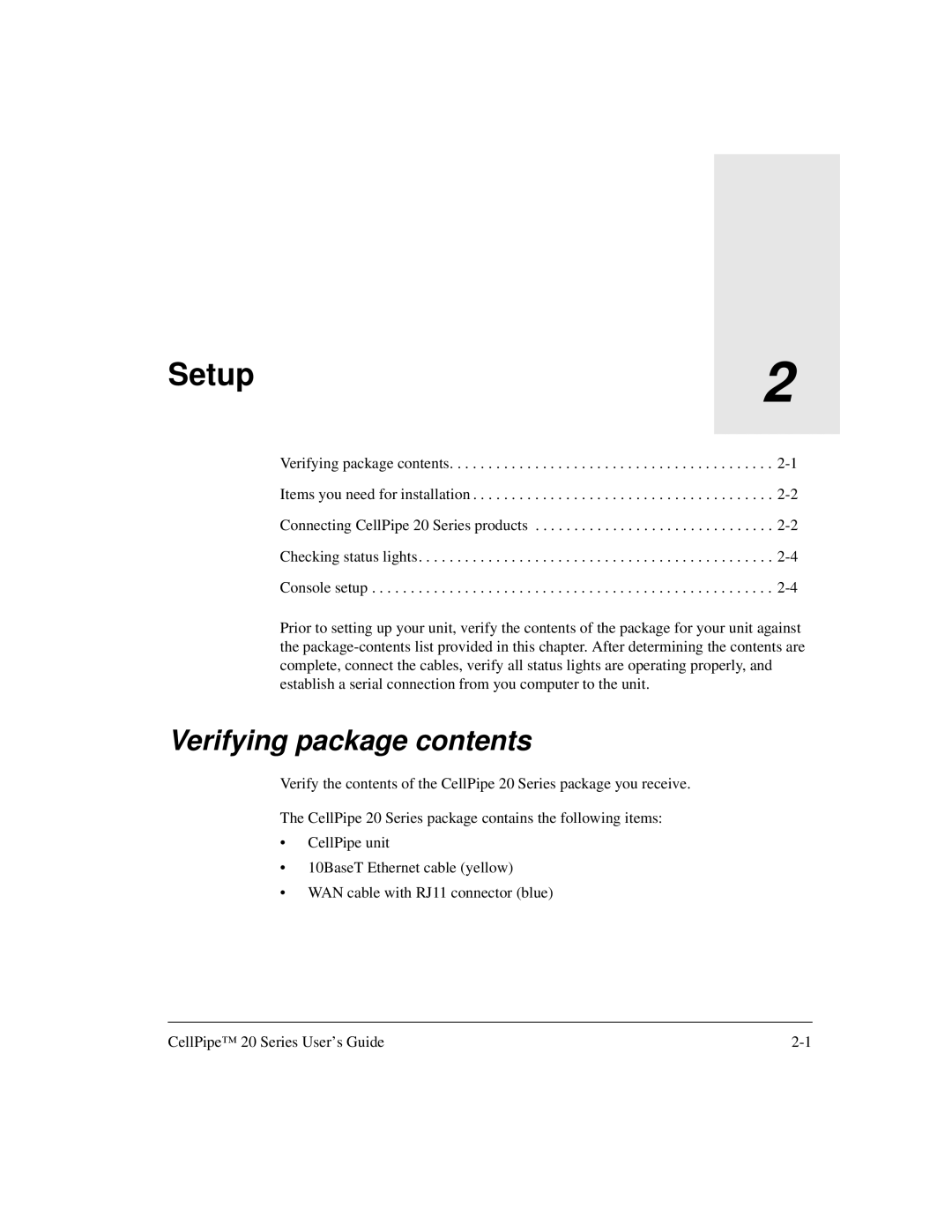Verifying package contents. . . . . . . . . . . . . . . . . . . . . . . . . . . . . . . . . . . . . . . . . . 2-1 Items you need for installation . . . . . . . . . . . . . . . . . . . . . . . . . . . . . . . . . . . . . . . 2-2 Connecting CellPipe 20 Series products . . . . . . . . . . . . . . . . . . . . . . . . . . . . . . . 2-2 Checking status lights. . . . . . . . . . . . . . . . . . . . . . . . . . . . . . . . . . . . . . . . . . . . . . 2-4 Console setup . . . . . . . . . . . . . . . . . . . . . . . . . . . . . . . . . . . . . . . . . . . . . . . . . . . . 2-4
Prior to setting up your unit, verify the contents of the package for your unit against the package-contents list provided in this chapter. After determining the contents are complete, connect the cables, verify all status lights are operating properly, and establish a serial connection from you computer to the unit.
Verifying package contents
Verify the contents of the CellPipe 20 Series package you receive.
The CellPipe 20 Series package contains the following items:
•CellPipe unit
•10BaseT Ethernet cable (yellow)
•WAN cable with RJ11 connector (blue)
CellPipe™ 20 Series User’s Guide | 2-1 |