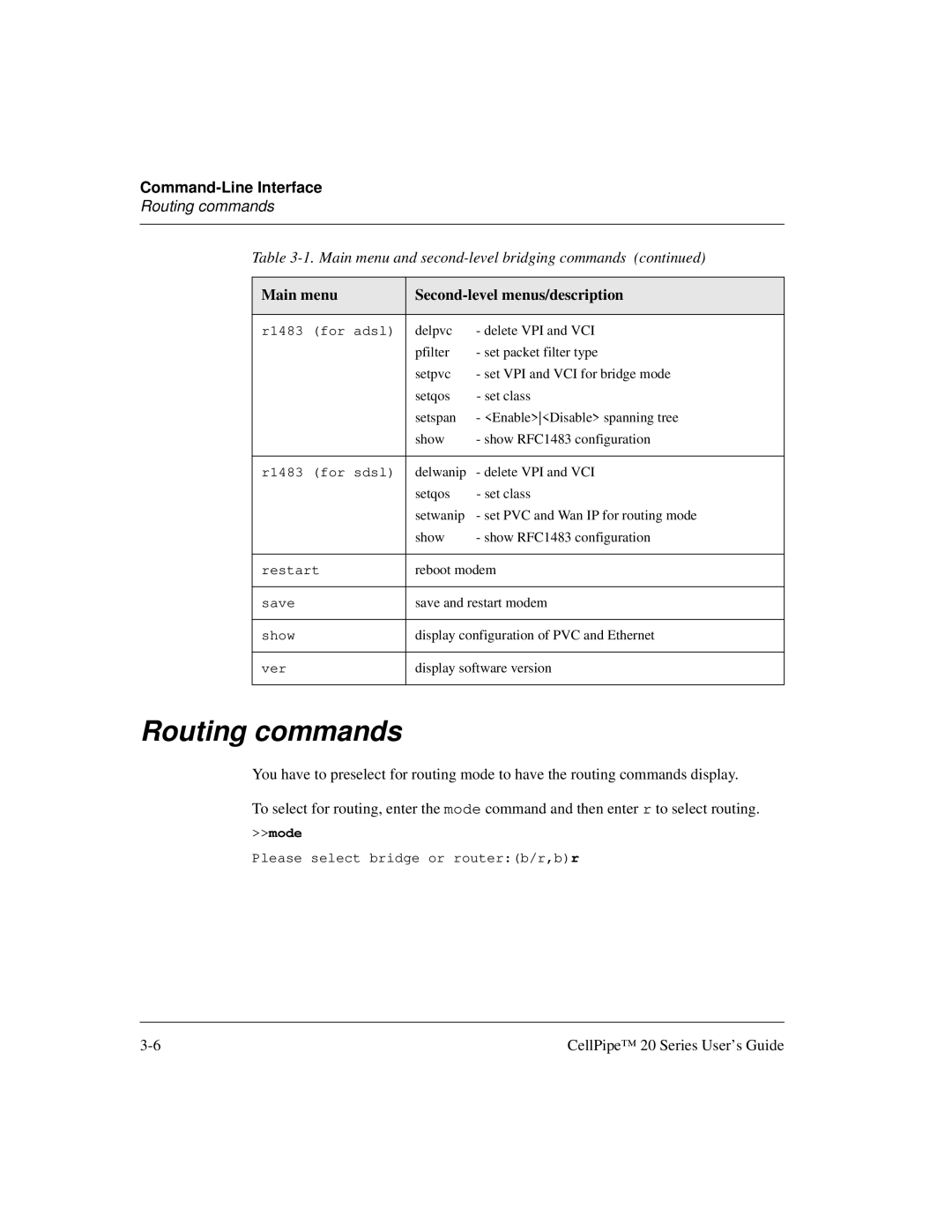Routing commands
Table
Main menu | ||
|
|
|
r1483 (for adsl) | delpvc | - delete VPI and VCI |
| pfilter | - set packet filter type |
| setpvc | - set VPI and VCI for bridge mode |
| setqos | - set class |
| setspan | - <Enable><Disable> spanning tree |
| show | - show RFC1483 configuration |
|
|
|
r1483 (for sdsl) | delwanip | - delete VPI and VCI |
| setqos | - set class |
| setwanip | - set PVC and Wan IP for routing mode |
| show | - show RFC1483 configuration |
|
| |
restart | reboot modem | |
|
| |
save | save and restart modem | |
|
| |
show | display configuration of PVC and Ethernet | |
|
| |
ver | display software version | |
|
|
|
Routing commands
You have to preselect for routing mode to have the routing commands display. To select for routing, enter the mode command and then enter r to select routing.
>>mode
Please select bridge or router:(b/r,b)r
CellPipe™ 20 Series User’s Guide |