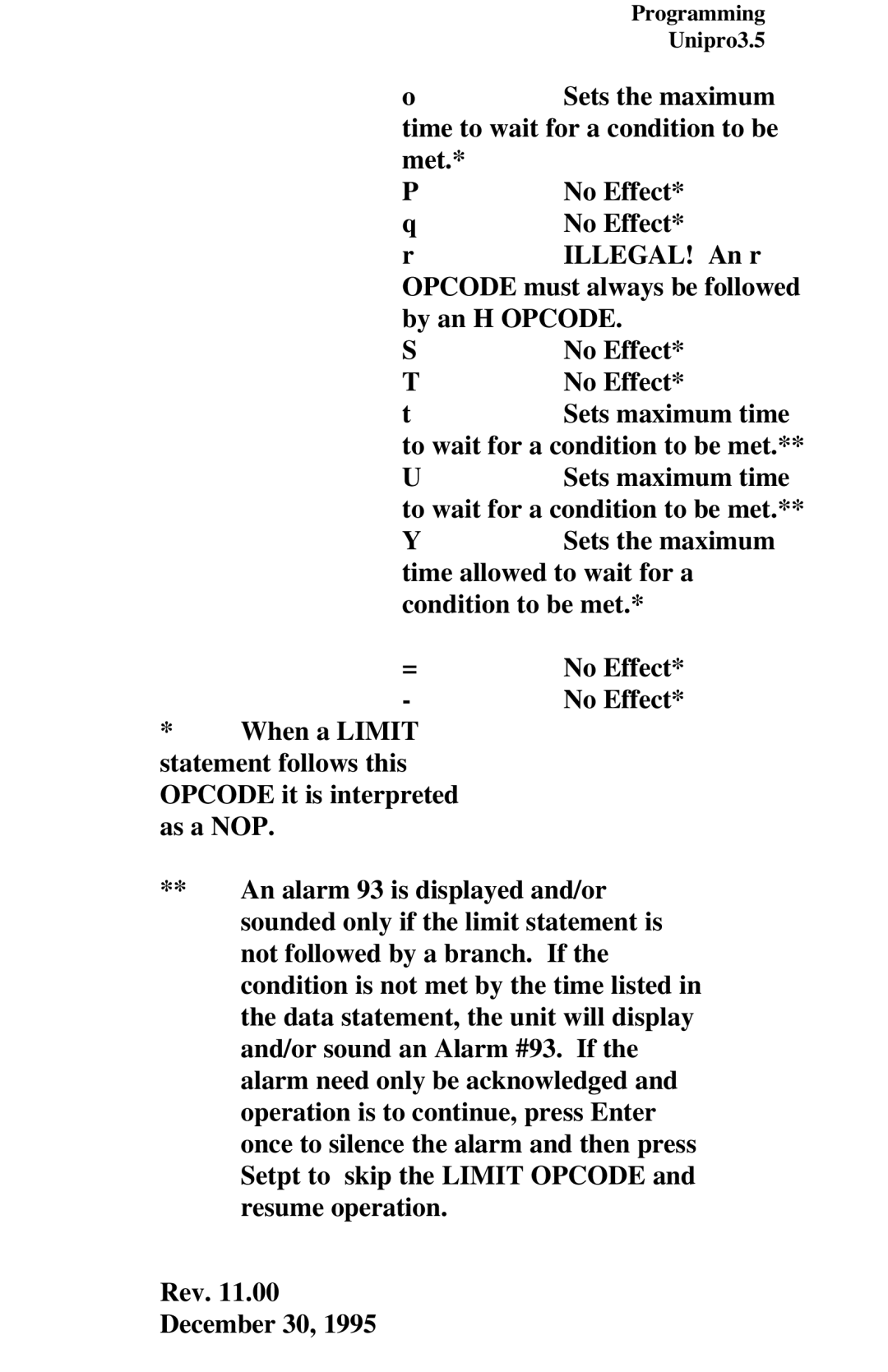| Programming |
| Unipro3.5 |
o | Sets the maximum |
time to wait for a condition to be met.*
P | No Effect* |
q | No Effect* |
r | ILLEGAL! An r |
OPCODE must always be followed by an H OPCODE.
S | No Effect* |
T | No Effect* |
t | Sets maximum time |
to wait for a condition to be met.**
USets maximum time to wait for a condition to be met.**
YSets the maximum time allowed to wait for a condition to be met.*
= | No Effect* |
- | No Effect* |
*When a LIMIT statement follows this OPCODE it is interpreted as a NOP.
**An alarm 93 is displayed and/or sounded only if the limit statement is not followed by a branch. If the condition is not met by the time listed in the data statement, the unit will display and/or sound an Alarm #93. If the alarm need only be acknowledged and operation is to continue, press Enter once to silence the alarm and then press Setpt to skip the LIMIT OPCODE and resume operation.
Rev. 11.00
December 30, 1995