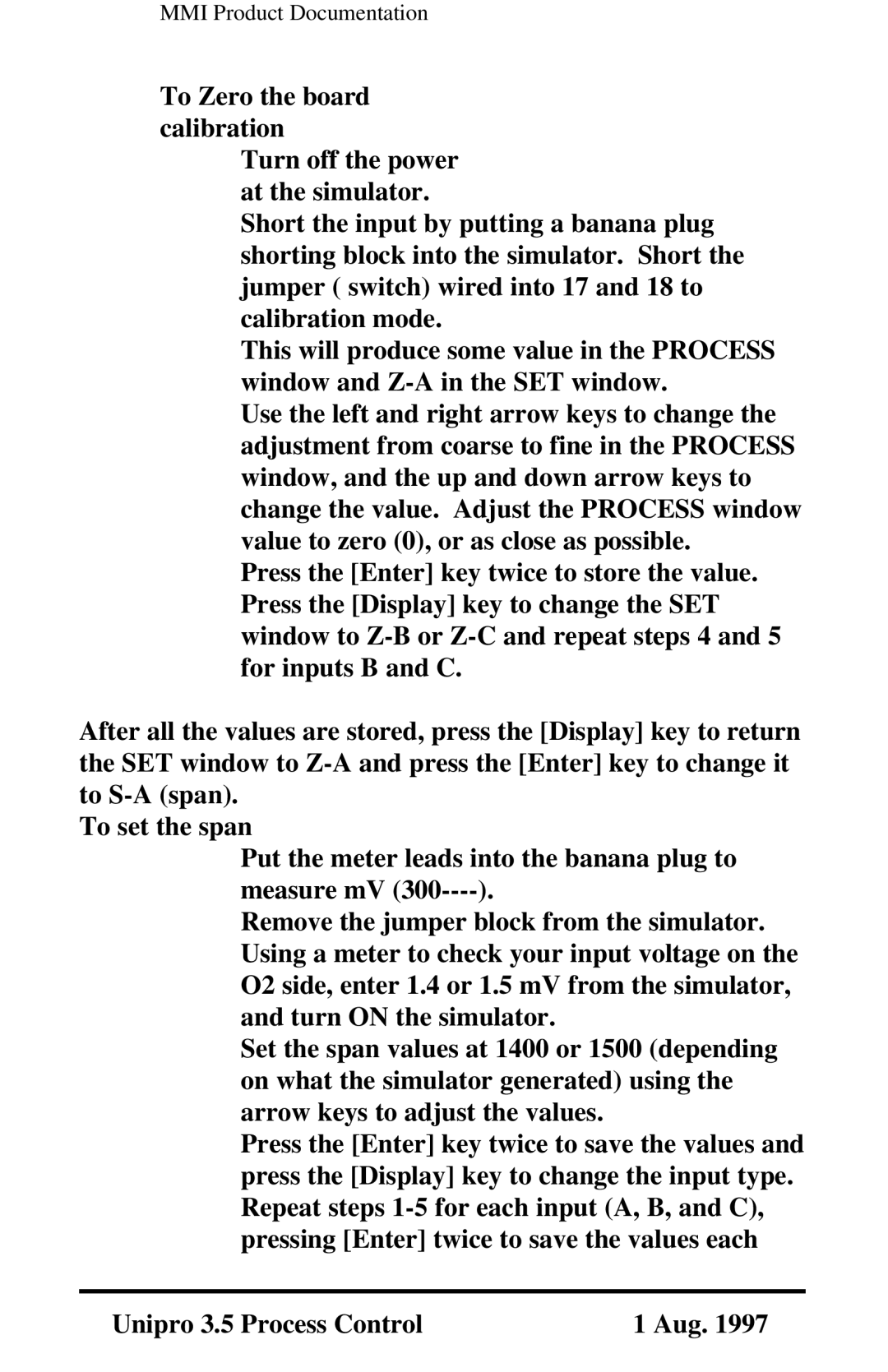MMI Product Documentation
To Zero the board calibration
Turn off the power at the simulator.
Short the input by putting a banana plug shorting block into the simulator. Short the jumper ( switch) wired into 17 and 18 to calibration mode.
This will produce some value in the PROCESS window and
Use the left and right arrow keys to change the adjustment from coarse to fine in the PROCESS window, and the up and down arrow keys to change the value. Adjust the PROCESS window value to zero (0), or as close as possible.
Press the [Enter] key twice to store the value. Press the [Display] key to change the SET window to
After all the values are stored, press the [Display] key to return the SET window to
To set the span
Put the meter leads into the banana plug to measure mV
Remove the jumper block from the simulator. Using a meter to check your input voltage on the O2 side, enter 1.4 or 1.5 mV from the simulator, and turn ON the simulator.
Set the span values at 1400 or 1500 (depending on what the simulator generated) using the arrow keys to adjust the values.
Press the [Enter] key twice to save the values and press the [Display] key to change the input type. Repeat steps
Unipro 3.5 Process Control | 1 Aug. 1997 |