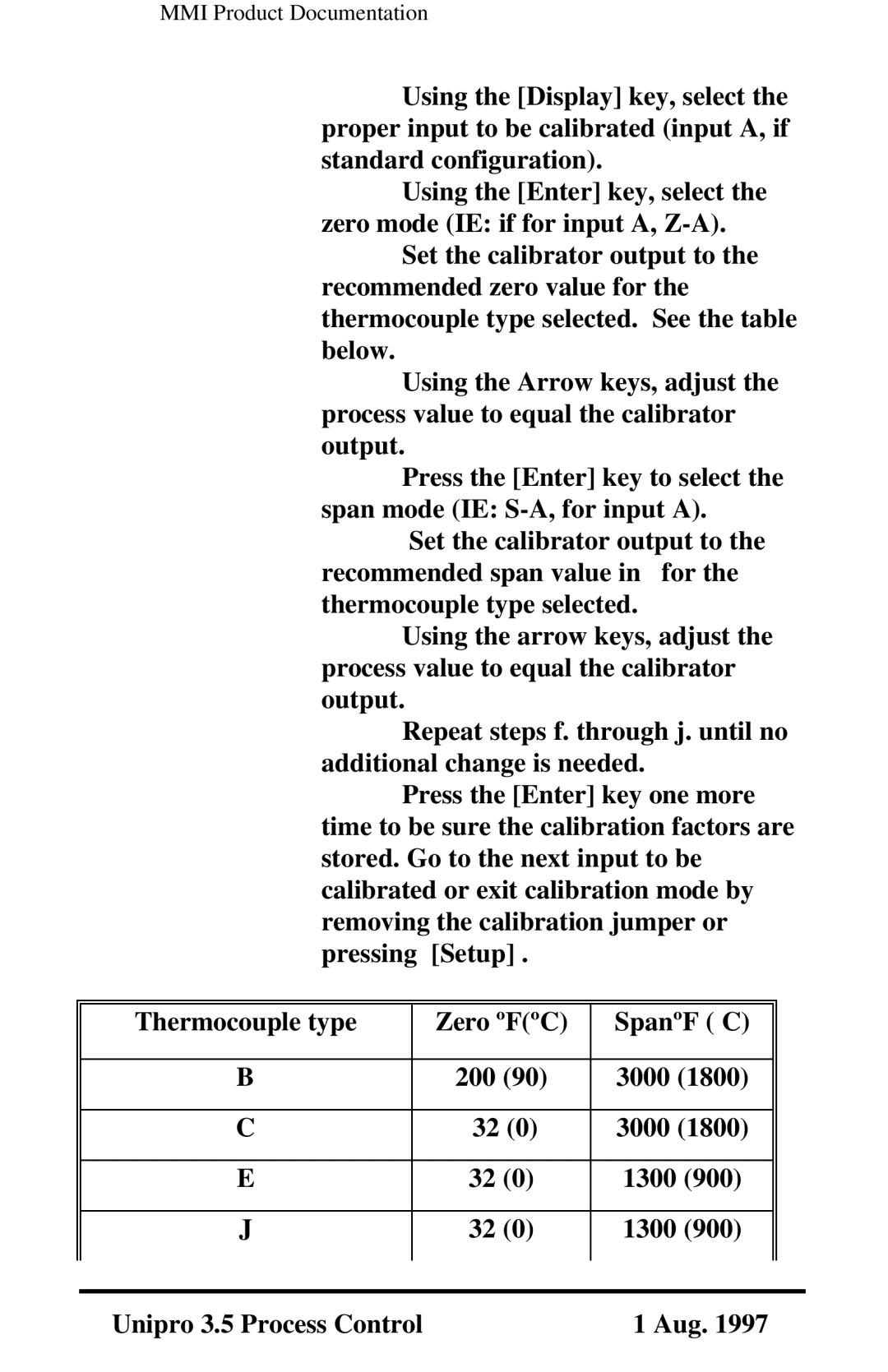MMI Product Documentation
Using the [Display] key, select the proper input to be calibrated (input A, if standard configuration).
Using the [Enter] key, select the zero mode (IE: if for input A,
Set the calibrator output to the recommended zero value for the thermocouple type selected. See the table below.
Using the Arrow keys, adjust the process value to equal the calibrator output.
Press the [Enter] key to select the span mode (IE:
Set the calibrator output to the recommended span value in for the thermocouple type selected.
Using the arrow keys, adjust the process value to equal the calibrator output.
Repeat steps f. through j. until no additional change is needed.
Press the [Enter] key one more time to be sure the calibration factors are stored. Go to the next input to be calibrated or exit calibration mode by removing the calibration jumper or pressing [Setup] .
| Thermocouple type | Zero ºF(ºC) | SpanºF ( C) |
| |
|
|
|
|
|
|
| B | 200 | (90) | 3000 (1800) |
|
|
|
|
|
| |
| C | 32 (0) | 3000 (1800) |
| |
|
|
|
|
|
|
| E | 32 | (0) | 1300 (900) |
|
|
|
|
|
|
|
| J | 32 | (0) | 1300 (900) |
|
|
|
|
|
|
|
|
|
|
|
|
|
Unipro 3.5 Process Control | 1 Aug. 1997 |