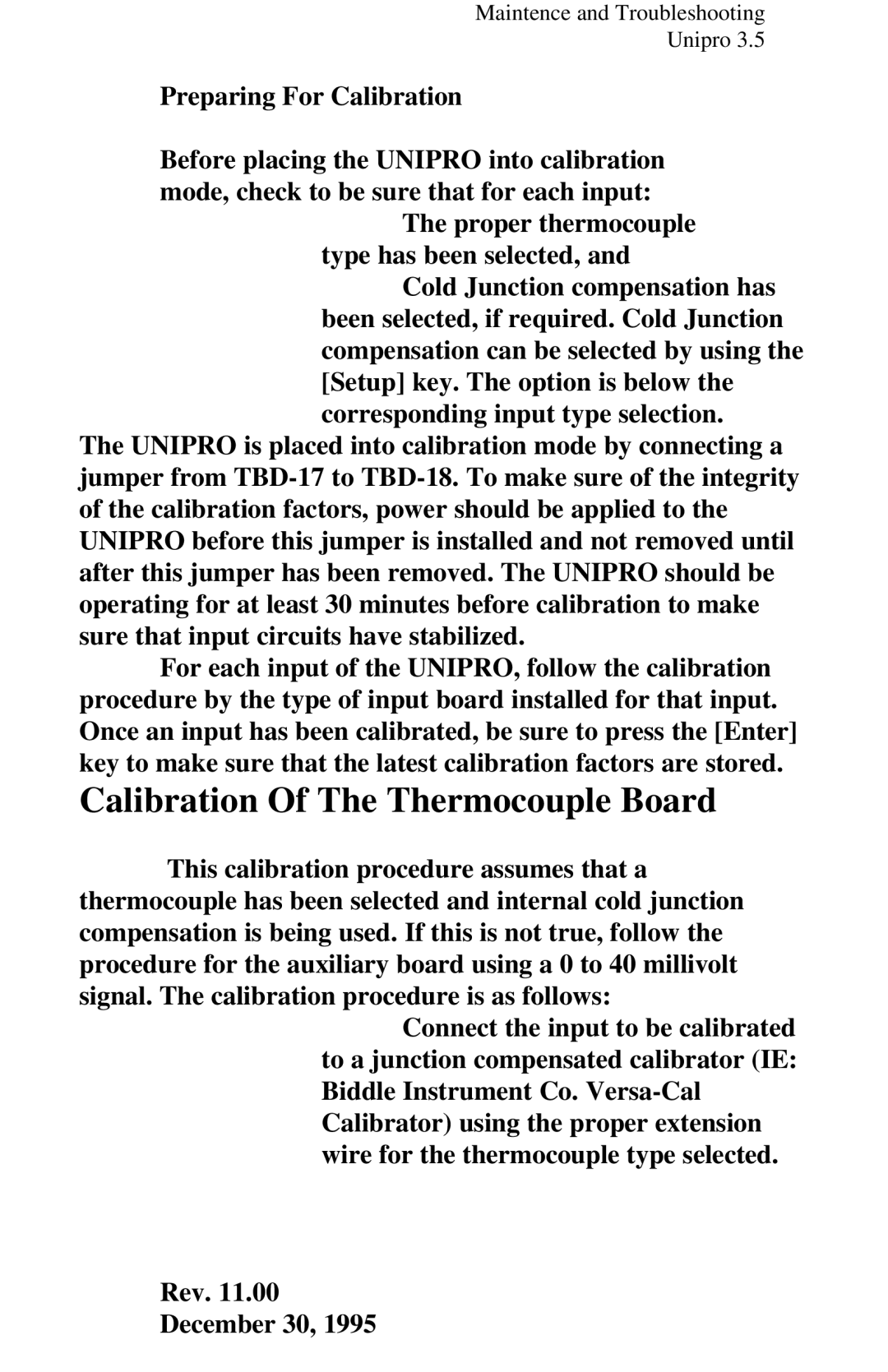Maintence and Troubleshooting
Unipro 3.5
Preparing For Calibration
Before placing the UNIPRO into calibration mode, check to be sure that for each input:
The proper thermocouple type has been selected, and
Cold Junction compensation has been selected, if required. Cold Junction compensation can be selected by using the [Setup] key. The option is below the corresponding input type selection.
The UNIPRO is placed into calibration mode by connecting a jumper from
For each input of the UNIPRO, follow the calibration procedure by the type of input board installed for that input. Once an input has been calibrated, be sure to press the [Enter] key to make sure that the latest calibration factors are stored.
Calibration Of The Thermocouple Board
This calibration procedure assumes that a thermocouple has been selected and internal cold junction compensation is being used. If this is not true, follow the procedure for the auxiliary board using a 0 to 40 millivolt signal. The calibration procedure is as follows:
Connect the input to be calibrated to a junction compensated calibrator (IE: Biddle Instrument Co.
Rev. 11.00
December 30, 1995