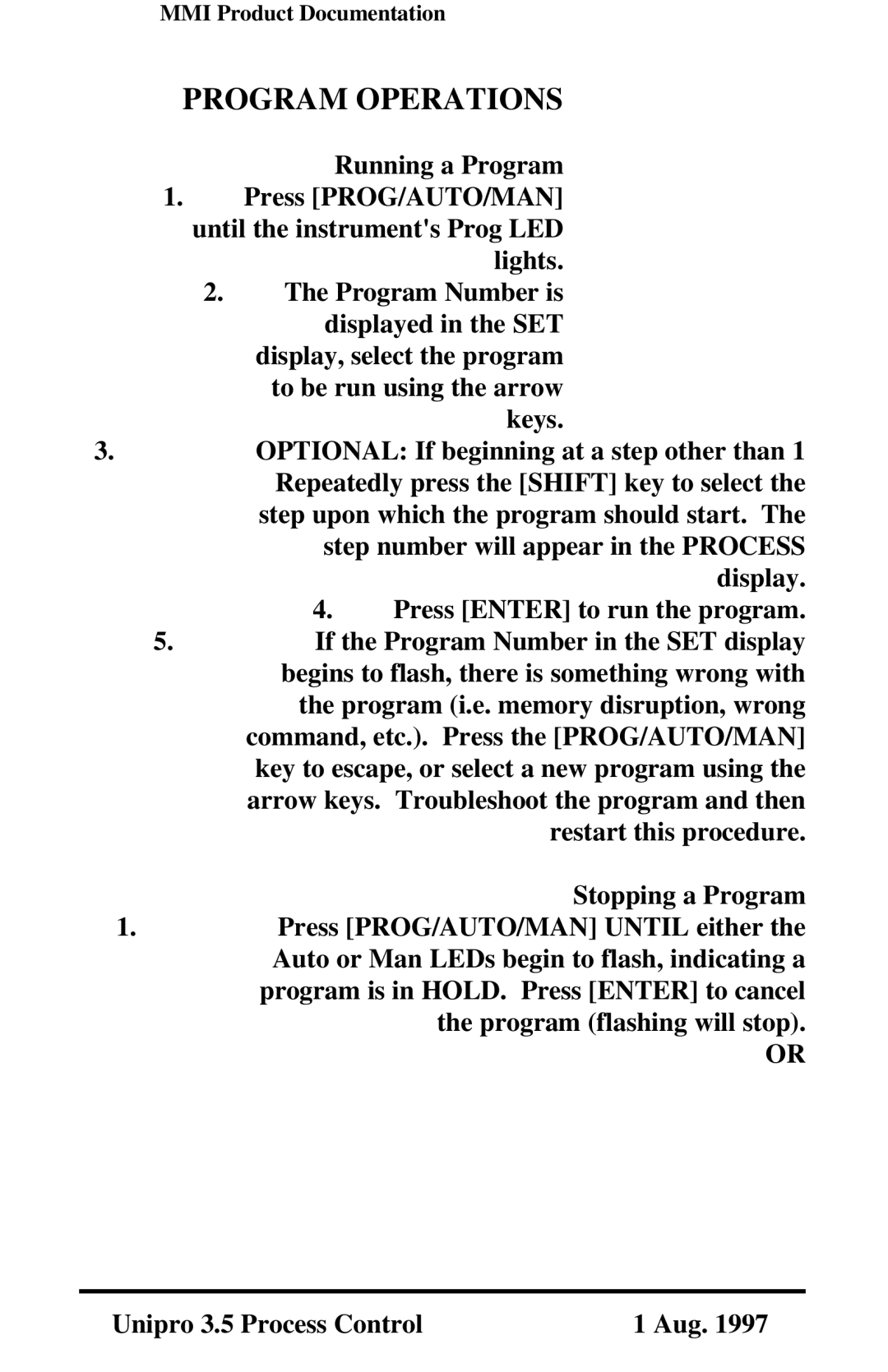MMI Product Documentation
PROGRAM OPERATIONS
Running a Program
1.Press [PROG/AUTO/MAN] until the instrument's Prog LED
lights.
2.The Program Number is displayed in the SET
display, select the program to be run using the arrow keys.
3.OPTIONAL: If beginning at a step other than 1 Repeatedly press the [SHIFT] key to select the step upon which the program should start. The step number will appear in the PROCESS display.
4.Press [ENTER] to run the program.
5.If the Program Number in the SET display begins to flash, there is something wrong with the program (i.e. memory disruption, wrong command, etc.). Press the [PROG/AUTO/MAN] key to escape, or select a new program using the arrow keys. Troubleshoot the program and then restart this procedure.
Stopping a Program
1.Press [PROG/AUTO/MAN] UNTIL either the Auto or Man LEDs begin to flash, indicating a program is in HOLD. Press [ENTER] to cancel the program (flashing will stop).
OR
Unipro 3.5 Process Control | 1 Aug. 1997 |