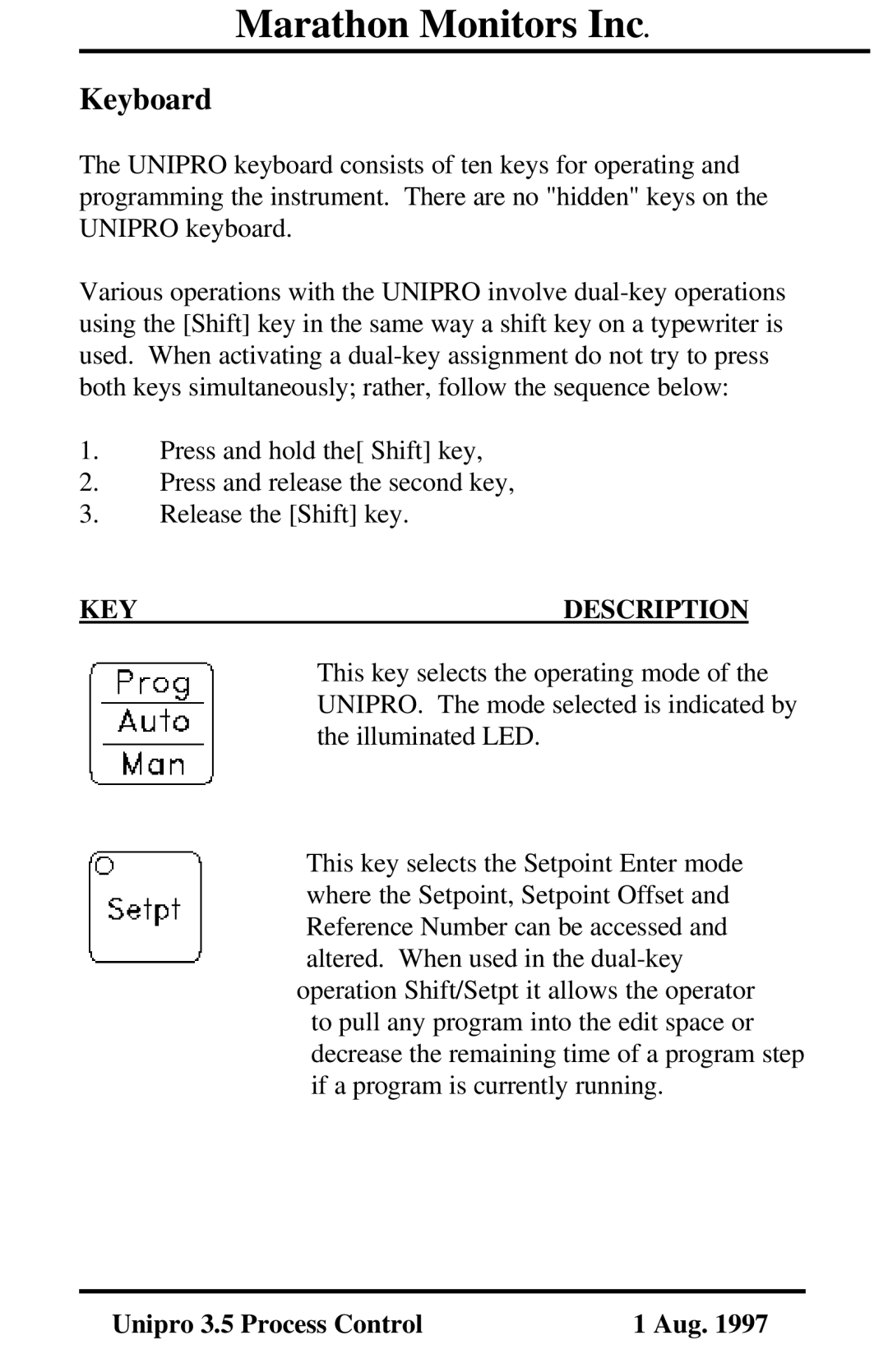Marathon Monitors Inc.
Keyboard
The UNIPRO keyboard consists of ten keys for operating and programming the instrument. There are no "hidden" keys on the UNIPRO keyboard.
Various operations with the UNIPRO involve
1.Press and hold the[ Shift] key,
2.Press and release the second key,
3.Release the [Shift] key.
KEY | DESCRIPTION |
This key selects the operating mode of the UNIPRO. The mode selected is indicated by the illuminated LED.
This key selects the Setpoint Enter mode where the Setpoint, Setpoint Offset and Reference Number can be accessed and altered. When used in the
to pull any program into the edit space or decrease the remaining time of a program step if a program is currently running.
Unipro 3.5 Process Control | 1 Aug. 1997 |