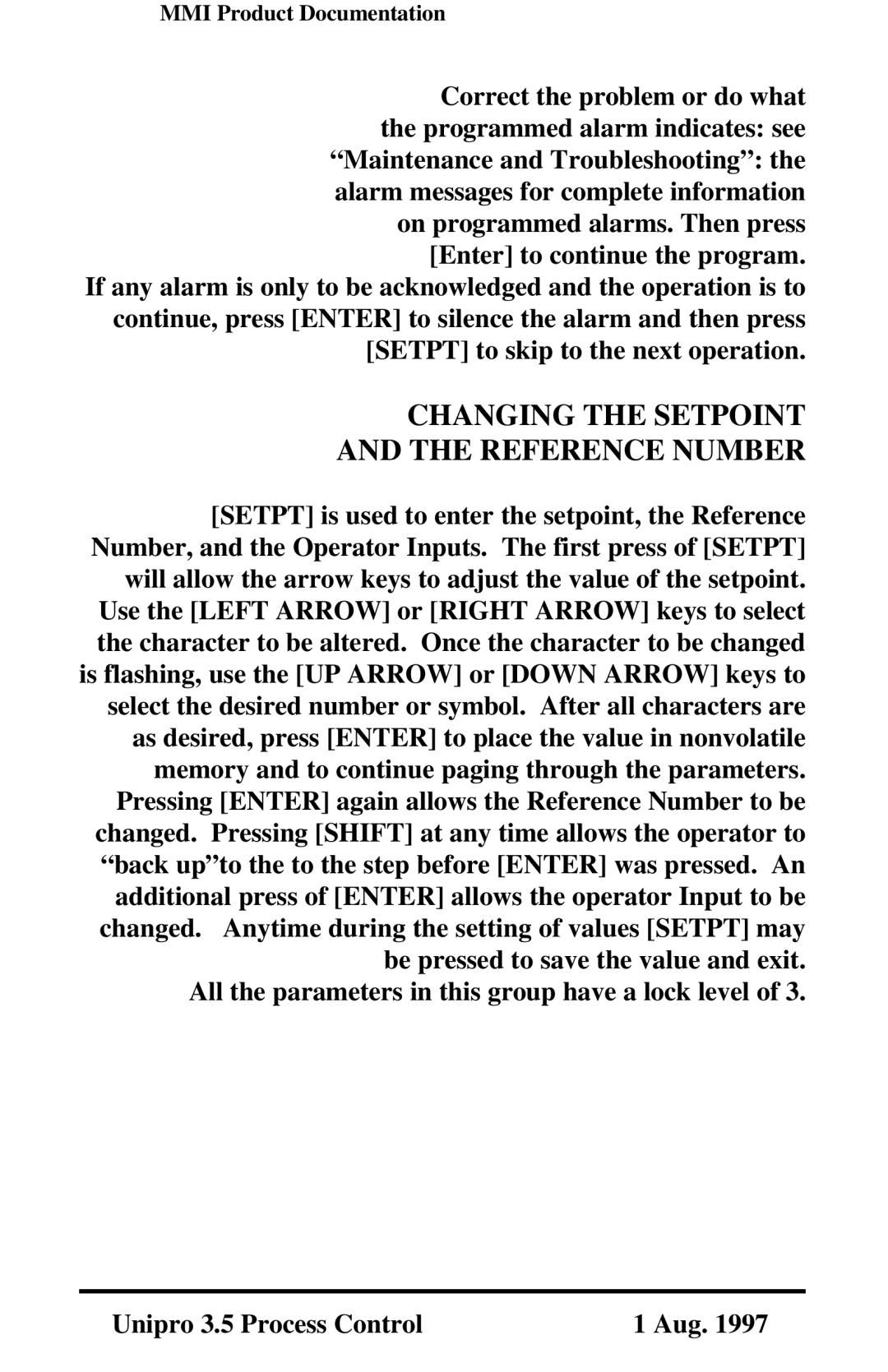MMI Product Documentation
Correct the problem or do what the programmed alarm indicates: see “Maintenance and Troubleshooting”: the alarm messages for complete information on programmed alarms. Then press [Enter] to continue the program.
If any alarm is only to be acknowledged and the operation is to continue, press [ENTER] to silence the alarm and then press [SETPT] to skip to the next operation.
CHANGING THE SETPOINT
AND THE REFERENCE NUMBER
[SETPT] is used to enter the setpoint, the Reference Number, and the Operator Inputs. The first press of [SETPT] will allow the arrow keys to adjust the value of the setpoint. Use the [LEFT ARROW] or [RIGHT ARROW] keys to select the character to be altered. Once the character to be changed is flashing, use the [UP ARROW] or [DOWN ARROW] keys to select the desired number or symbol. After all characters are as desired, press [ENTER] to place the value in nonvolatile memory and to continue paging through the parameters. Pressing [ENTER] again allows the Reference Number to be changed. Pressing [SHIFT] at any time allows the operator to “back up”to the to the step before [ENTER] was pressed. An additional press of [ENTER] allows the operator Input to be changed. Anytime during the setting of values [SETPT] may be pressed to save the value and exit.
All the parameters in this group have a lock level of 3.
Unipro 3.5 Process Control | 1 Aug. 1997 |