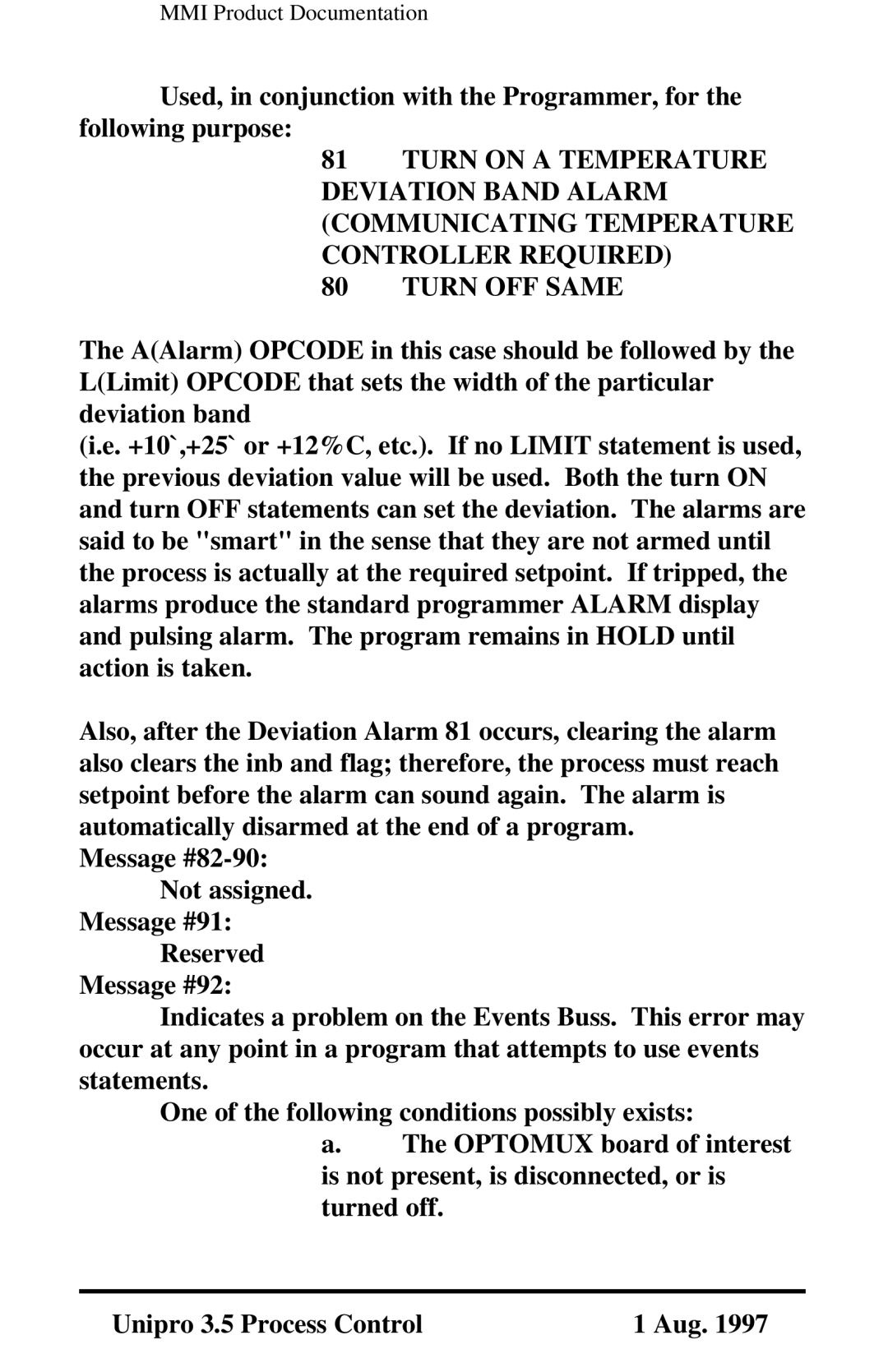MMI Product Documentation
Used, in conjunction with the Programmer, for the following purpose:
81TURN ON A TEMPERATURE DEVIATION BAND ALARM (COMMUNICATING TEMPERATURE CONTROLLER REQUIRED)
80TURN OFF SAME
The A(Alarm) OPCODE in this case should be followed by the L(Limit) OPCODE that sets the width of the particular deviation band
(i.e. +10`,+25` or +12%C, etc.). If no LIMIT statement is used, the previous deviation value will be used. Both the turn ON and turn OFF statements can set the deviation. The alarms are said to be "smart" in the sense that they are not armed until the process is actually at the required setpoint. If tripped, the alarms produce the standard programmer ALARM display and pulsing alarm. The program remains in HOLD until action is taken.
Also, after the Deviation Alarm 81 occurs, clearing the alarm also clears the inb and flag; therefore, the process must reach setpoint before the alarm can sound again. The alarm is automatically disarmed at the end of a program.
Message
Message #91: Reserved
Message #92:
Indicates a problem on the Events Buss. This error may occur at any point in a program that attempts to use events statements.
One of the following conditions possibly exists:
a.The OPTOMUX board of interest is not present, is disconnected, or is turned off.
Unipro 3.5 Process Control | 1 Aug. 1997 |