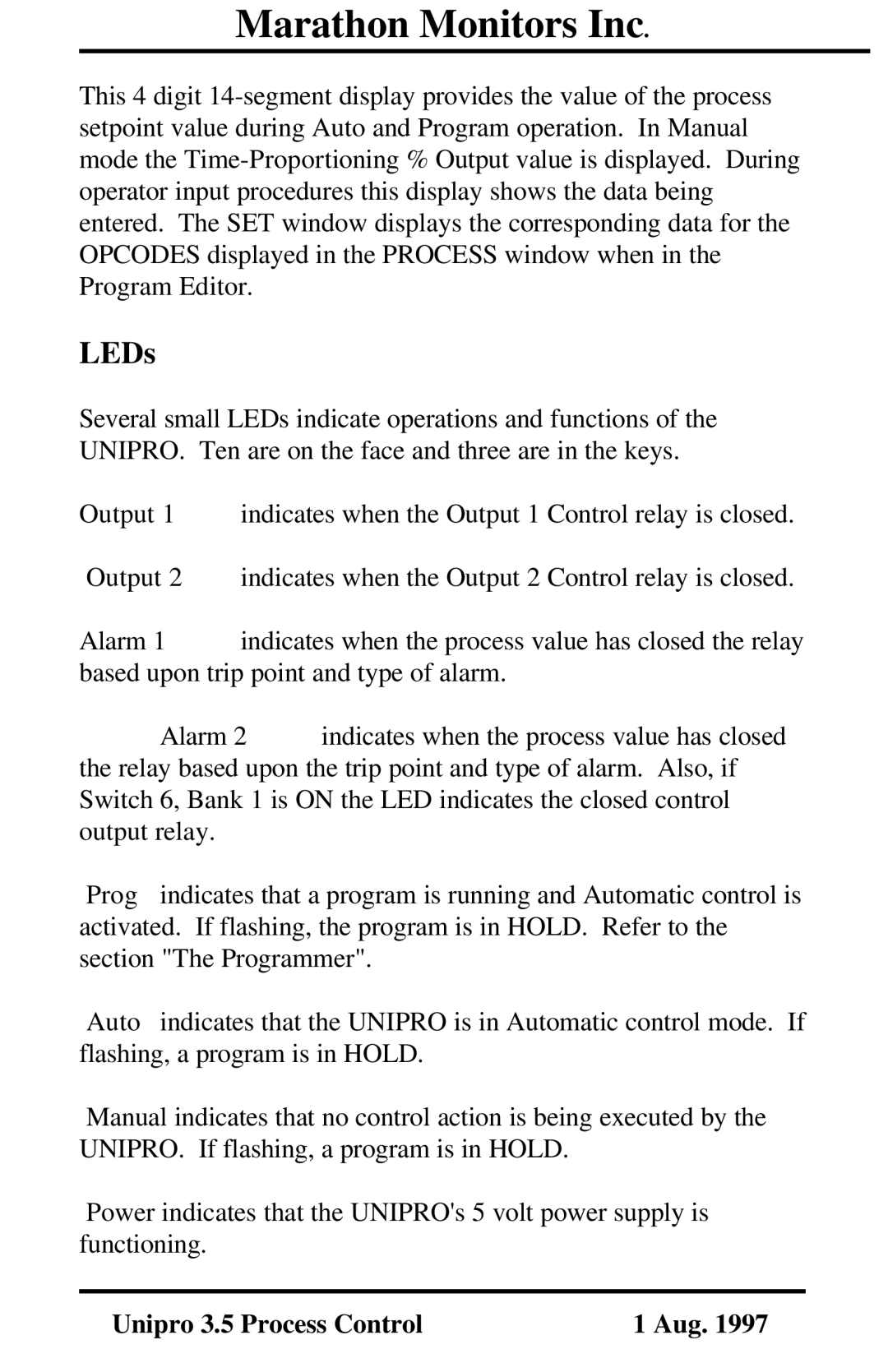Marathon Monitors Inc.
This 4 digit
LEDs
Several small LEDs indicate operations and functions of the UNIPRO. Ten are on the face and three are in the keys.
Output 1 indicates when the Output 1 Control relay is closed.
Output 2 indicates when the Output 2 Control relay is closed.
Alarm 1 indicates when the process value has closed the relay based upon trip point and type of alarm.
Alarm 2 indicates when the process value has closed the relay based upon the trip point and type of alarm. Also, if Switch 6, Bank 1 is ON the LED indicates the closed control output relay.
Prog | indicates that a program is running and Automatic control is |
activated. If flashing, the program is in HOLD. Refer to the | |
section "The Programmer". | |
Auto | indicates that the UNIPRO is in Automatic control mode. If |
flashing, a program is in HOLD.
Manual indicates that no control action is being executed by the UNIPRO. If flashing, a program is in HOLD.
Power indicates that the UNIPRO's 5 volt power supply is functioning.
Unipro 3.5 Process Control | 1 Aug. 1997 |