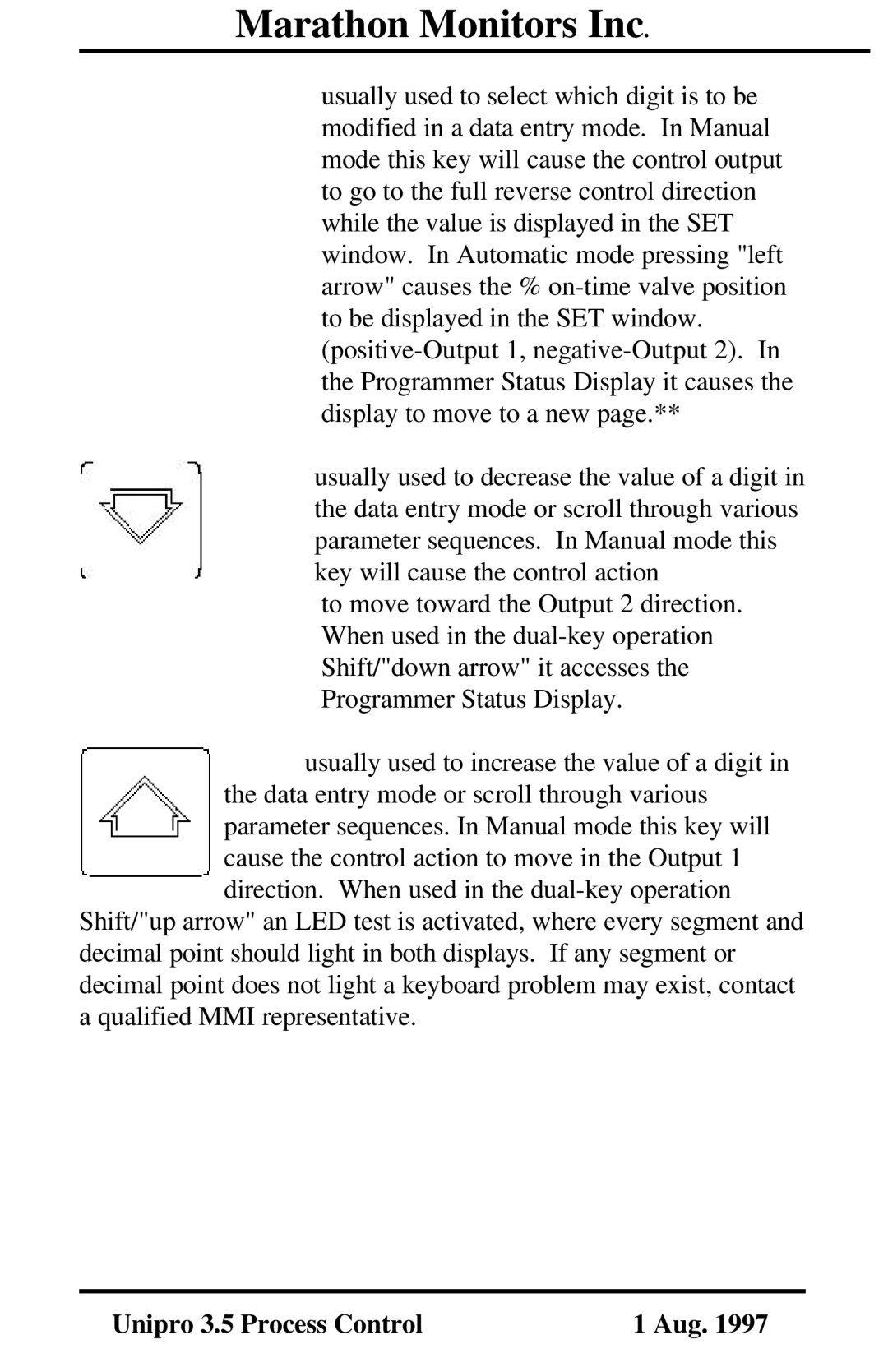Marathon Monitors Inc.
usually used to select which digit is to be modified in a data entry mode. In Manual mode this key will cause the control output to go to the full reverse control direction while the value is displayed in the SET window. In Automatic mode pressing "left arrow" causes the %
usually used to decrease the value of a digit in the data entry mode or scroll through various parameter sequences. In Manual mode this key will cause the control action
to move toward the Output 2 direction. When used in the
usually used to increase the value of a digit in the data entry mode or scroll through various parameter sequences. In Manual mode this key will cause the control action to move in the Output 1 direction. When used in the
Shift/"up arrow" an LED test is activated, where every segment and decimal point should light in both displays. If any segment or decimal point does not light a keyboard problem may exist, contact a qualified MMI representative.
Unipro 3.5 Process Control | 1 Aug. 1997 |