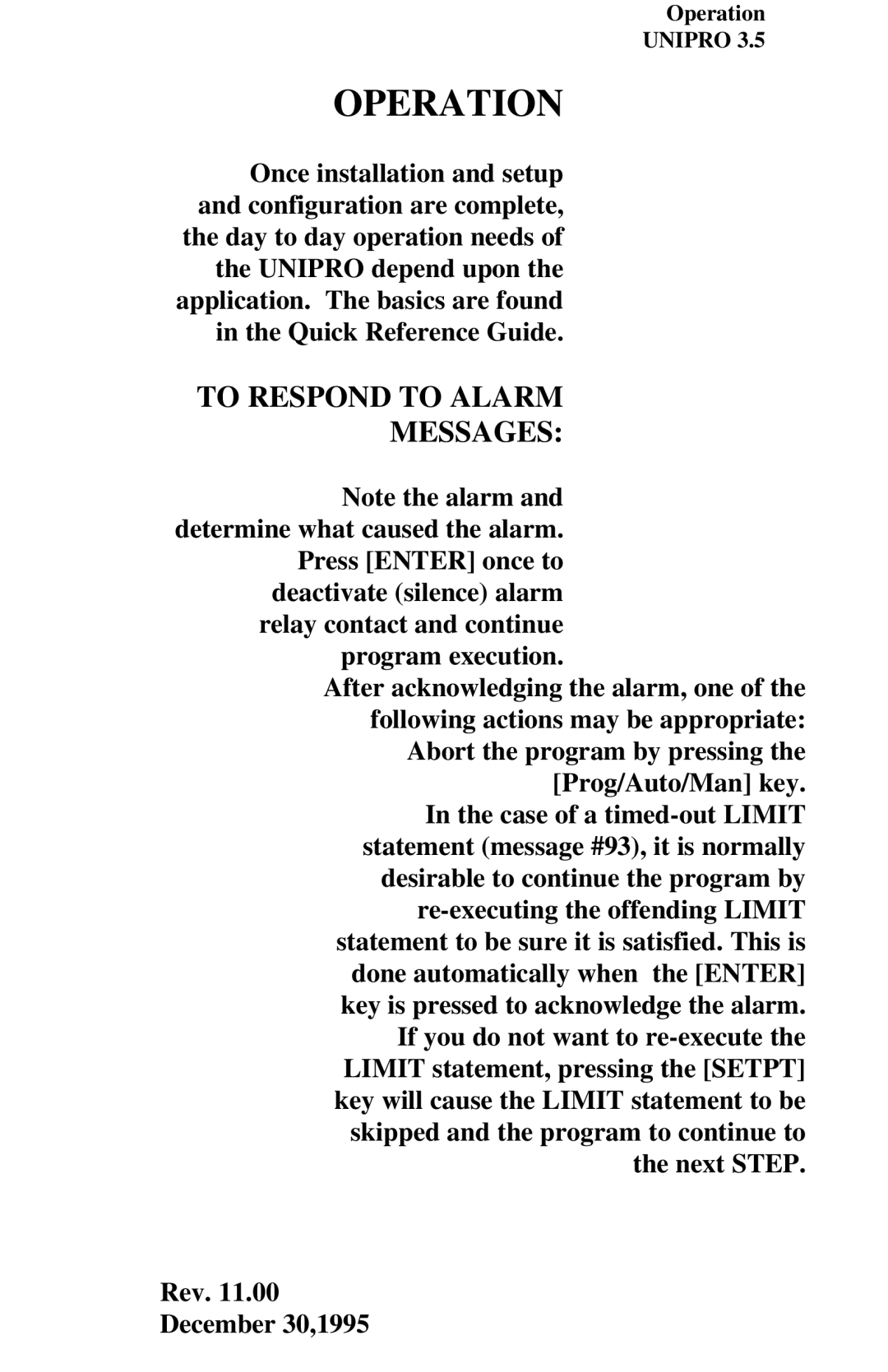Operation
UNIPRO 3.5
OPERATION
Once installation and setup and configuration are complete, the day to day operation needs of the UNIPRO depend upon the application. The basics are found in the Quick Reference Guide.
TO RESPOND TO ALARM
MESSAGES:
Note the alarm and determine what caused the alarm.
Press [ENTER] once to deactivate (silence) alarm relay contact and continue program execution.
After acknowledging the alarm, one of the following actions may be appropriate:
Abort the program by pressing the [Prog/Auto/Man] key.
In the case of a
Rev. 11.00
December 30,1995