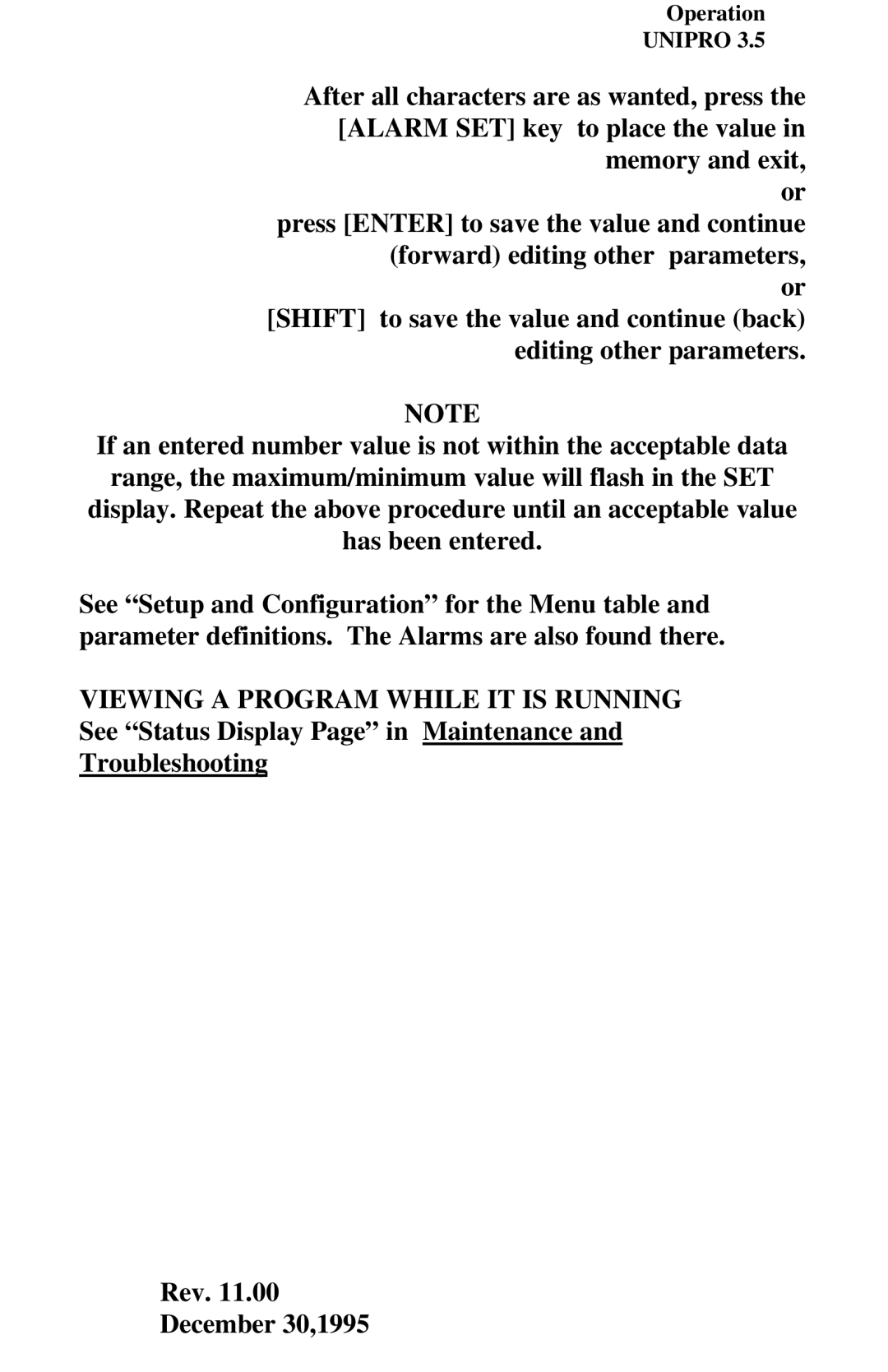Operation
UNIPRO 3.5
After all characters are as wanted, press the [ALARM SET] key to place the value in memory and exit, or
press [ENTER] to save the value and continue (forward) editing other parameters, or
[SHIFT] to save the value and continue (back) editing other parameters.
NOTE
If an entered number value is not within the acceptable data range, the maximum/minimum value will flash in the SET display. Repeat the above procedure until an acceptable value has been entered.
See “Setup and Configuration” for the Menu table and parameter definitions. The Alarms are also found there.
VIEWING A PROGRAM WHILE IT IS RUNNING
See “Status Display Page” in Maintenance and
Troubleshooting