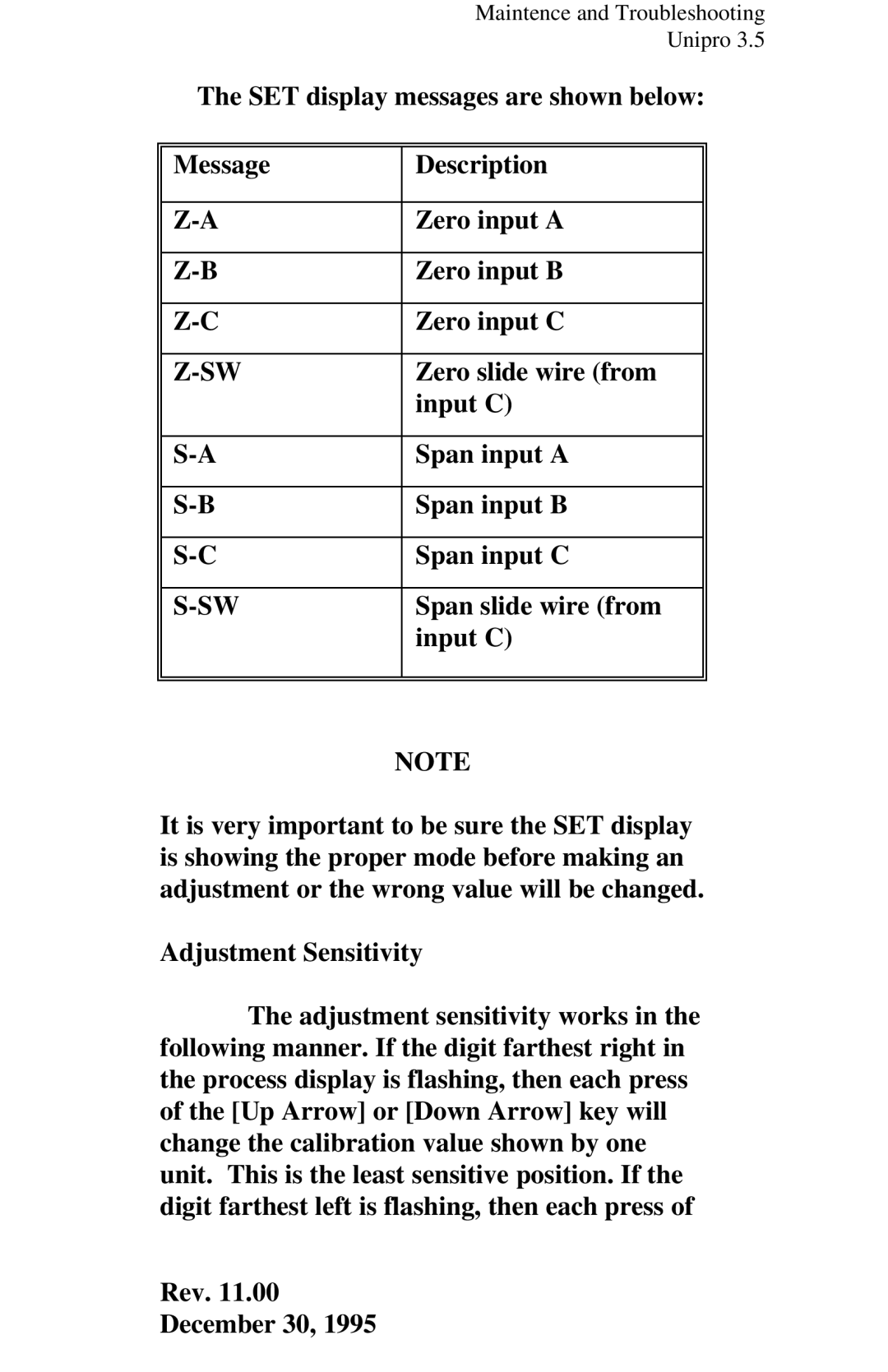Maintence and Troubleshooting
Unipro 3.5
The SET display messages are shown below:
Message | Description |
|
|
Zero input A | |
|
|
Zero input B | |
|
|
Zero input C | |
|
|
Zero slide wire (from | |
| input C) |
|
|
Span input A | |
|
|
Span input B | |
|
|
Span input C | |
|
|
Span slide wire (from | |
| input C) |
|
|
|
|
NOTE
It is very important to be sure the SET display is showing the proper mode before making an adjustment or the wrong value will be changed.
Adjustment Sensitivity
The adjustment sensitivity works in the following manner. If the digit farthest right in the process display is flashing, then each press of the [Up Arrow] or [Down Arrow] key will change the calibration value shown by one unit. This is the least sensitive position. If the digit farthest left is flashing, then each press of
Rev. 11.00
December 30, 1995