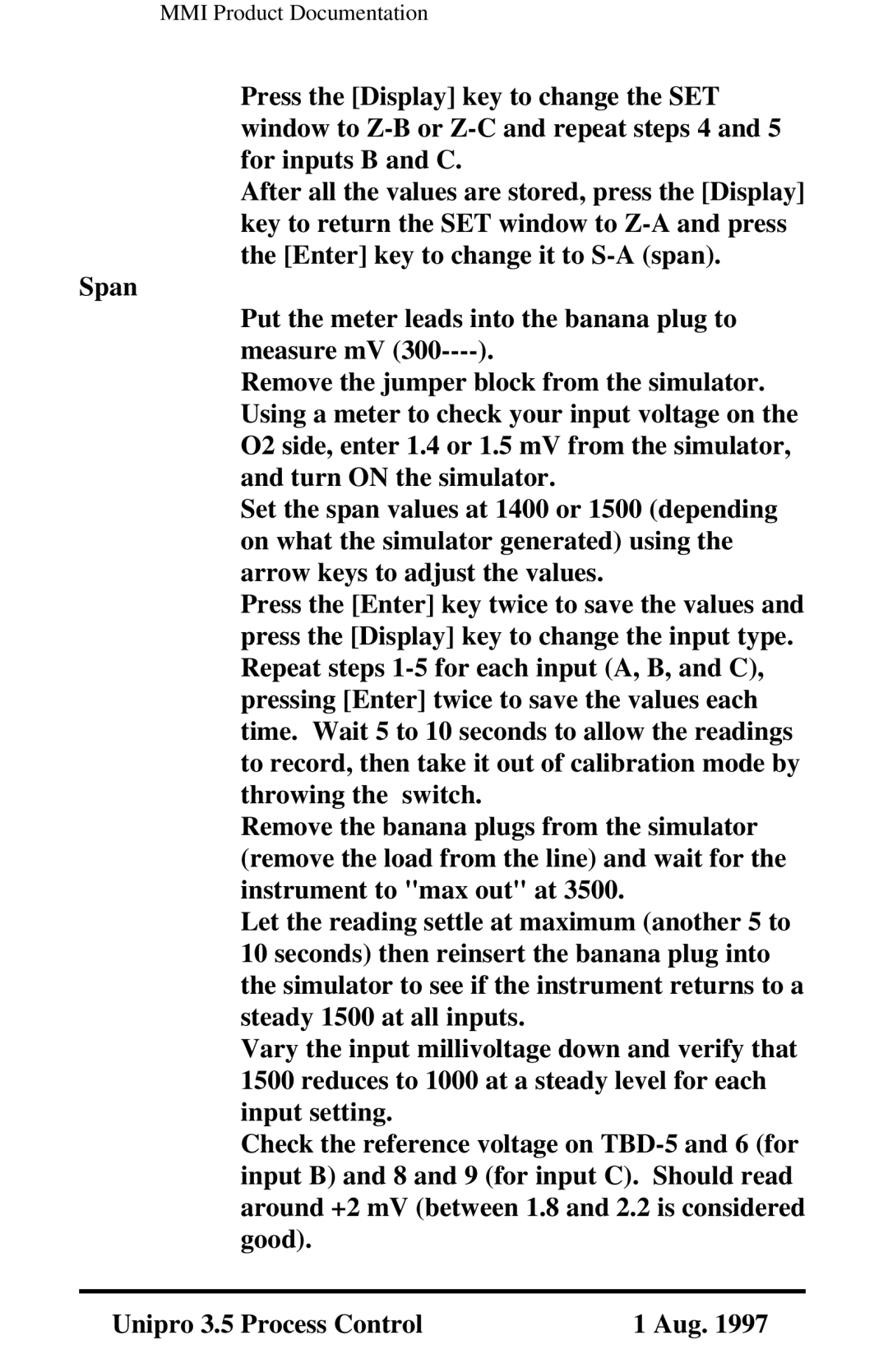MMI Product Documentation
Press the [Display] key to change the SET window to
After all the values are stored, press the [Display] key to return the SET window to
Span
Put the meter leads into the banana plug to measure mV
Remove the jumper block from the simulator. Using a meter to check your input voltage on the O2 side, enter 1.4 or 1.5 mV from the simulator, and turn ON the simulator.
Set the span values at 1400 or 1500 (depending on what the simulator generated) using the arrow keys to adjust the values.
Press the [Enter] key twice to save the values and press the [Display] key to change the input type. Repeat steps
Remove the banana plugs from the simulator (remove the load from the line) and wait for the instrument to "max out" at 3500.
Let the reading settle at maximum (another 5 to 10 seconds) then reinsert the banana plug into the simulator to see if the instrument returns to a steady 1500 at all inputs.
Vary the input millivoltage down and verify that 1500 reduces to 1000 at a steady level for each input setting.
Check the reference voltage on
Unipro 3.5 Process Control | 1 Aug. 1997 |