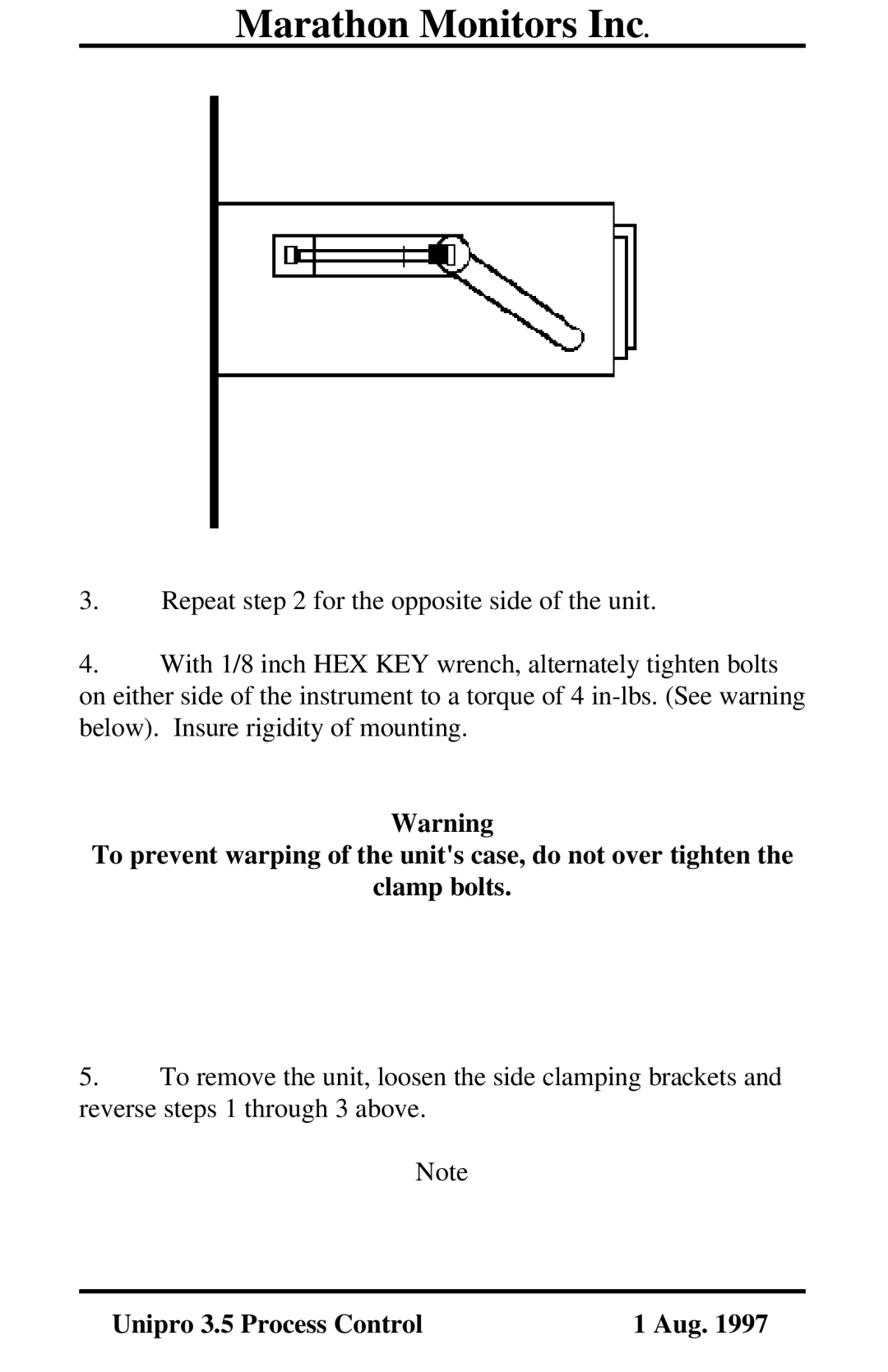Marathon Monitors Inc.
3.Repeat step 2 for the opposite side of the unit.
4.With 1/8 inch HEX KEY wrench, alternately tighten bolts on either side of the instrument to a torque of 4
Warning
To prevent warping of the unit's case, do not over tighten the
clamp bolts.
5.To remove the unit, loosen the side clamping brackets and reverse steps 1 through 3 above.
Note
Unipro 3.5 Process Control | 1 Aug. 1997 |