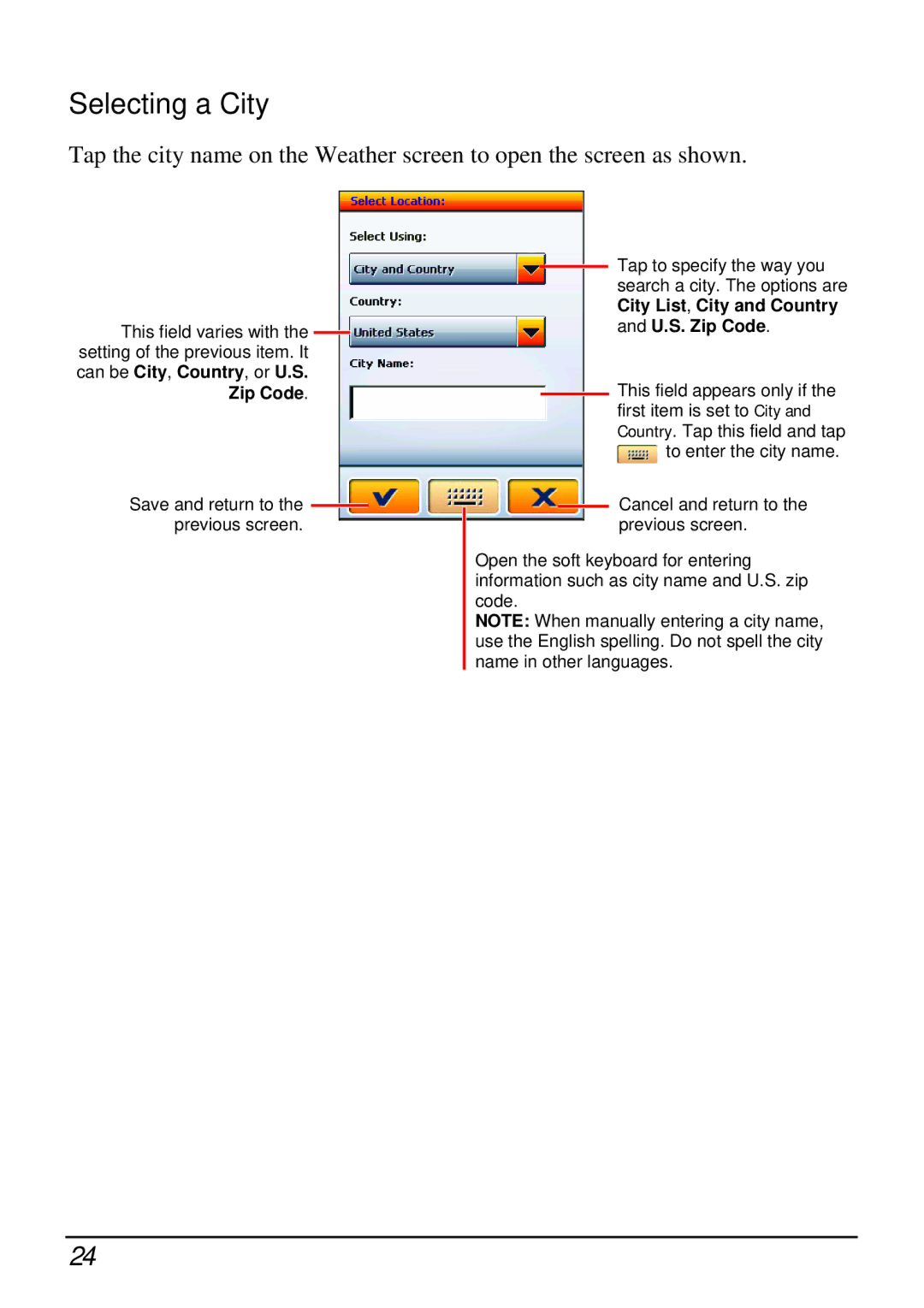Selecting a City
Tap the city name on the Weather screen to open the screen as shown.
This field varies with the ![]() setting of the previous item. It can be City, Country, or U.S.
setting of the previous item. It can be City, Country, or U.S.
Zip Code.
Save and return to the ![]() previous screen.
previous screen.
![]() Tap to specify the way you search a city. The options are City List, City and Country and U.S. Zip Code.
Tap to specify the way you search a city. The options are City List, City and Country and U.S. Zip Code.
![]() This field appears only if the first item is set to City and Country. Tap this field and tap
This field appears only if the first item is set to City and Country. Tap this field and tap ![]() to enter the city name.
to enter the city name.
Cancel and return to the previous screen.
Open the soft keyboard for entering information such as city name and U.S. zip code.
NOTE: When manually entering a city name, use the English spelling. Do not spell the city name in other languages.
24