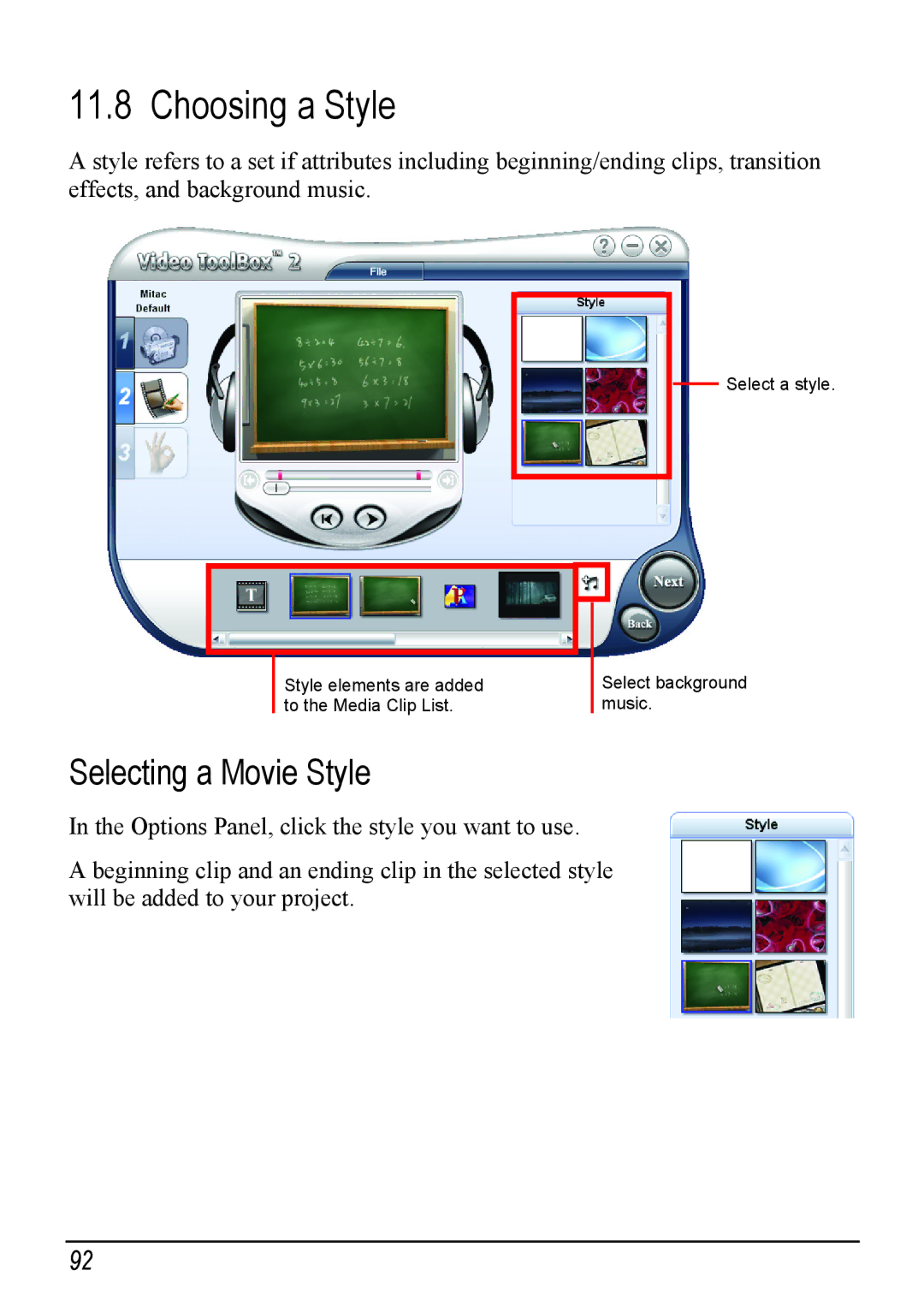11.8 Choosing a Style
A style refers to a set if attributes including beginning/ending clips, transition effects, and background music.
Select a style.
Style elements are added to the Media Clip List.
Select background music.
Selecting a Movie Style
In the Options Panel, click the style you want to use.
A beginning clip and an ending clip in the selected style will be added to your project.
92