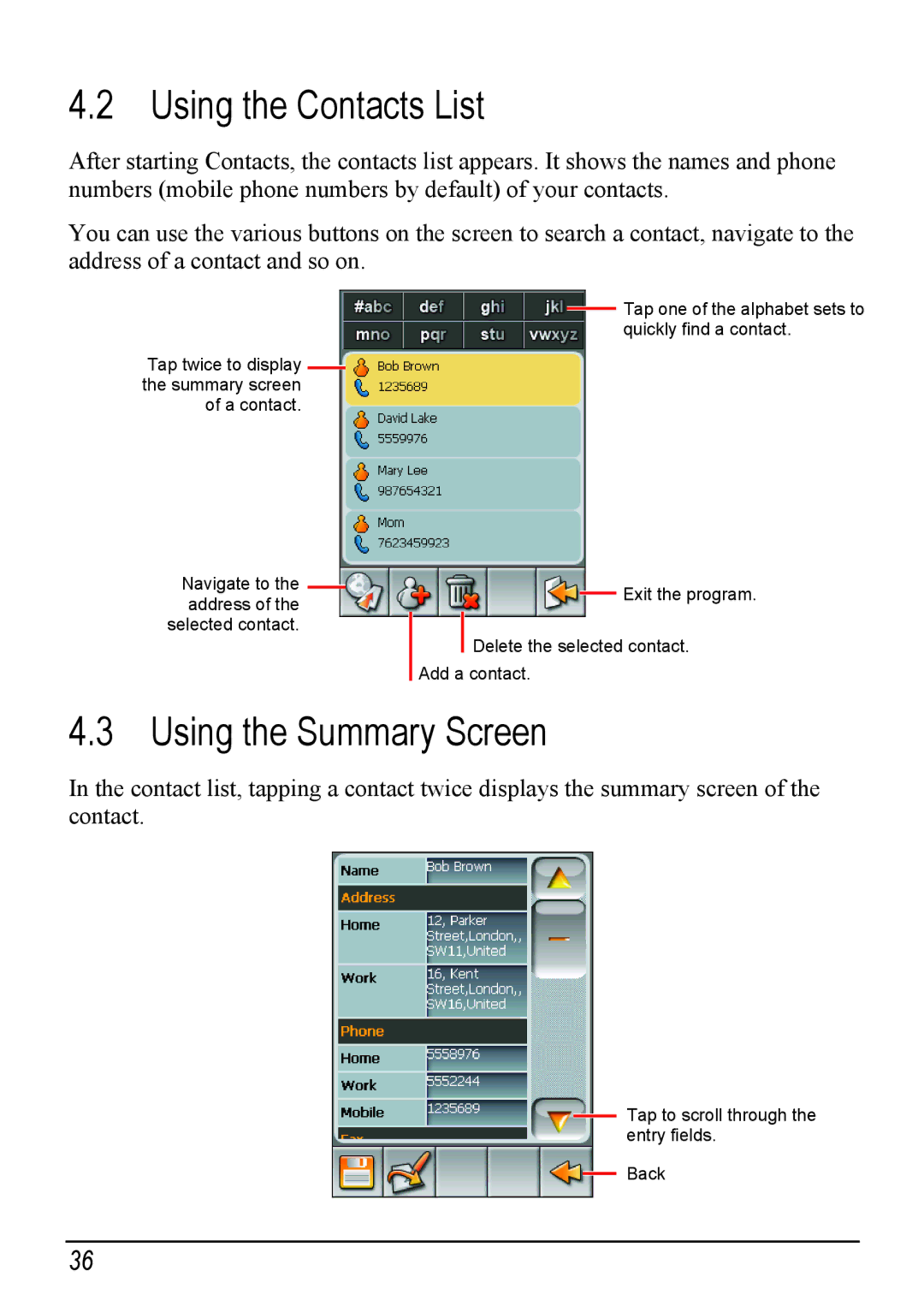4.2 Using the Contacts List
After starting Contacts, the contacts list appears. It shows the names and phone numbers (mobile phone numbers by default) of your contacts.
You can use the various buttons on the screen to search a contact, navigate to the address of a contact and so on.
Tap twice to display ![]() the summary screen
the summary screen
of a contact.
Navigate to the ![]() address of the
address of the
selected contact.
![]() Tap one of the alphabet sets to quickly find a contact.
Tap one of the alphabet sets to quickly find a contact.
![]() Exit the program.
Exit the program.
![]() Delete the selected contact. Add a contact.
Delete the selected contact. Add a contact.
4.3 Using the Summary Screen
In the contact list, tapping a contact twice displays the summary screen of the contact.
Tap to scroll through the entry fields.
Back
36