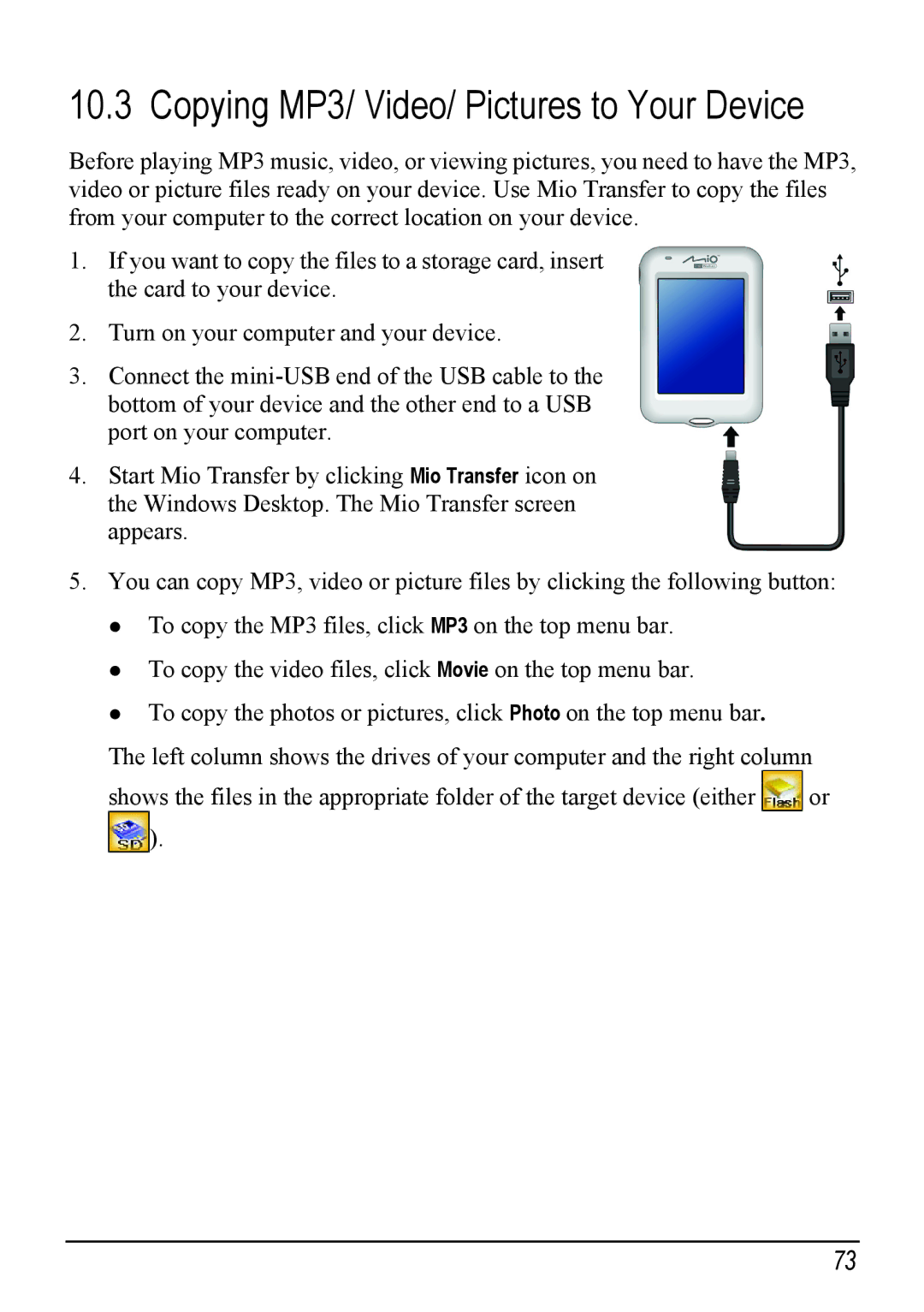10.3 Copying MP3/ Video/ Pictures to Your Device
Before playing MP3 music, video, or viewing pictures, you need to have the MP3, video or picture files ready on your device. Use Mio Transfer to copy the files from your computer to the correct location on your device.
1.If you want to copy the files to a storage card, insert the card to your device.
2.Turn on your computer and your device.
3.Connect the
4.Start Mio Transfer by clicking Mio Transfer icon on the Windows Desktop. The Mio Transfer screen appears.
5.You can copy MP3, video or picture files by clicking the following button: To copy the MP3 files, click MP3 on the top menu bar.
To copy the video files, click Movie on the top menu bar.
To copy the photos or pictures, click Photo on the top menu bar.
The left column shows the drives of your computer and the right column
shows the files in the appropriate folder of the target device (either ![]() or
or ![]() ).
).
73