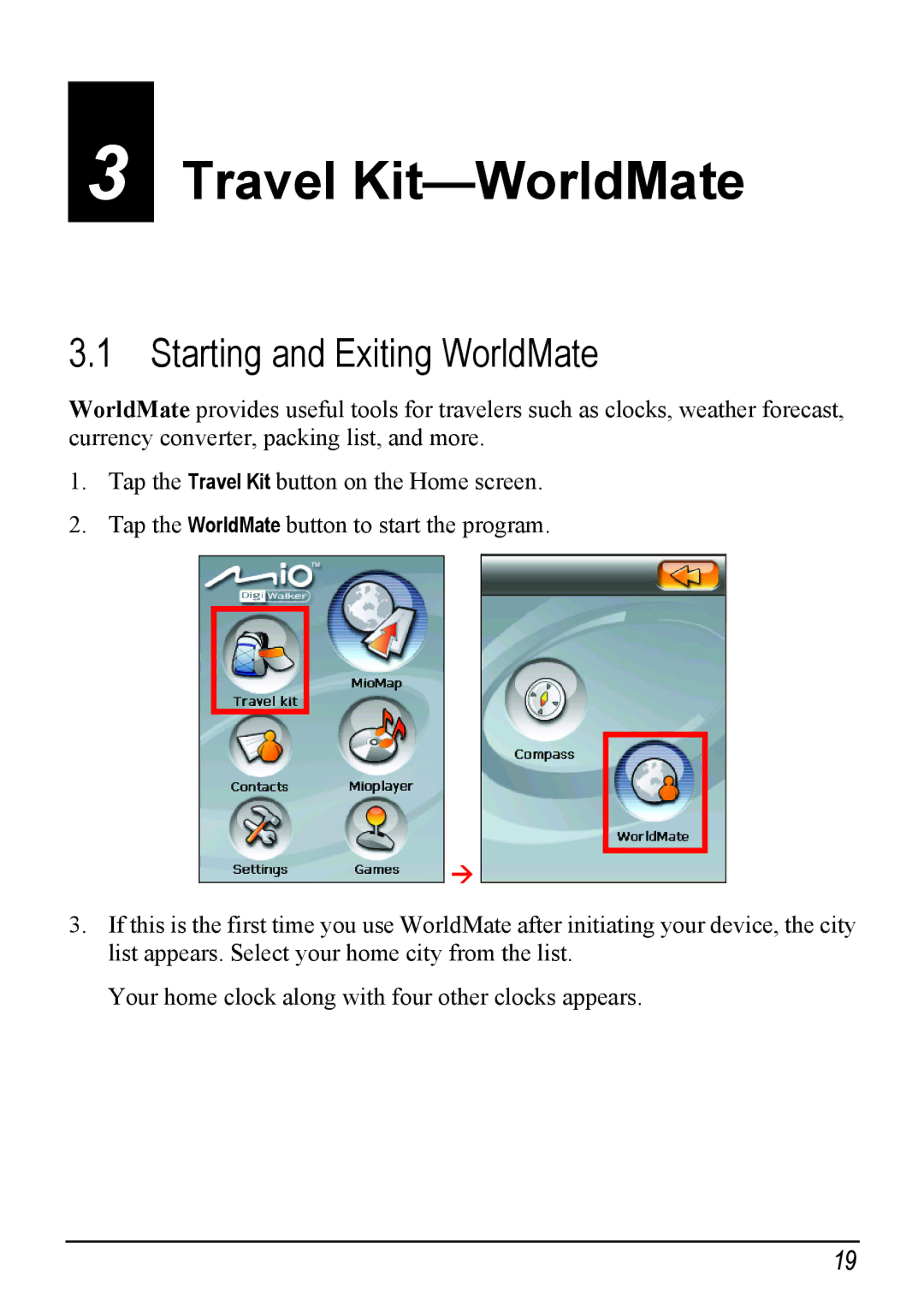3
Travel Kit—WorldMate
3.1 Starting and Exiting WorldMate
WorldMate provides useful tools for travelers such as clocks, weather forecast, currency converter, packing list, and more.
1.Tap the Travel Kit button on the Home screen.
2.Tap the WorldMate button to start the program.
3.If this is the first time you use WorldMate after initiating your device, the city list appears. Select your home city from the list.
Your home clock along with four other clocks appears.
19