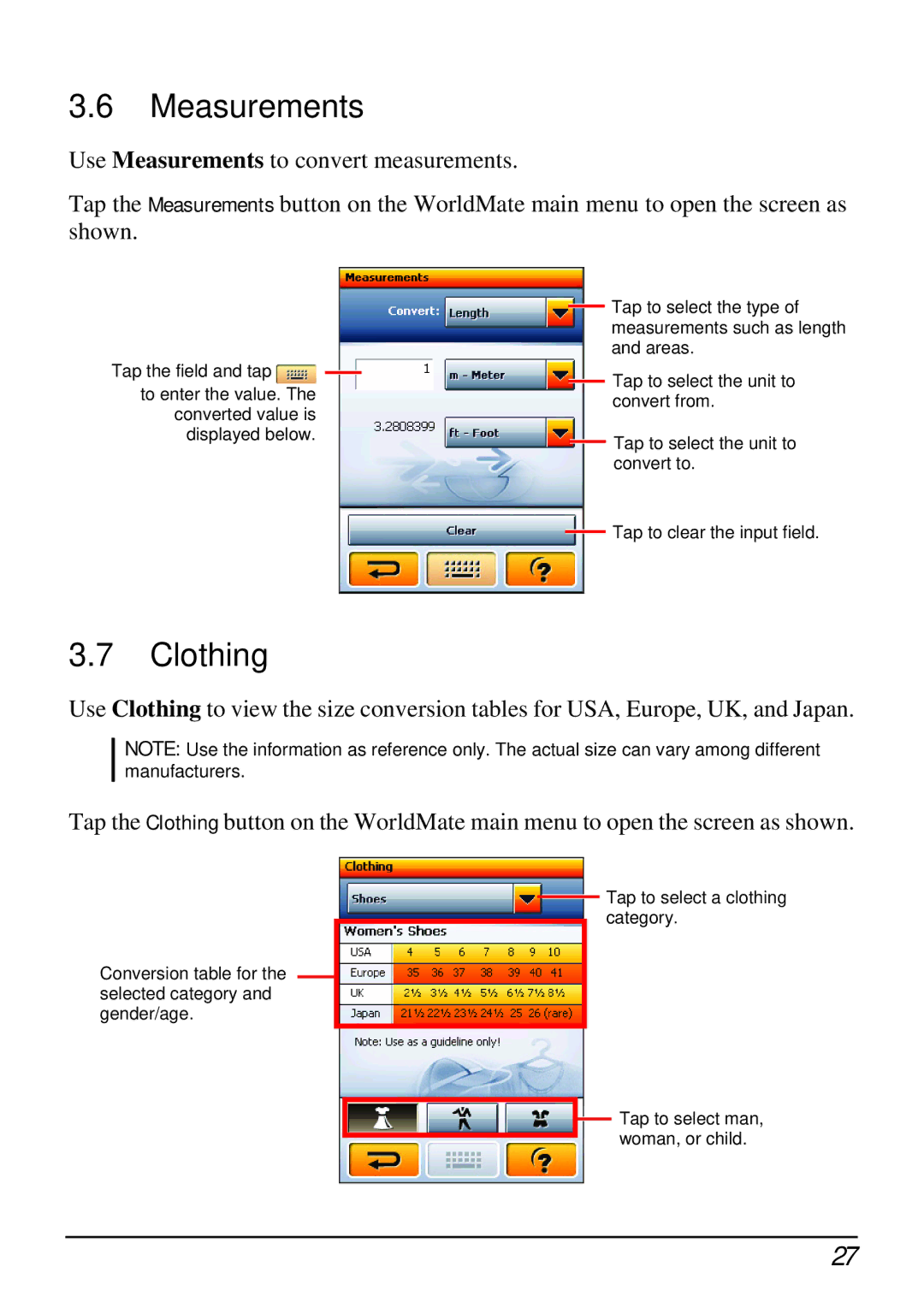3.6 Measurements
Use Measurements to convert measurements.
Tap the Measurements button on the WorldMate main menu to open the screen as shown.
Tap the field and tap ![]()
![]()
to enter the value. The converted value is displayed below.
![]() Tap to select the type of measurements such as length and areas.
Tap to select the type of measurements such as length and areas.
![]() Tap to select the unit to convert from.
Tap to select the unit to convert from.
![]() Tap to select the unit to convert to.
Tap to select the unit to convert to.
![]() Tap to clear the input field.
Tap to clear the input field.
3.7 Clothing
Use Clothing to view the size conversion tables for USA, Europe, UK, and Japan.
NOTE: Use the information as reference only. The actual size can vary among different manufacturers.
Tap the Clothing button on the WorldMate main menu to open the screen as shown.
Conversion table for the selected category and gender/age.
![]() Tap to select a clothing category.
Tap to select a clothing category.
![]() Tap to select man, woman, or child.
Tap to select man, woman, or child.
27