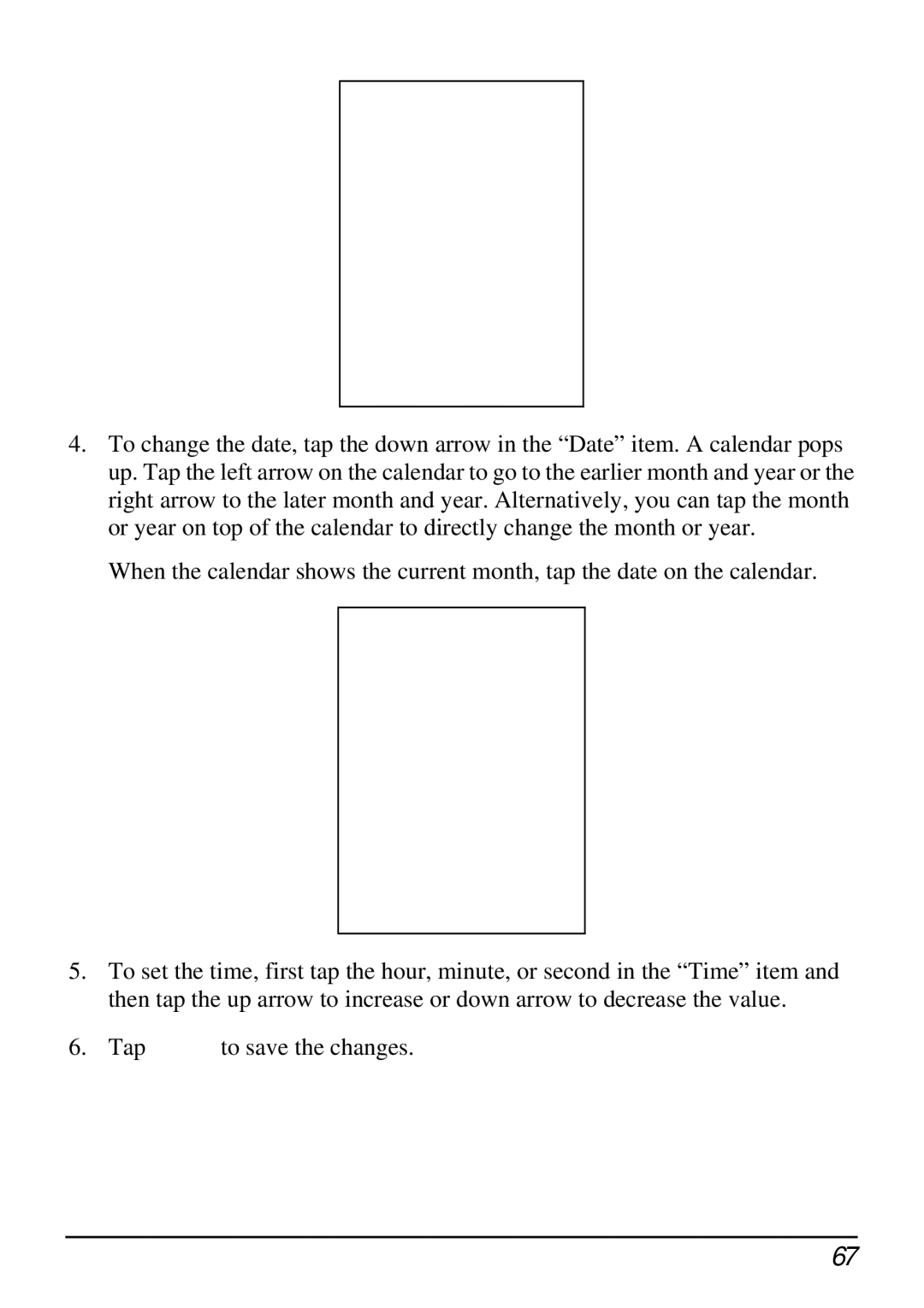4.To change the date, tap the down arrow in the “Date” item. A calendar pops up. Tap the left arrow on the calendar to go to the earlier month and year or the right arrow to the later month and year. Alternatively, you can tap the month or year on top of the calendar to directly change the month or year.
When the calendar shows the current month, tap the date on the calendar.
5.To set the time, first tap the hour, minute, or second in the “Time” item and then tap the up arrow to increase or down arrow to decrease the value.
6.Tap ![]() to save the changes.
to save the changes.
67