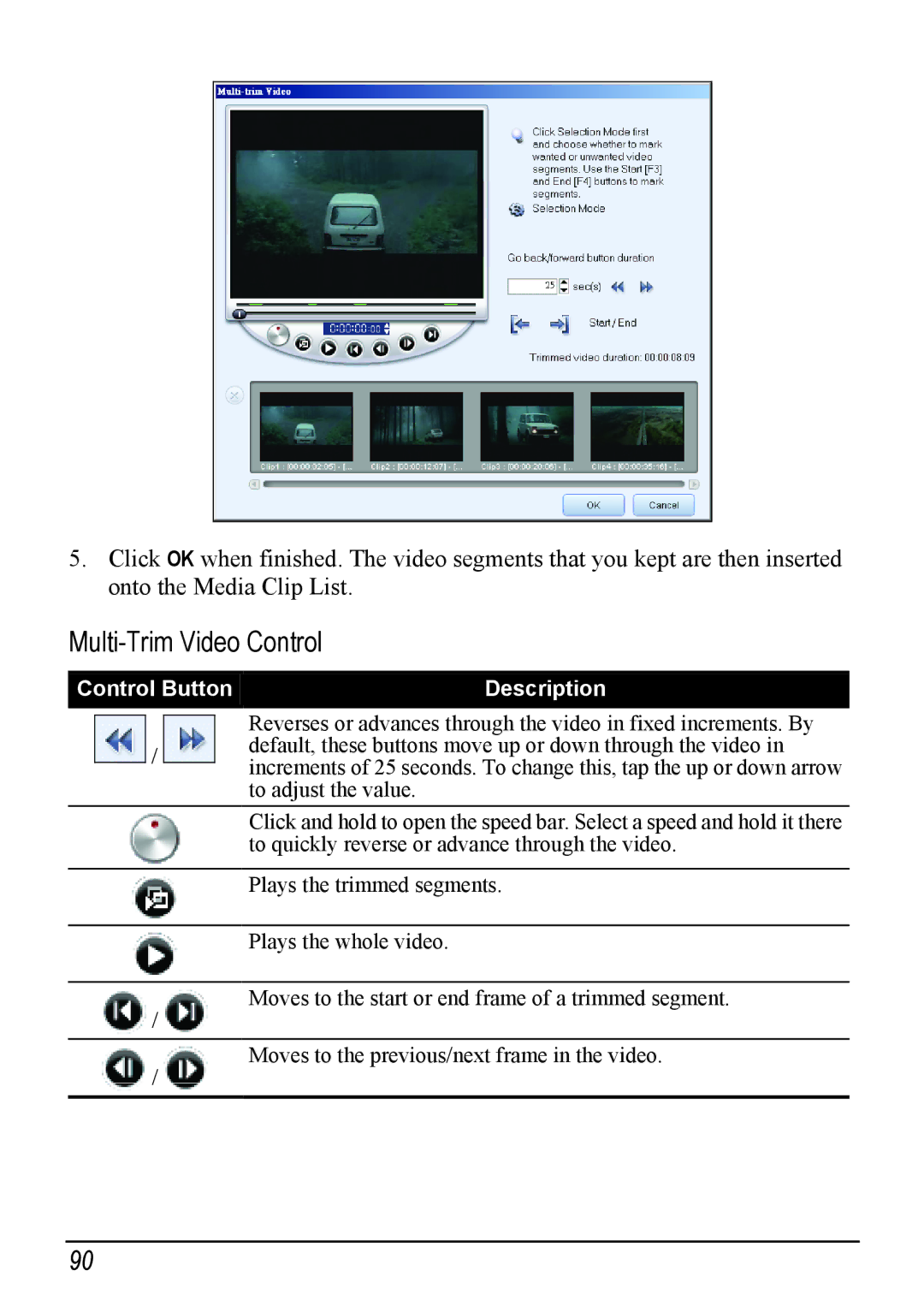5.Click OK when finished. The video segments that you kept are then inserted onto the Media Clip List.
Multi-Trim Video Control
Control Button
![]()
![]() /
/ ![]()
![]()
![]() /
/ ![]()
![]() /
/ ![]()
Description
Reverses or advances through the video in fixed increments. By default, these buttons move up or down through the video in increments of 25 seconds. To change this, tap the up or down arrow to adjust the value.
Click and hold to open the speed bar. Select a speed and hold it there to quickly reverse or advance through the video.
Plays the trimmed segments.
Plays the whole video.
Moves to the start or end frame of a trimmed segment.
Moves to the previous/next frame in the video.
90