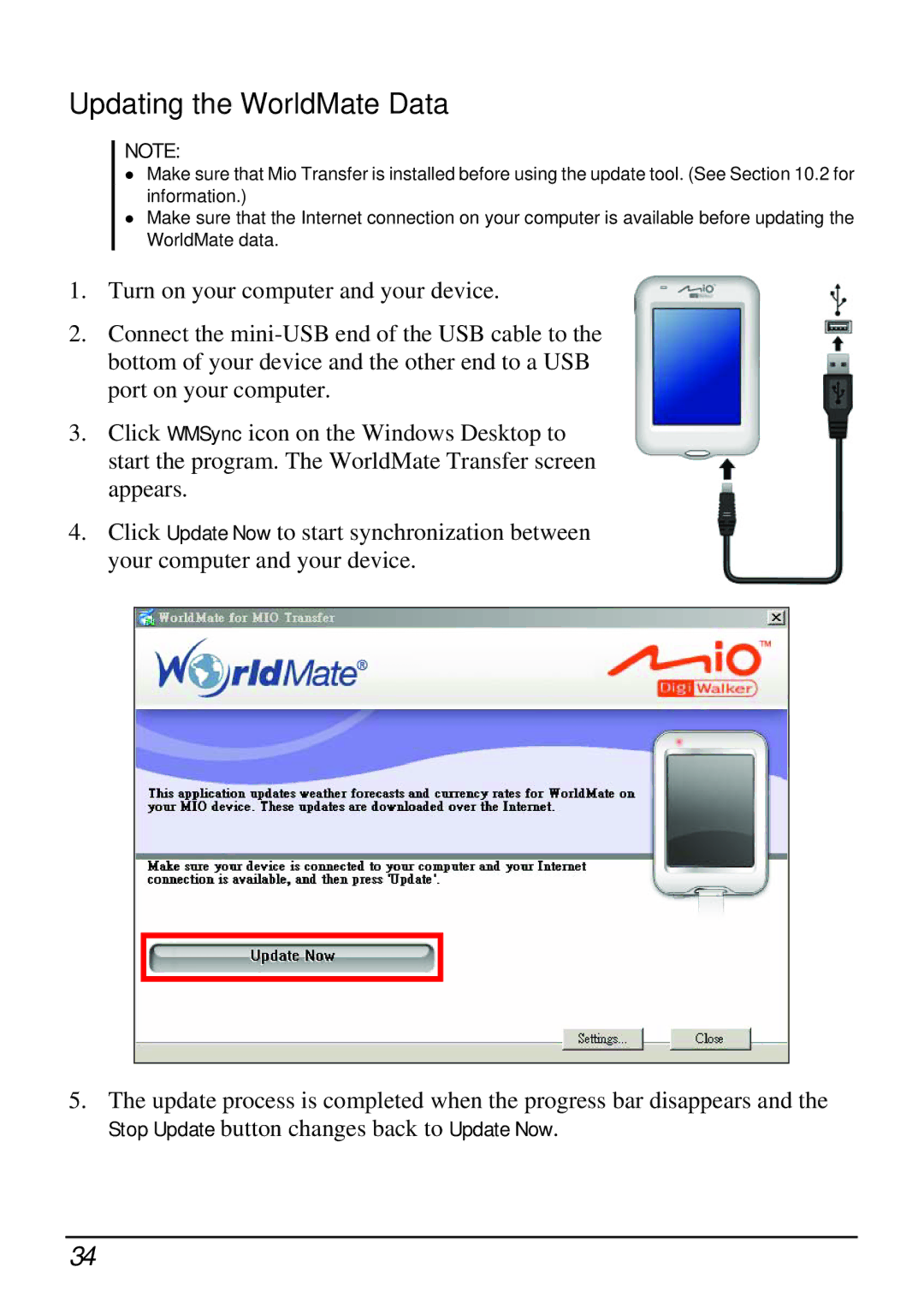Updating the WorldMate Data
NOTE:
zMake sure that Mio Transfer is installed before using the update tool. (See Section 10.2 for information.)
zMake sure that the Internet connection on your computer is available before updating the WorldMate data.
1.Turn on your computer and your device.
2.Connect the
3.Click WMSync icon on the Windows Desktop to start the program. The WorldMate Transfer screen appears.
4.Click Update Now to start synchronization between your computer and your device.
5.The update process is completed when the progress bar disappears and the Stop Update button changes back to Update Now.
34