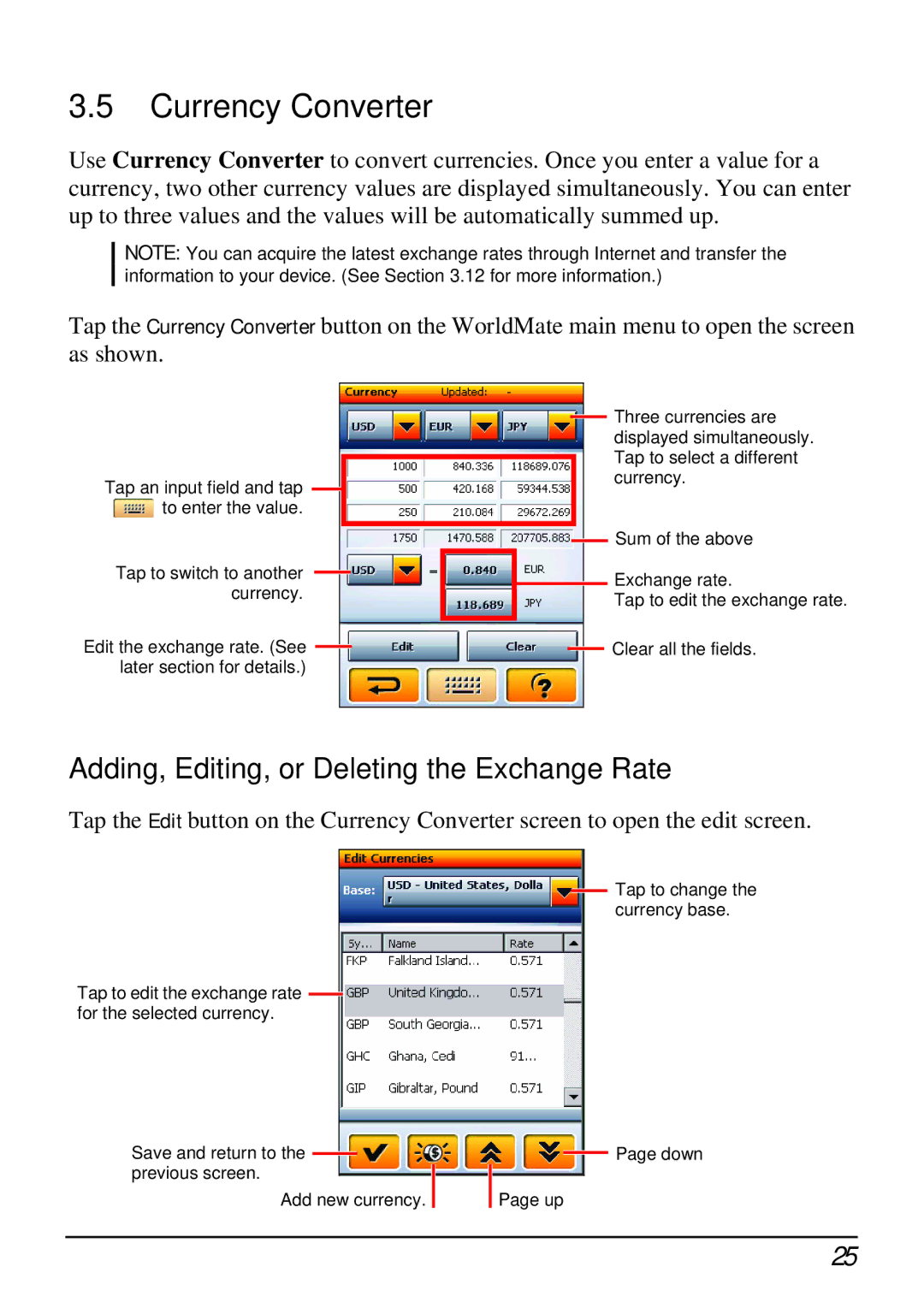3.5 Currency Converter
Use Currency Converter to convert currencies. Once you enter a value for a currency, two other currency values are displayed simultaneously. You can enter up to three values and the values will be automatically summed up.
NOTE: You can acquire the latest exchange rates through Internet and transfer the information to your device. (See Section 3.12 for more information.)
Tap the Currency Converter button on the WorldMate main menu to open the screen as shown.
Tap an input field and tap ![]()
![]() to enter the value.
to enter the value.
Tap to switch to another currency.
Edit the exchange rate. (See ![]() later section for details.)
later section for details.)
![]() Three currencies are displayed simultaneously. Tap to select a different currency.
Three currencies are displayed simultaneously. Tap to select a different currency.
![]() Sum of the above
Sum of the above
![]() Exchange rate.
Exchange rate.
Tap to edit the exchange rate.
![]() Clear all the fields.
Clear all the fields.
Adding, Editing, or Deleting the Exchange Rate
Tap the Edit button on the Currency Converter screen to open the edit screen.
Tap to edit the exchange rate ![]() for the selected currency.
for the selected currency.
Save and return to the ![]() previous screen.
previous screen.
Add new currency.
![]() Tap to change the currency base.
Tap to change the currency base.
![]() Page down
Page down ![]() Page up
Page up
25