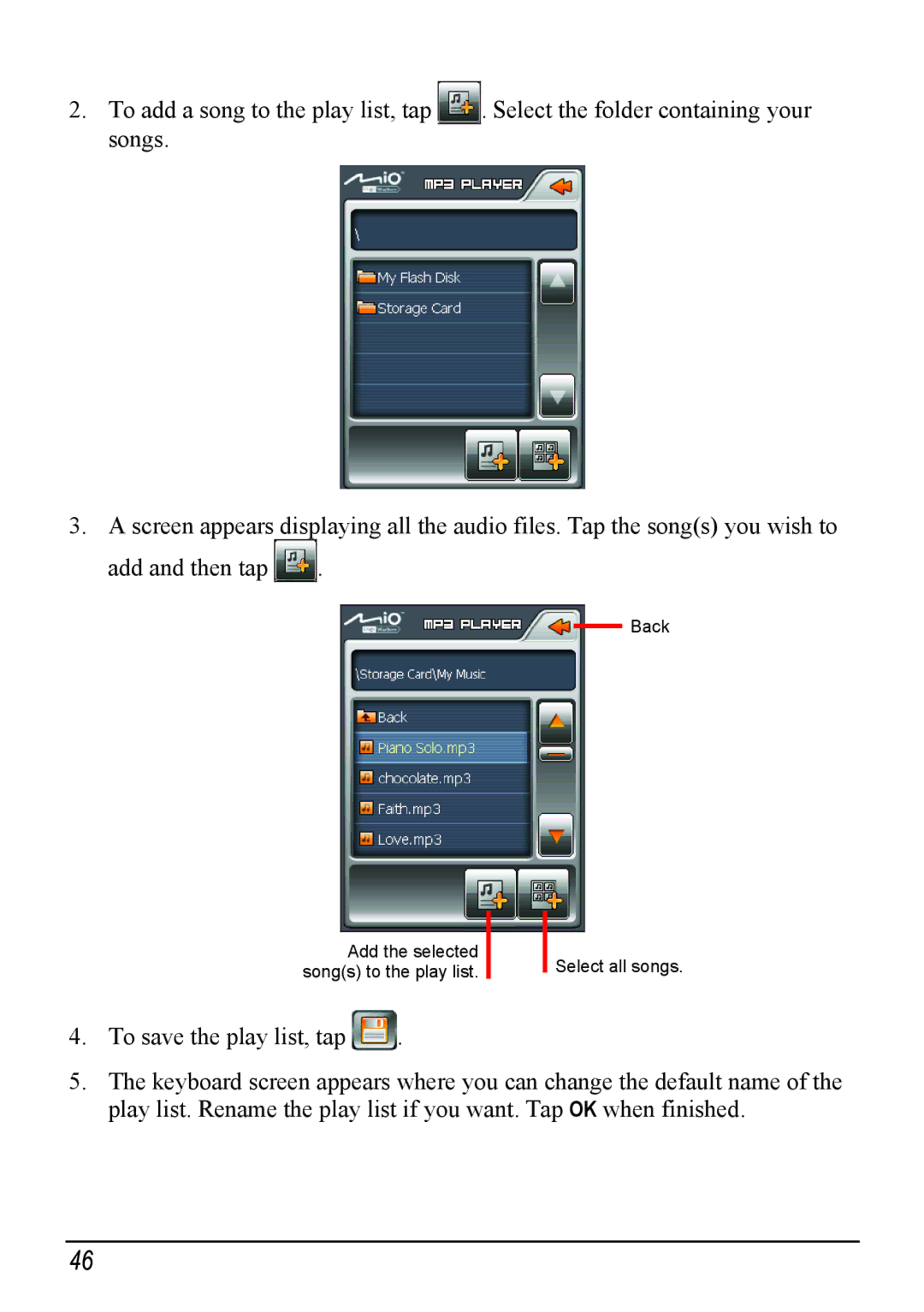2.To add a song to the play list, tap ![]() . Select the folder containing your songs.
. Select the folder containing your songs.
3.A screen appears displaying all the audio files. Tap the song(s) you wish to
add and then tap ![]()
![]() .
.
Back
Add the selected song(s) to the play list.
Select all songs.
4.To save the play list, tap ![]() .
.
5.The keyboard screen appears where you can change the default name of the play list. Rename the play list if you want. Tap OK when finished.
46