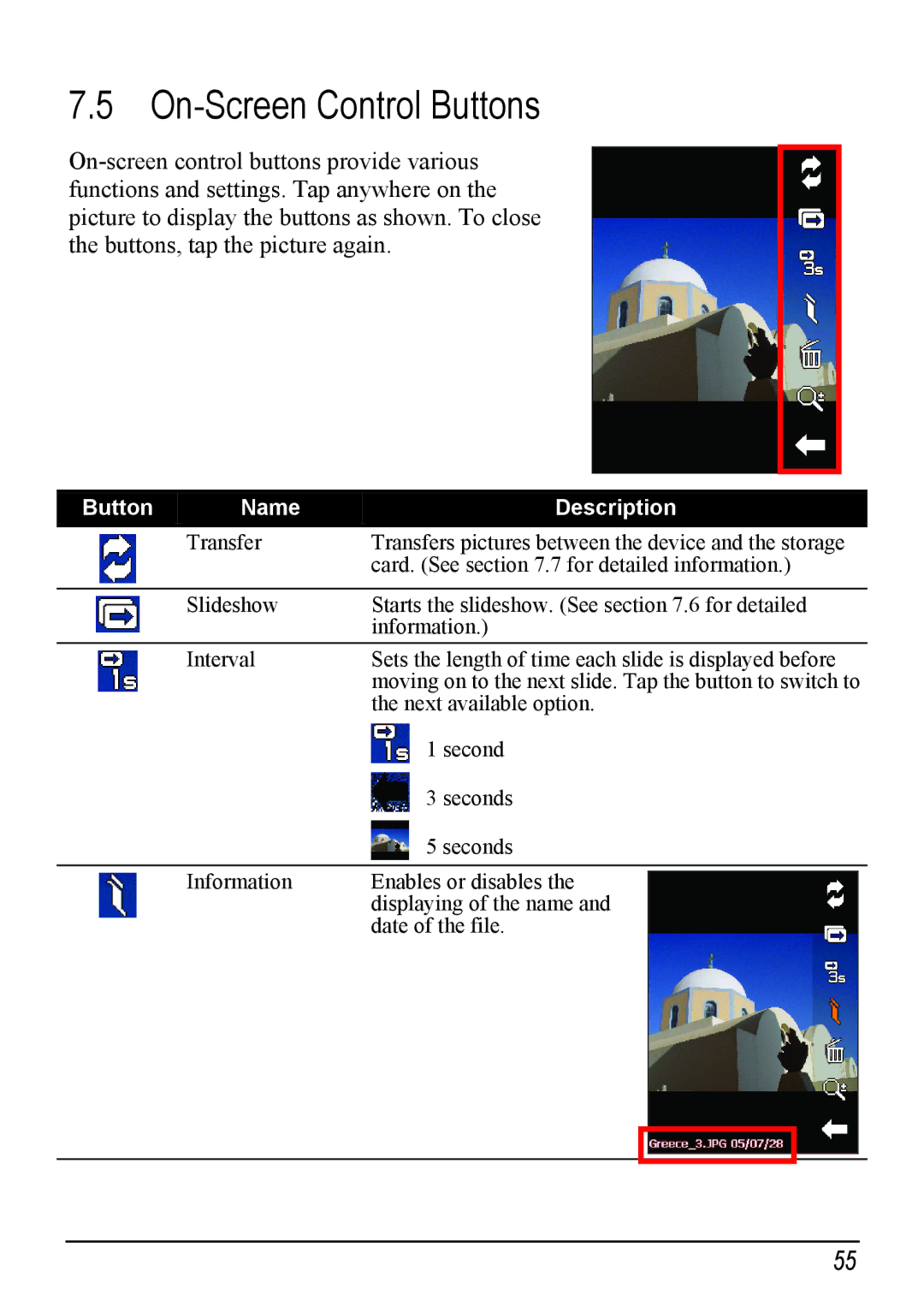7.5 On-Screen Control Buttons
| Button | Name |
| Description |
| |||||
|
| Transfer |
| Transfers pictures between the device and the storage |
| |||||
|
|
|
| card. (See section 7.7 for detailed information.) |
| |||||
|
|
|
|
|
|
|
|
|
|
|
|
| Slideshow |
| Starts the slideshow. (See section 7.6 for detailed |
| |||||
|
|
|
| information.) |
| |||||
|
| Interval |
| Sets the length of time each slide is displayed before |
| |||||
|
|
|
| moving on to the next slide. Tap the button to switch to |
| |||||
|
|
|
| the next available option. |
| |||||
|
|
|
| 1 second |
| |||||
|
|
|
| 3 seconds |
| |||||
|
|
|
| 5 seconds |
| |||||
|
|
|
|
|
|
|
|
|
|
|
|
| Information |
| Enables or disables the |
|
|
|
|
| |
|
|
|
|
|
| |||||
|
|
|
| displaying of the name and |
|
|
|
|
| |
|
|
|
| date of the file. |
|
|
|
|
| |
|
|
|
|
|
|
|
|
|
|
|
|
|
|
|
|
|
|
|
|
|
|
|
|
|
|
|
|
|
|
|
|
|
|
|
|
|
|
|
|
|
|
|
|
55