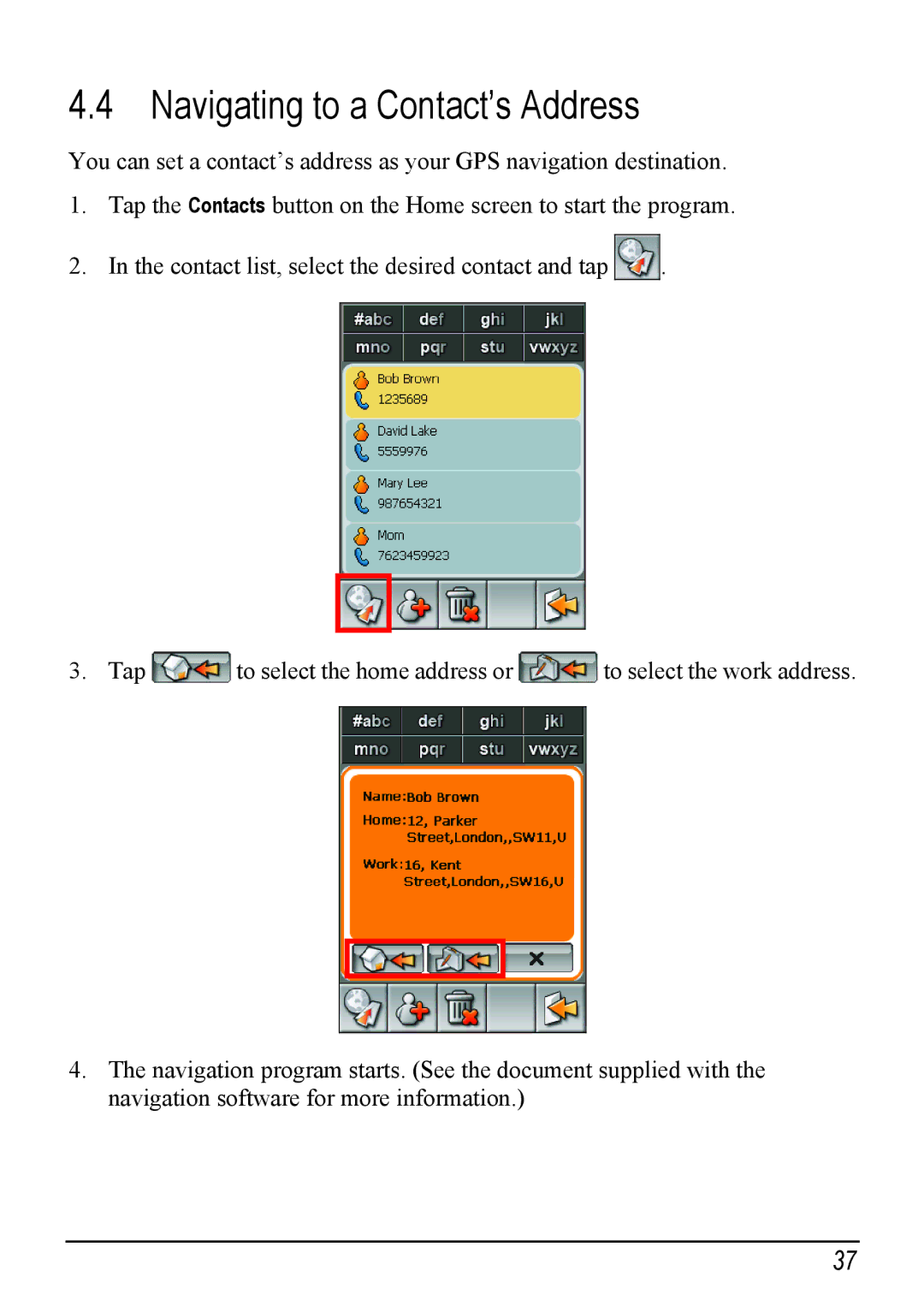4.4 Navigating to a Contact’s Address
You can set a contact’s address as your GPS navigation destination.
1.Tap the Contacts button on the Home screen to start the program.
2.In the contact list, select the desired contact and tap ![]()
![]() .
.
3. Tap ![]() to select the home address or
to select the home address or ![]() to select the work address.
to select the work address.
4.The navigation program starts. (See the document supplied with the navigation software for more information.)
37