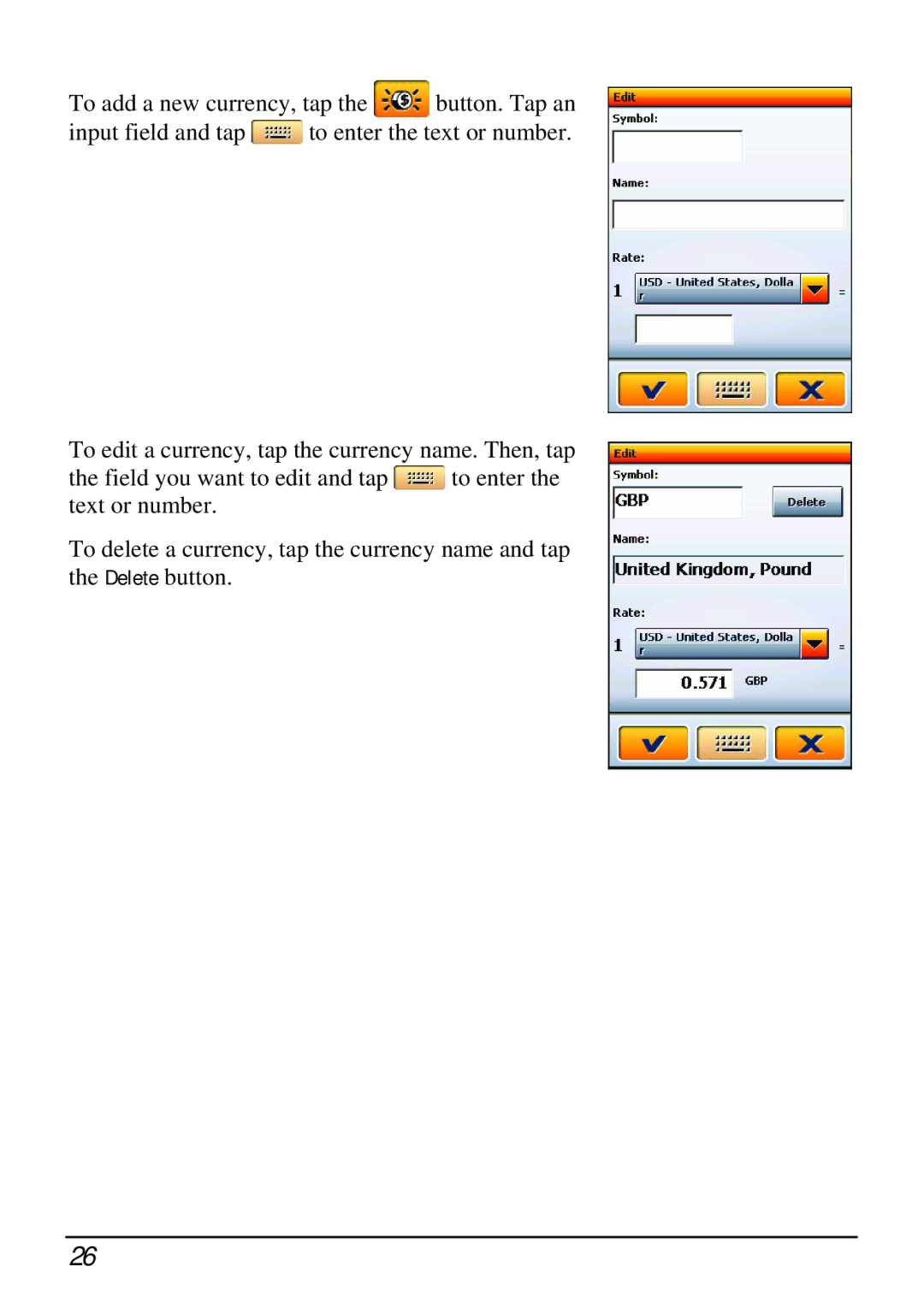To add a new currency, tap the ![]() button. Tap an
button. Tap an
input field and tap ![]() to enter the text or number.
to enter the text or number.
To edit a currency, tap the currency name. Then, tap
the field you want to edit and tap ![]() to enter the text or number.
to enter the text or number.
To delete a currency, tap the currency name and tap the Delete button.
26