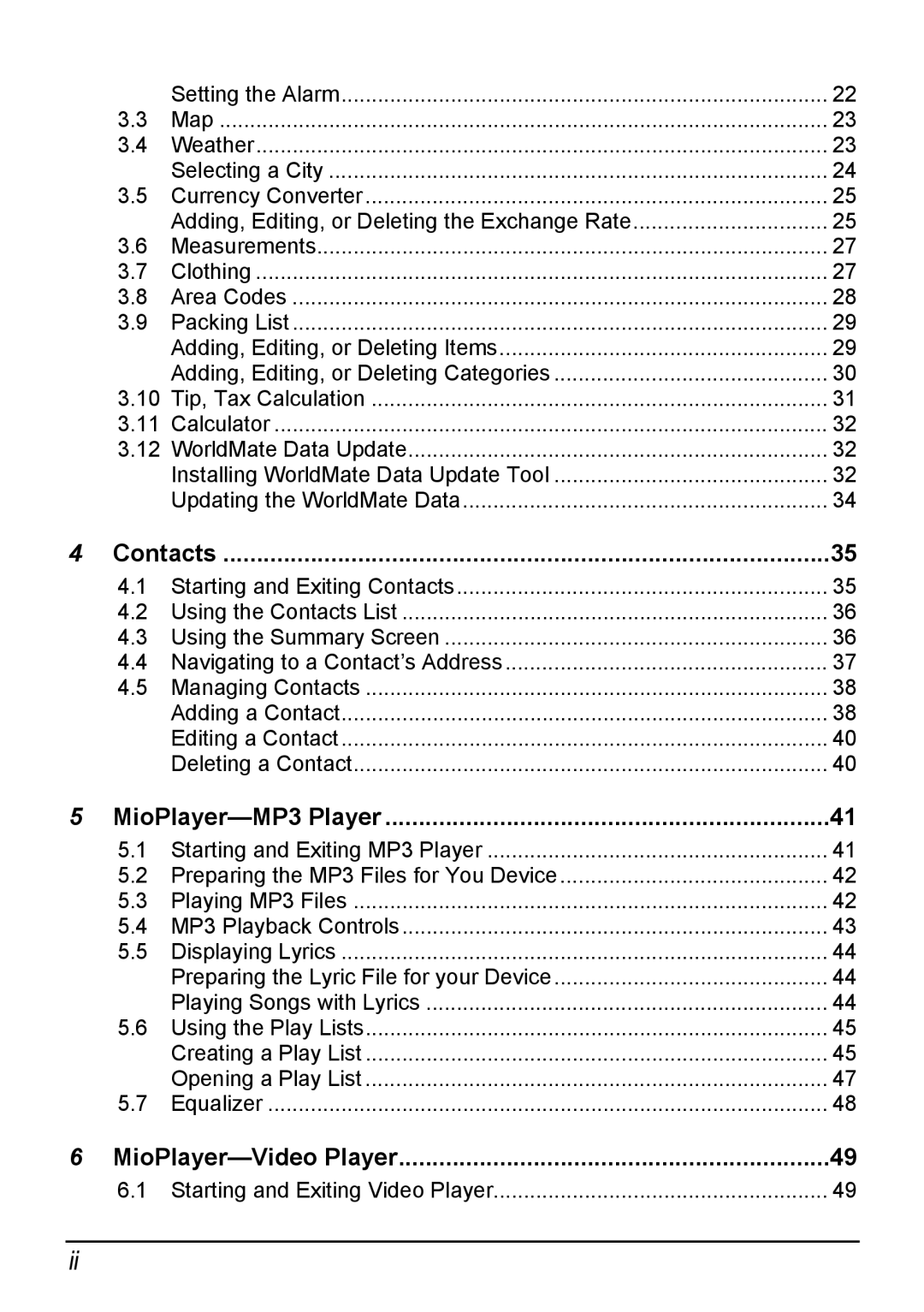|
| Setting the Alarm | 22 |
| 3.3 | Map | 23 |
| 3.4 | Weather | 23 |
|
| Selecting a City | 24 |
| 3.5 | Currency Converter | 25 |
|
| Adding, Editing, or Deleting the Exchange Rate | 25 |
| 3.6 | Measurements | 27 |
| 3.7 | Clothing | 27 |
| 3.8 | Area Codes | 28 |
| 3.9 | Packing List | 29 |
|
| Adding, Editing, or Deleting Items | 29 |
|
| Adding, Editing, or Deleting Categories | 30 |
| 3.10 | Tip, Tax Calculation | 31 |
| 3.11 | Calculator | 32 |
| 3.12 | WorldMate Data Update | 32 |
|
| Installing WorldMate Data Update Tool | 32 |
|
| Updating the WorldMate Data | 34 |
4 | Contacts | 35 | |
| 4.1 | Starting and Exiting Contacts | 35 |
| 4.2 | Using the Contacts List | 36 |
| 4.3 | Using the Summary Screen | 36 |
| 4.4 | Navigating to a Contact’s Address | 37 |
| 4.5 | Managing Contacts | 38 |
|
| Adding a Contact | 38 |
|
| Editing a Contact | 40 |
|
| Deleting a Contact | 40 |
5 |
| 41 | |
| 5.1 | Starting and Exiting MP3 Player | 41 |
| 5.2 | Preparing the MP3 Files for You Device | 42 |
| 5.3 | Playing MP3 Files | 42 |
| 5.4 | MP3 Playback Controls | 43 |
| 5.5 | Displaying Lyrics | 44 |
|
| Preparing the Lyric File for your Device | 44 |
|
| Playing Songs with Lyrics | 44 |
| 5.6 | Using the Play Lists | 45 |
|
| Creating a Play List | 45 |
|
| Opening a Play List | 47 |
| 5.7 | Equalizer | 48 |
6 |
| 49 | |
| 6.1 | Starting and Exiting Video Player | 49 |
ii