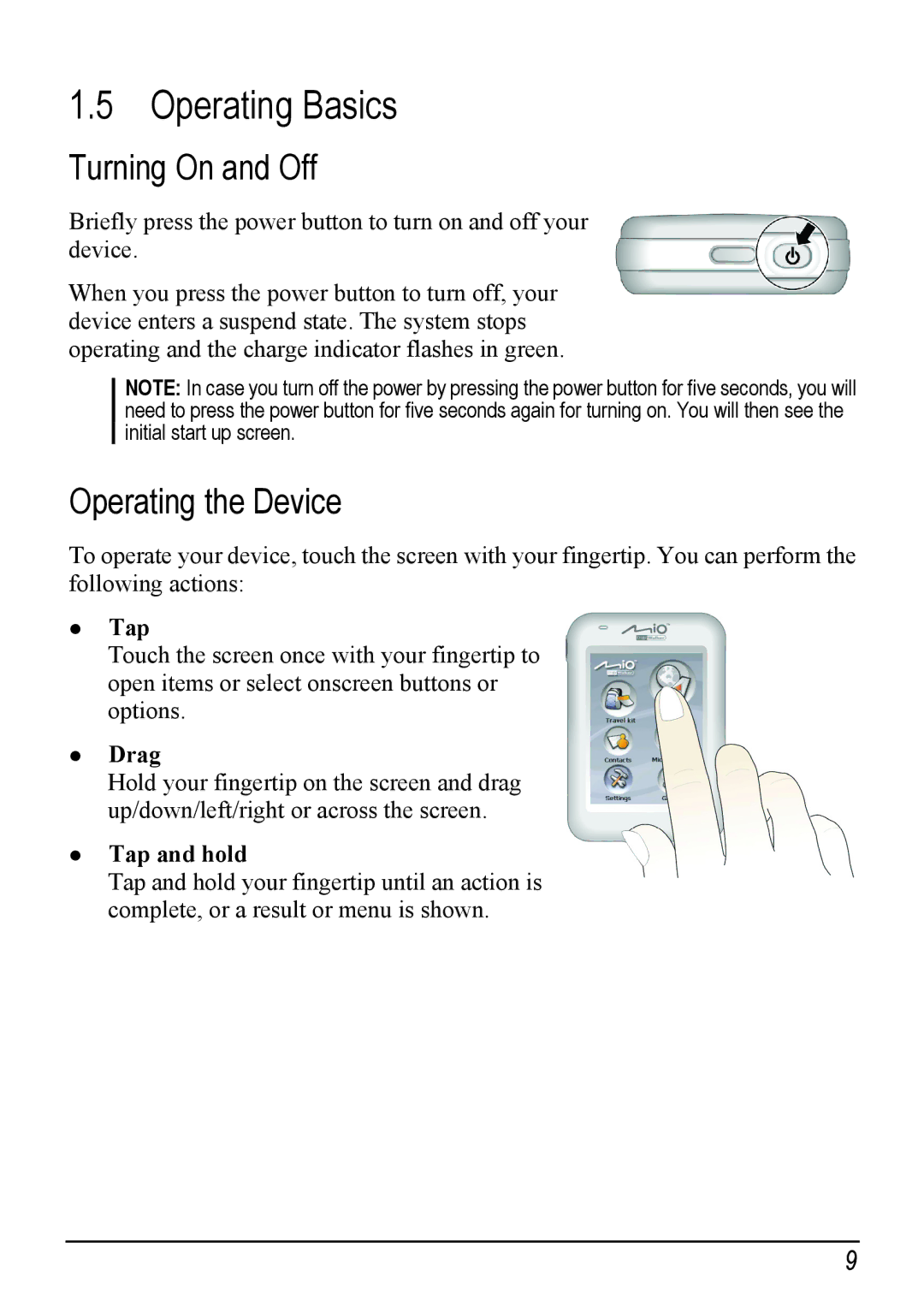1.5 Operating Basics
Turning On and Off
Briefly press the power button to turn on and off your device.
When you press the power button to turn off, your device enters a suspend state. The system stops operating and the charge indicator flashes in green.
NOTE: In case you turn off the power by pressing the power button for five seconds, you will need to press the power button for five seconds again for turning on. You will then see the initial start up screen.
Operating the Device
To operate your device, touch the screen with your fingertip. You can perform the following actions:
Tap
Touch the screen once with your fingertip to open items or select onscreen buttons or options.
Drag
Hold your fingertip on the screen and drag up/down/left/right or across the screen.
Tap and hold
Tap and hold your fingertip until an action is complete, or a result or menu is shown.
9