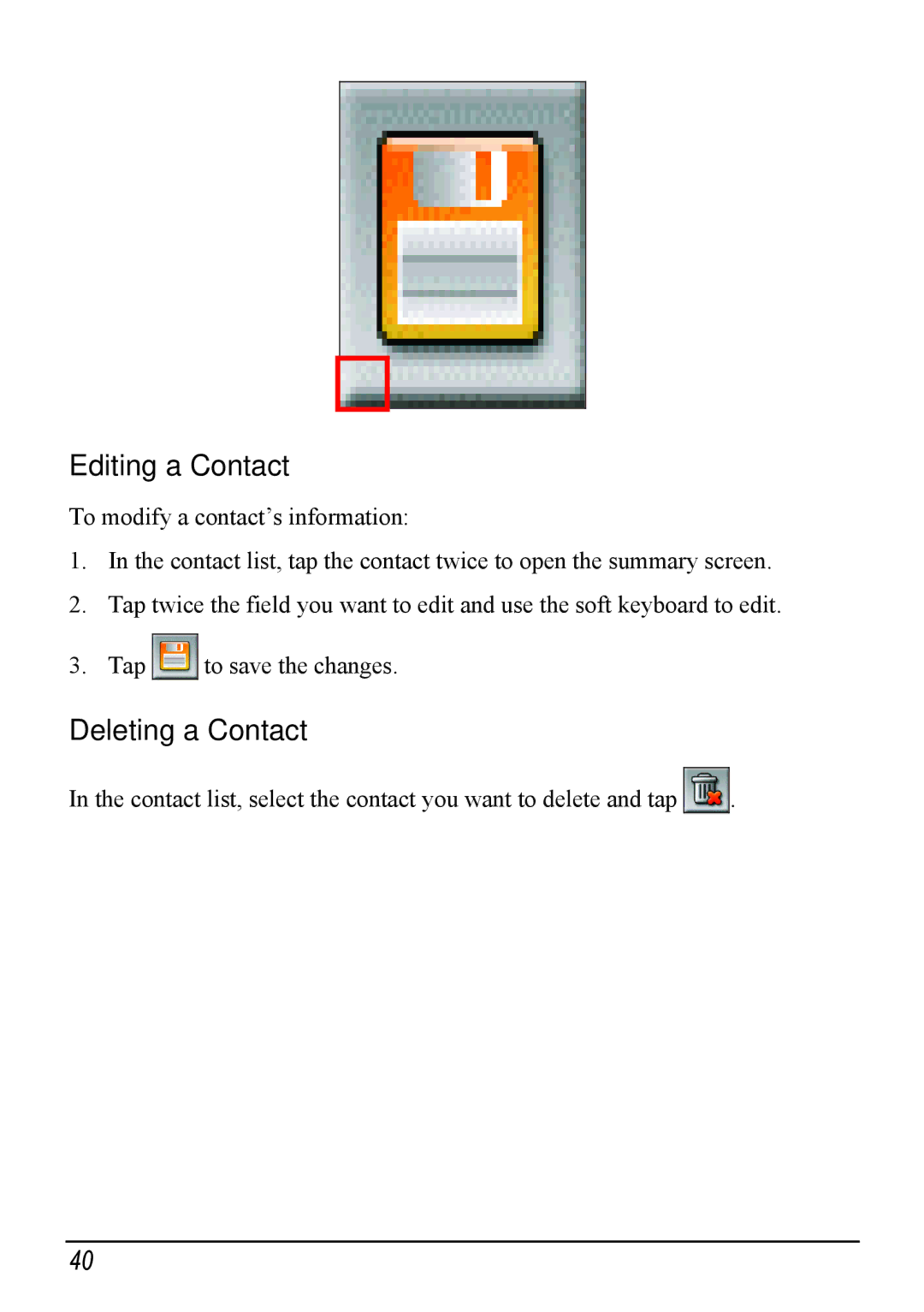Editing a Contact
To modify a contact’s information:
1.In the contact list, tap the contact twice to open the summary screen.
2.Tap twice the field you want to edit and use the soft keyboard to edit.
3.Tap ![]()
![]() to save the changes.
to save the changes.
Deleting a Contact
In the contact list, select the contact you want to delete and tap ![]()
![]() .
.
40