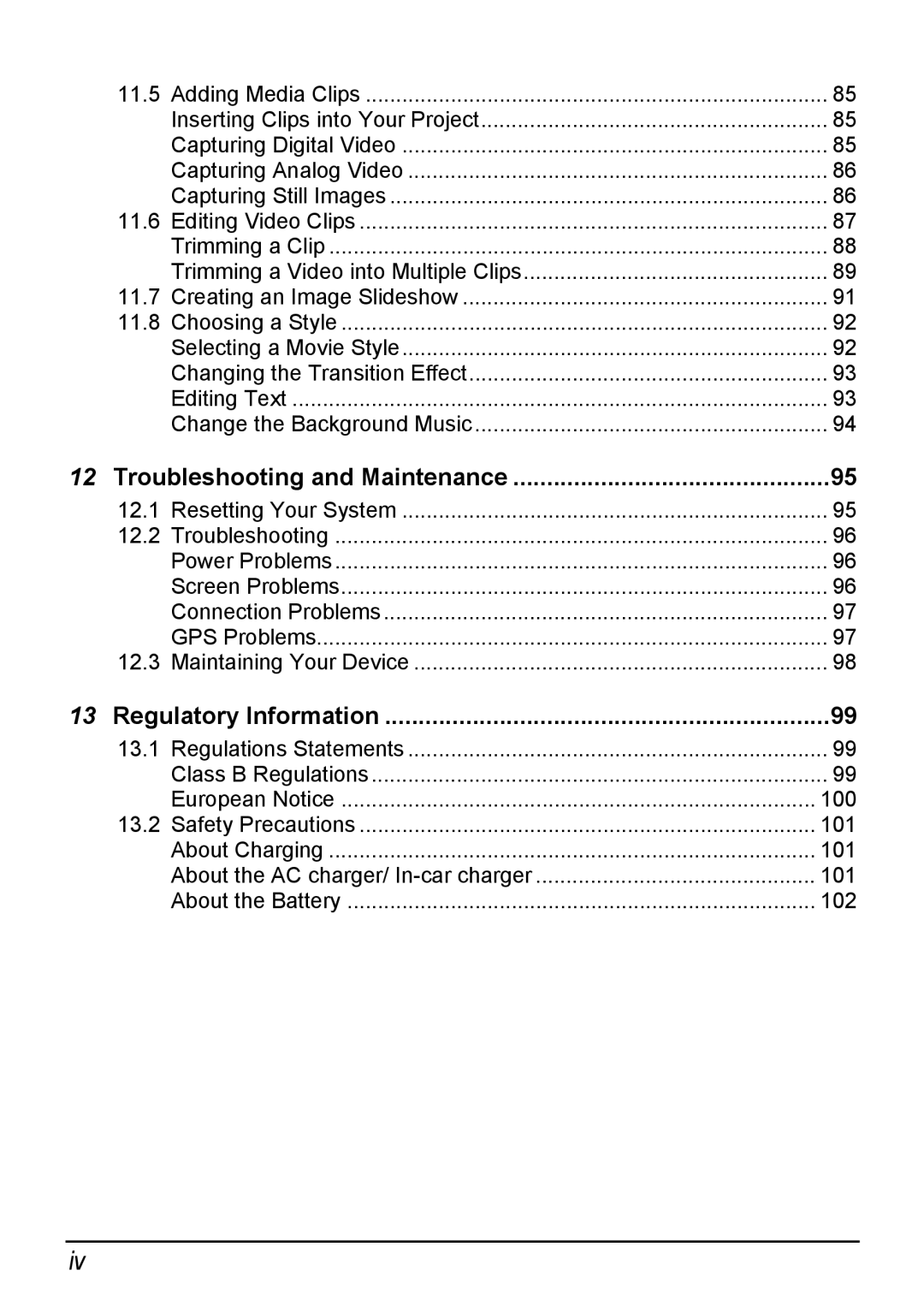| 11.5 | Adding Media Clips | 85 |
|
| Inserting Clips into Your Project | 85 |
|
| Capturing Digital Video | 85 |
|
| Capturing Analog Video | 86 |
|
| Capturing Still Images | 86 |
| 11.6 | Editing Video Clips | 87 |
|
| Trimming a Clip | 88 |
|
| Trimming a Video into Multiple Clips | 89 |
| 11.7 | Creating an Image Slideshow | 91 |
| 11.8 | Choosing a Style | 92 |
|
| Selecting a Movie Style | 92 |
|
| Changing the Transition Effect | 93 |
|
| Editing Text | 93 |
|
| Change the Background Music | 94 |
12 | Troubleshooting and Maintenance | 95 | |
| 12.1 | Resetting Your System | 95 |
| 12.2 | Troubleshooting | 96 |
|
| Power Problems | 96 |
|
| Screen Problems | 96 |
|
| Connection Problems | 97 |
|
| GPS Problems | 97 |
| 12.3 | Maintaining Your Device | 98 |
13 | Regulatory Information | 99 | |
| 13.1 | Regulations Statements | 99 |
|
| Class B Regulations | 99 |
|
| European Notice | 100 |
| 13.2 | Safety Precautions | 101 |
|
| About Charging | 101 |
|
| About the AC charger/ | 101 |
|
| About the Battery | 102 |
iv