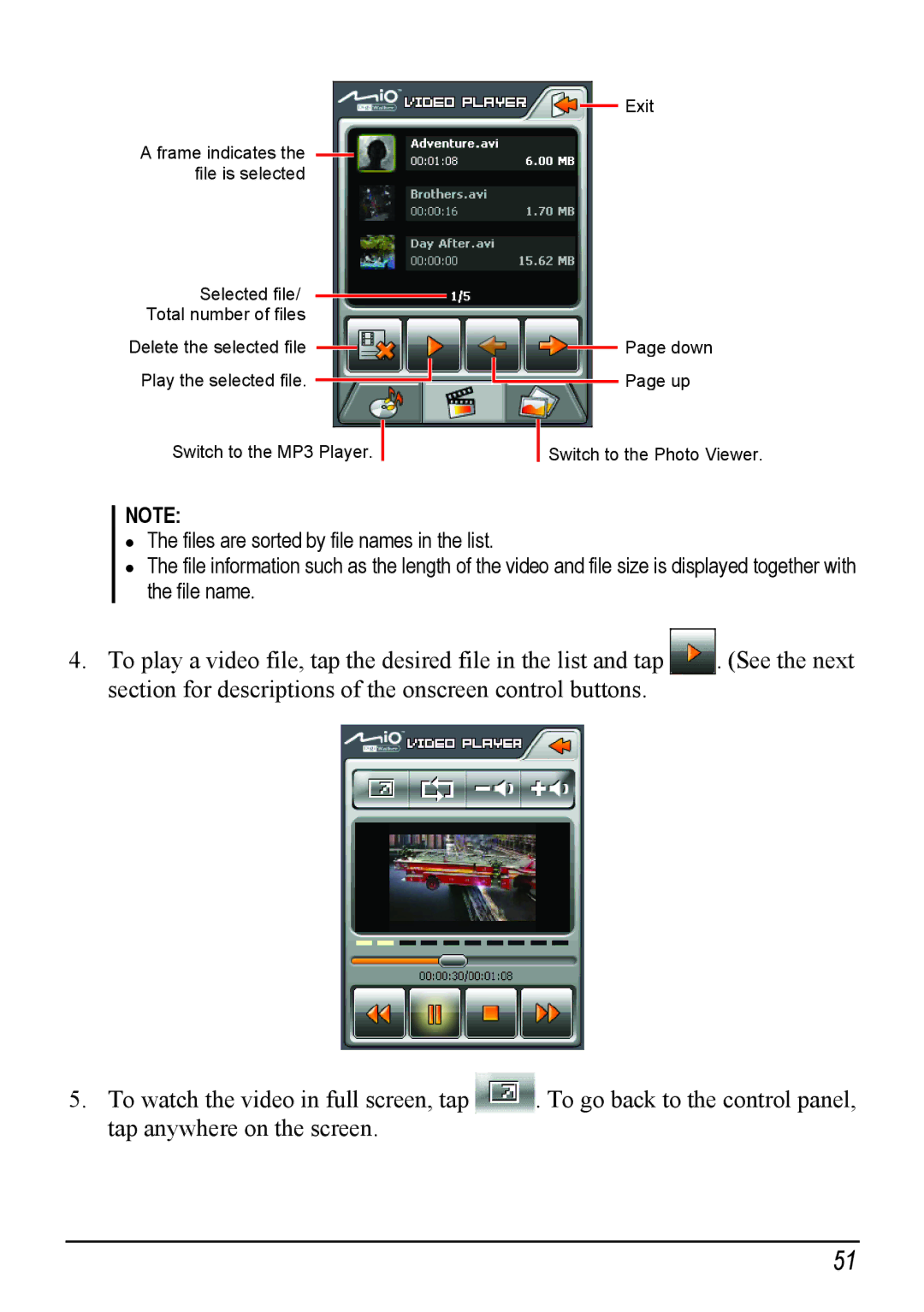A frame indicates the file is selected
Selected file/
Total number of files
Delete the selected file ![]() Play the selected file.
Play the selected file. ![]()
Switch to the MP3 Player. ![]()
Exit
![]() Page down
Page down
Page up
![]() Switch to the Photo Viewer.
Switch to the Photo Viewer.
NOTE:
The files are sorted by file names in the list.
The file information such as the length of the video and file size is displayed together with the file name.
4.To play a video file, tap the desired file in the list and tap ![]()
![]() . (See the next section for descriptions of the onscreen control buttons.
. (See the next section for descriptions of the onscreen control buttons.
5.To watch the video in full screen, tap ![]() . To go back to the control panel, tap anywhere on the screen.
. To go back to the control panel, tap anywhere on the screen.
51