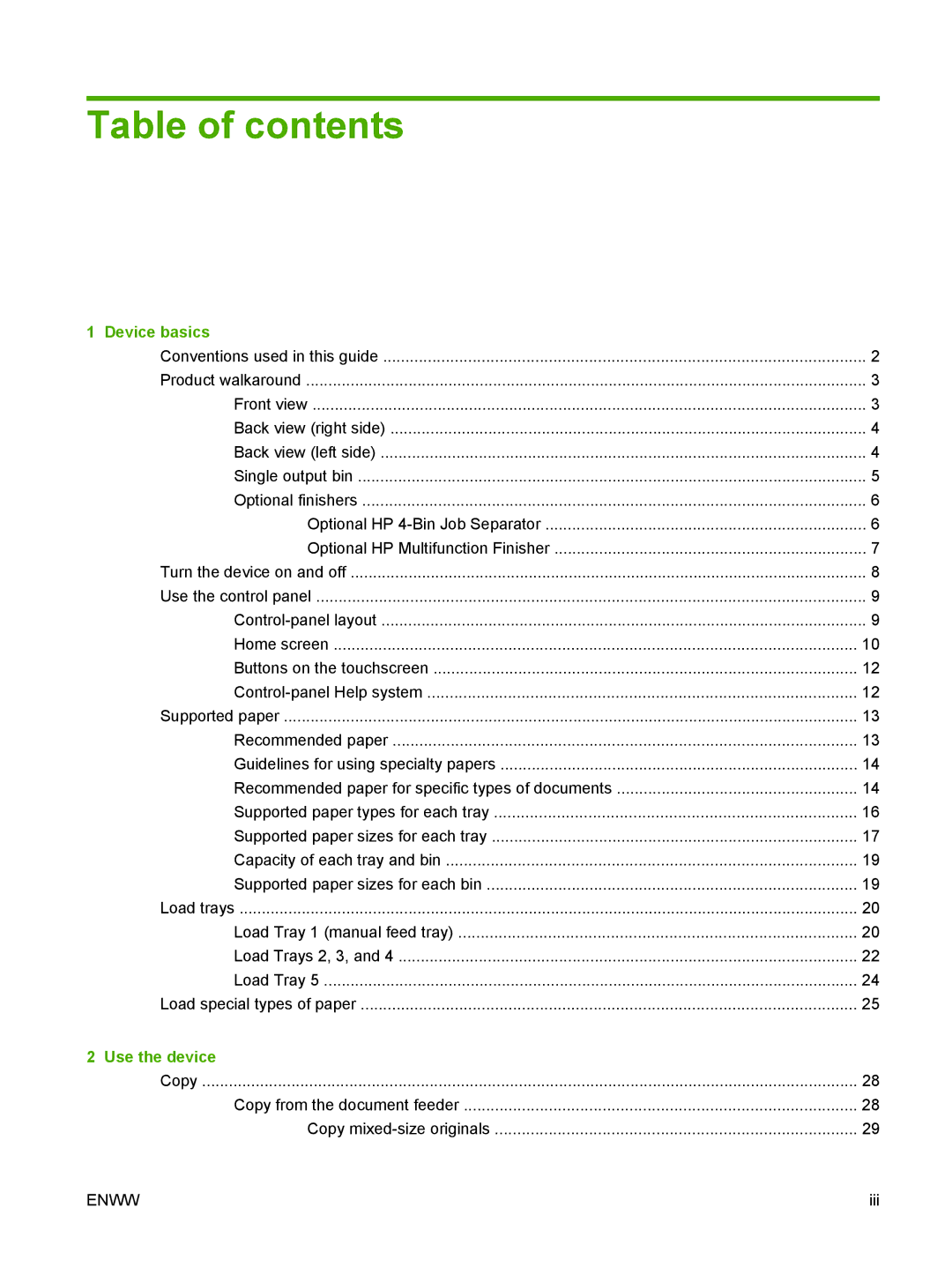Table of contents
1 Device basics |
|
Conventions used in this guide | 2 |
Product walkaround | 3 |
Front view | 3 |
Back view (right side) | 4 |
Back view (left side) | 4 |
Single output bin | 5 |
Optional finishers | 6 |
Optional HP | 6 |
Optional HP Multifunction Finisher | 7 |
Turn the device on and off | 8 |
Use the control panel | 9 |
9 | |
Home screen | 10 |
Buttons on the touchscreen | 12 |
12 | |
Supported paper | 13 |
Recommended paper | 13 |
Guidelines for using specialty papers | 14 |
Recommended paper for specific types of documents | 14 |
Supported paper types for each tray | 16 |
Supported paper sizes for each tray | 17 |
Capacity of each tray and bin | 19 |
Supported paper sizes for each bin | 19 |
Load trays | 20 |
Load Tray 1 (manual feed tray) | 20 |
Load Trays 2, 3, and 4 | 22 |
Load Tray 5 | 24 |
Load special types of paper | 25 |
2 Use the device |
|
Copy | 28 |
Copy from the document feeder | 28 |
Copy | 29 |
ENWW | iii |