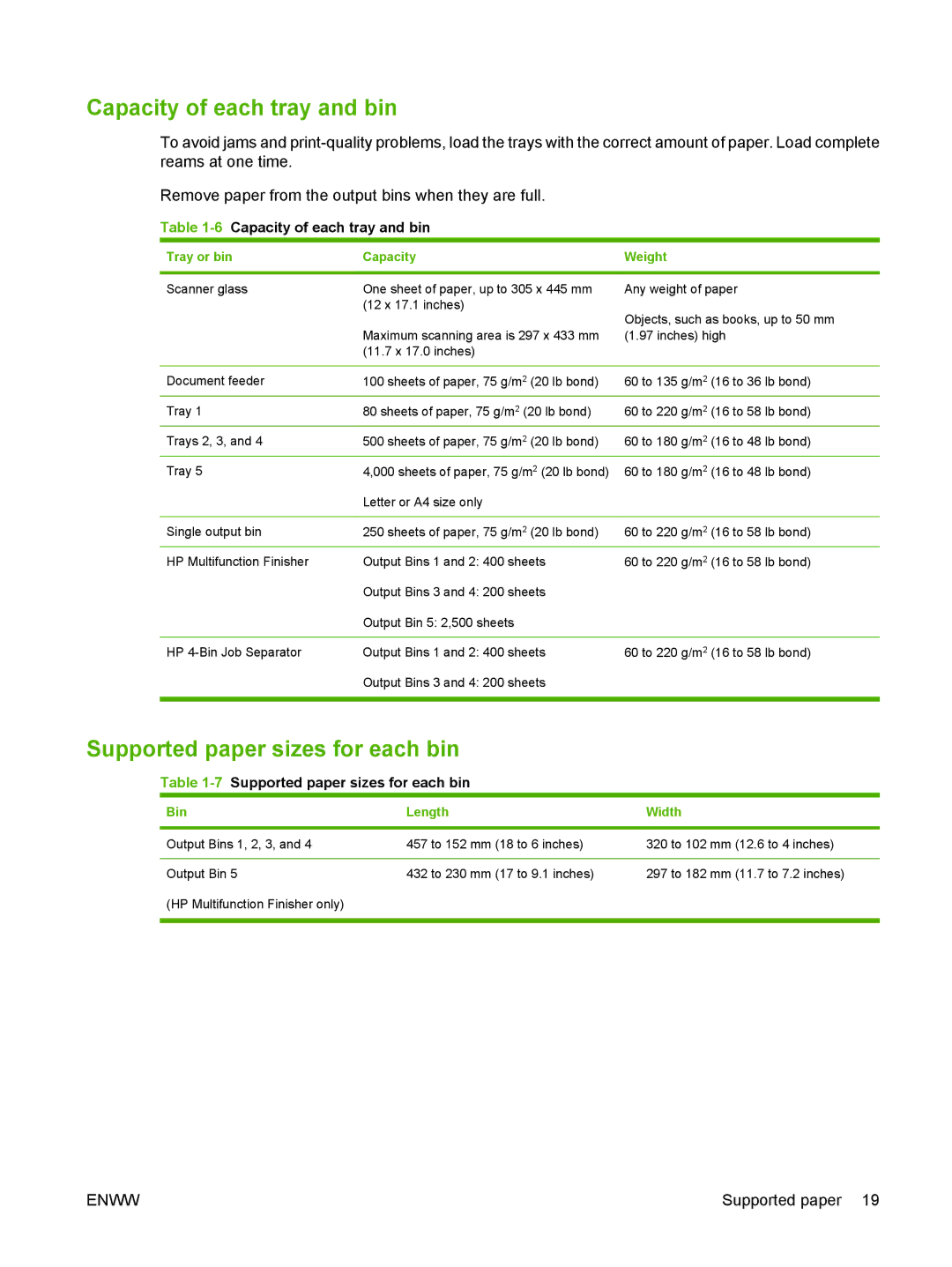Capacity of each tray and bin
To avoid jams and
Remove paper from the output bins when they are full.
Table 1-6 Capacity of each tray and bin
Tray or bin | Capacity | Weight |
|
|
|
Scanner glass | One sheet of paper, up to 305 x 445 mm | Any weight of paper |
| (12 x 17.1 inches) | Objects, such as books, up to 50 mm |
|
| |
| Maximum scanning area is 297 x 433 mm | (1.97 inches) high |
| (11.7 x 17.0 inches) |
|
|
|
|
Document feeder | 100 sheets of paper, 75 g/m2 (20 lb bond) | 60 to 135 g/m2 (16 to 36 lb bond) |
Tray 1 | 80 sheets of paper, 75 g/m2 (20 lb bond) | 60 to 220 g/m2 (16 to 58 lb bond) |
Trays 2, 3, and 4 | 500 sheets of paper, 75 g/m2 (20 lb bond) | 60 to 180 g/m2 (16 to 48 lb bond) |
Tray 5 | 4,000 sheets of paper, 75 g/m2 (20 lb bond) | 60 to 180 g/m2 (16 to 48 lb bond) |
| Letter or A4 size only |
|
|
|
|
Single output bin | 250 sheets of paper, 75 g/m2 (20 lb bond) | 60 to 220 g/m2 (16 to 58 lb bond) |
HP Multifunction Finisher | Output Bins 1 and 2: 400 sheets | 60 to 220 g/m2 (16 to 58 lb bond) |
| Output Bins 3 and 4: 200 sheets |
|
| Output Bin 5: 2,500 sheets |
|
|
|
|
HP | Output Bins 1 and 2: 400 sheets | 60 to 220 g/m2 (16 to 58 lb bond) |
| Output Bins 3 and 4: 200 sheets |
|
|
|
|
Supported paper sizes for each bin
Table 1-7 Supported paper sizes for each bin
Bin | Length | Width |
|
|
|
Output Bins 1, 2, 3, and 4 | 457 to 152 mm (18 to 6 inches) | 320 to 102 mm (12.6 to 4 inches) |
|
|
|
Output Bin 5 | 432 to 230 mm (17 to 9.1 inches) | 297 to 182 mm (11.7 to 7.2 inches) |
(HP Multifunction Finisher only) |
|
|
|
|
|
ENWW | Supported paper 19 |