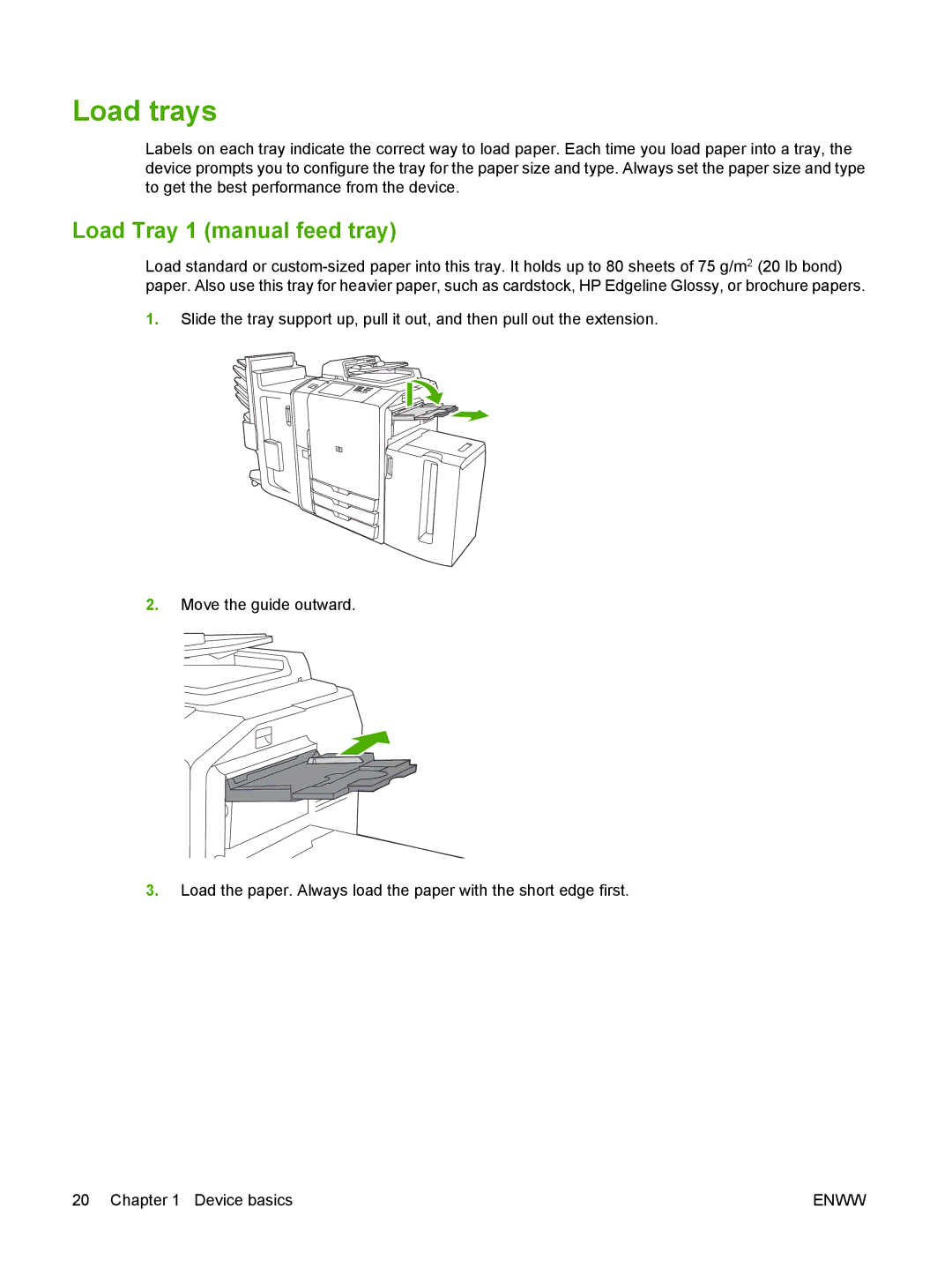Load trays
Labels on each tray indicate the correct way to load paper. Each time you load paper into a tray, the device prompts you to configure the tray for the paper size and type. Always set the paper size and type to get the best performance from the device.
Load Tray 1 (manual feed tray)
Load standard or
1.Slide the tray support up, pull it out, and then pull out the extension.
2.Move the guide outward.
3.Load the paper. Always load the paper with the short edge first.
20 Chapter 1 Device basics | ENWW |