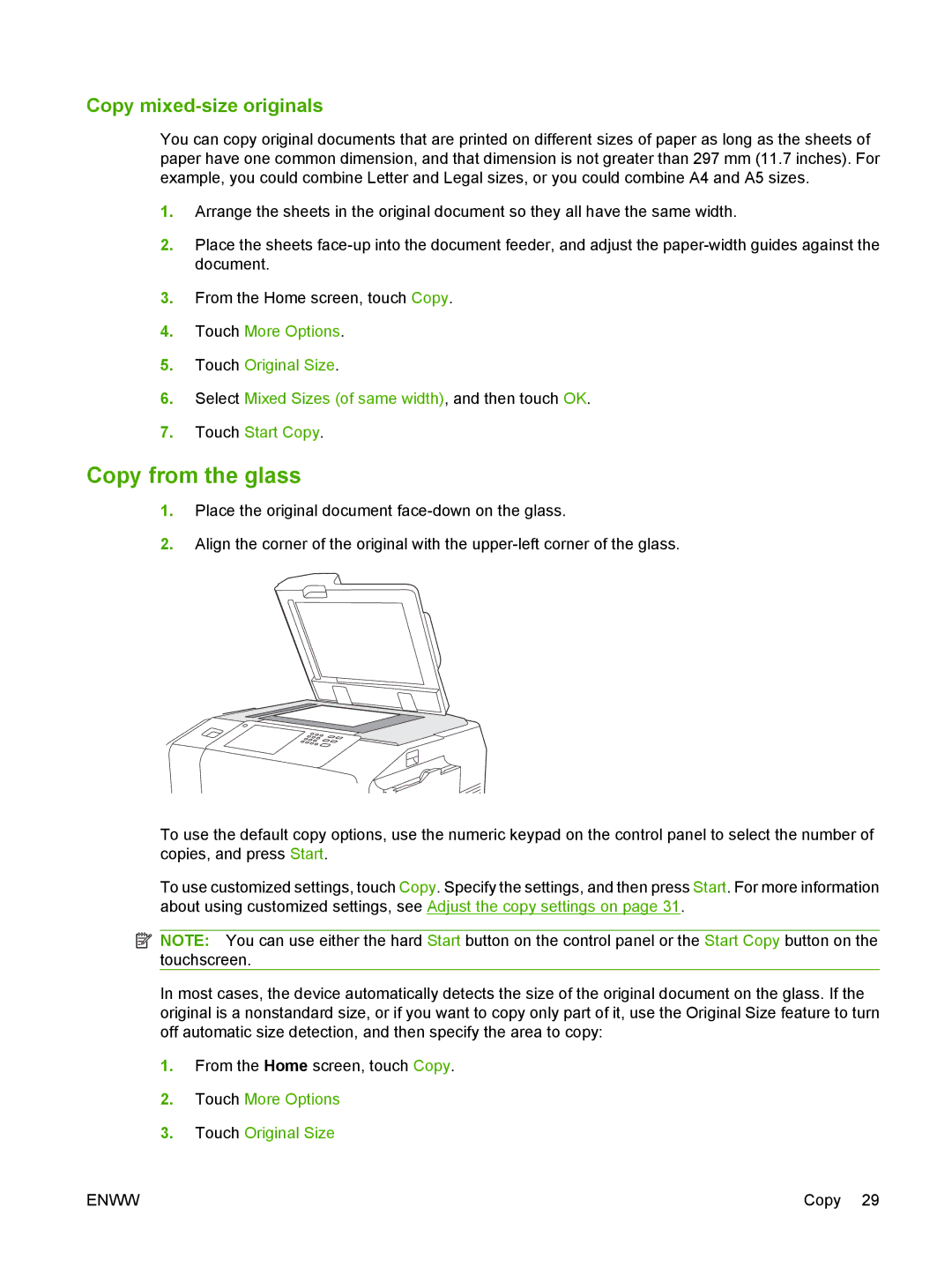Copy mixed-size originals
You can copy original documents that are printed on different sizes of paper as long as the sheets of paper have one common dimension, and that dimension is not greater than 297 mm (11.7 inches). For example, you could combine Letter and Legal sizes, or you could combine A4 and A5 sizes.
1.Arrange the sheets in the original document so they all have the same width.
2.Place the sheets
3.From the Home screen, touch Copy.
4.Touch More Options.
5.Touch Original Size.
6.Select Mixed Sizes (of same width), and then touch OK.
7.Touch Start Copy.
Copy from the glass
1.Place the original document
2.Align the corner of the original with the
To use the default copy options, use the numeric keypad on the control panel to select the number of copies, and press Start.
To use customized settings, touch Copy. Specify the settings, and then press Start. For more information about using customized settings, see Adjust the copy settings on page 31.
![]() NOTE: You can use either the hard Start button on the control panel or the Start Copy button on the touchscreen.
NOTE: You can use either the hard Start button on the control panel or the Start Copy button on the touchscreen.
In most cases, the device automatically detects the size of the original document on the glass. If the original is a nonstandard size, or if you want to copy only part of it, use the Original Size feature to turn off automatic size detection, and then specify the area to copy:
1.From the Home screen, touch Copy.
2.Touch More Options
3.Touch Original Size
ENWW | Copy 29 |