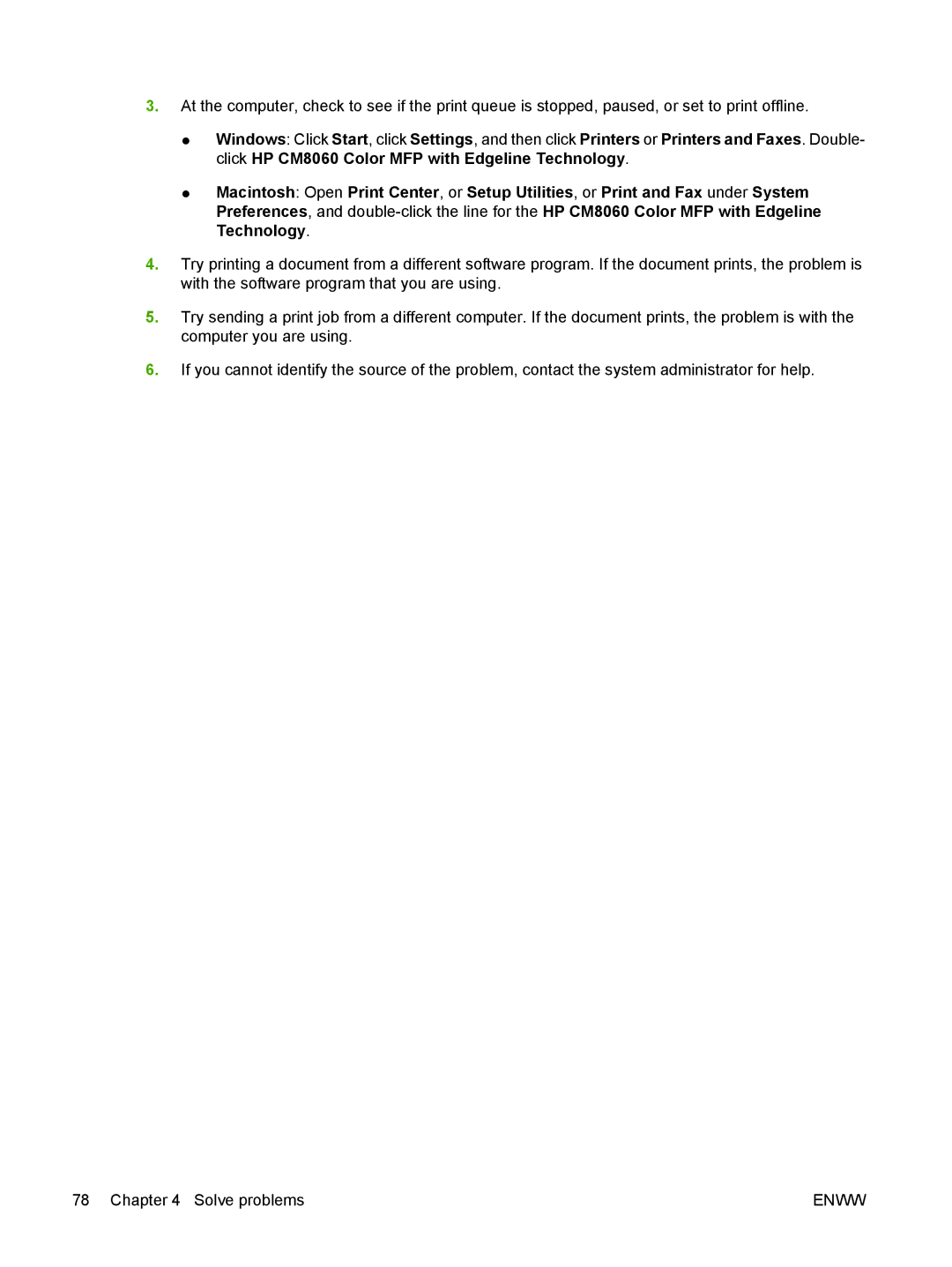3.At the computer, check to see if the print queue is stopped, paused, or set to print offline.
●Windows: Click Start, click Settings, and then click Printers or Printers and Faxes. Double- click HP CM8060 Color MFP with Edgeline Technology.
●Macintosh: Open Print Center, or Setup Utilities, or Print and Fax under System Preferences, and
4.Try printing a document from a different software program. If the document prints, the problem is with the software program that you are using.
5.Try sending a print job from a different computer. If the document prints, the problem is with the computer you are using.
6.If you cannot identify the source of the problem, contact the system administrator for help.
78 Chapter 4 Solve problems | ENWW |