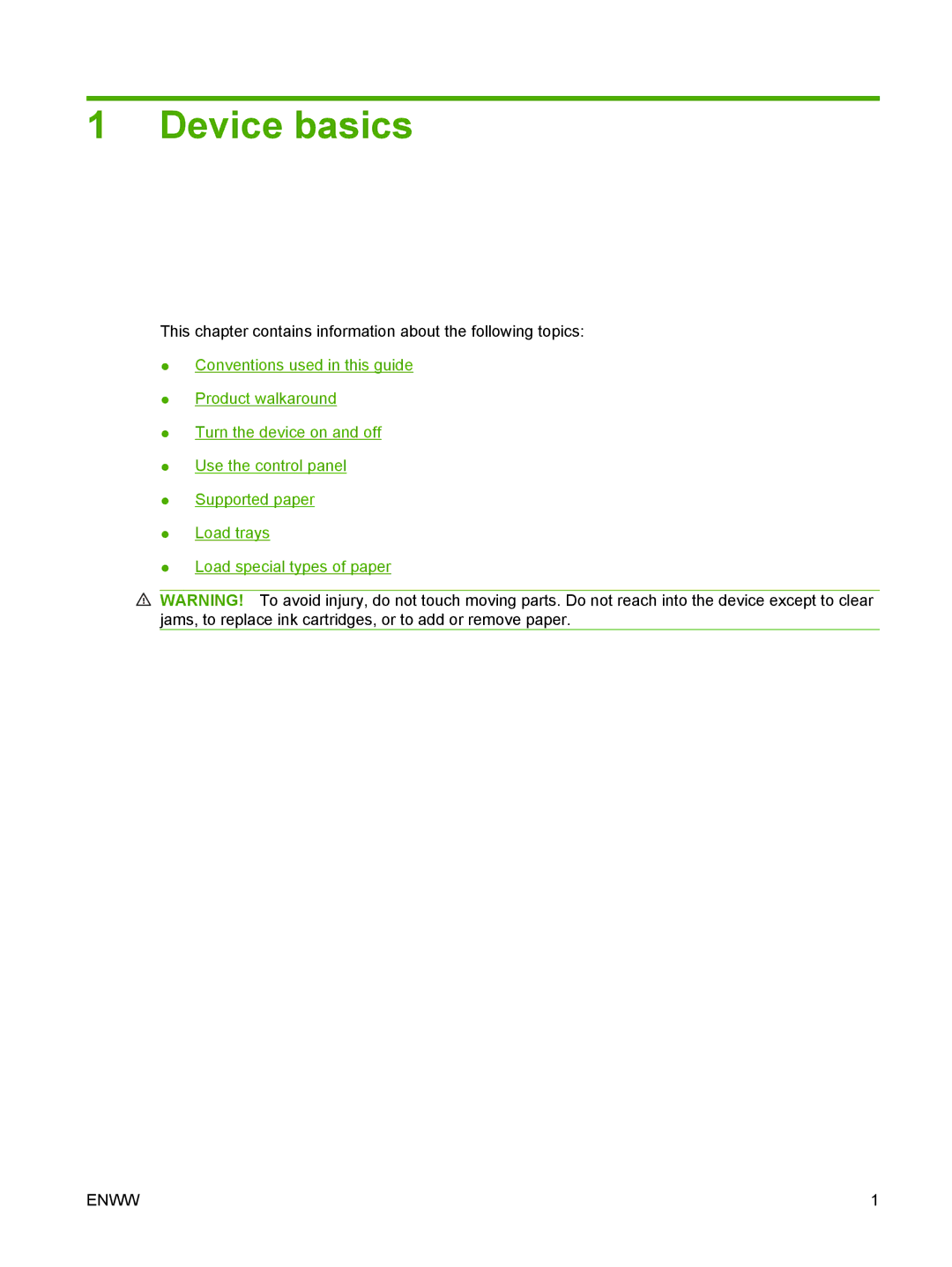1 Device basics
This chapter contains information about the following topics:
●Conventions used in this guide
●Product walkaround
●Turn the device on and off
●Use the control panel
●Supported paper
●Load trays
●Load special types of paper
![]() WARNING! To avoid injury, do not touch moving parts. Do not reach into the device except to clear jams, to replace ink cartridges, or to add or remove paper.
WARNING! To avoid injury, do not touch moving parts. Do not reach into the device except to clear jams, to replace ink cartridges, or to add or remove paper.
ENWW | 1 |