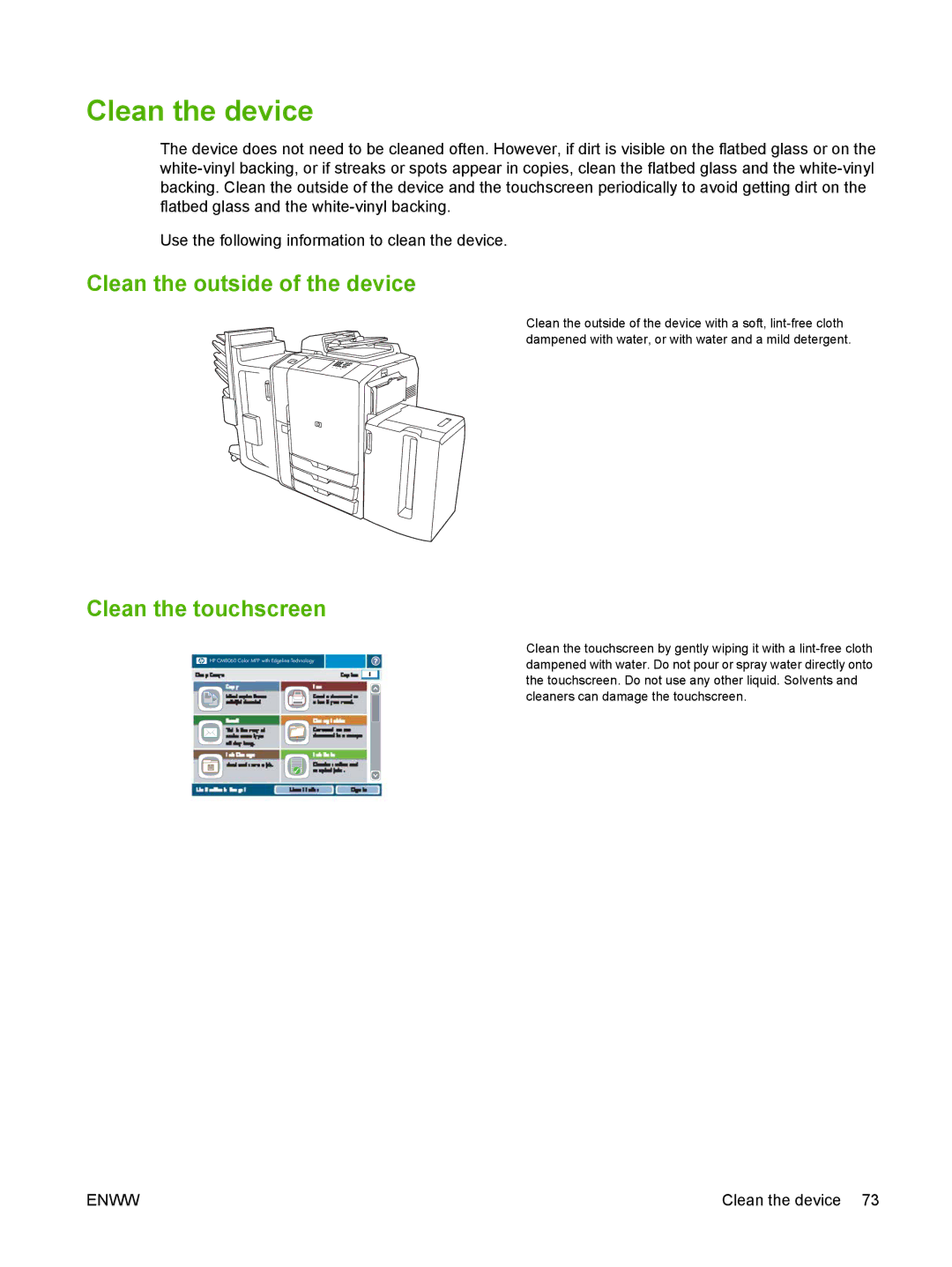Clean the device
The device does not need to be cleaned often. However, if dirt is visible on the flatbed glass or on the
Use the following information to clean the device.
Clean the outside of the device
Clean the outside of the device with a soft,
Clean the touchscreen
![]()
![]() HP CM8060 Color MFP with Edgeline Technology
HP CM8060 Color MFP with Edgeline Technology
Clean the touchscreen by gently wiping it with a
ENWW | Clean the device 73 |