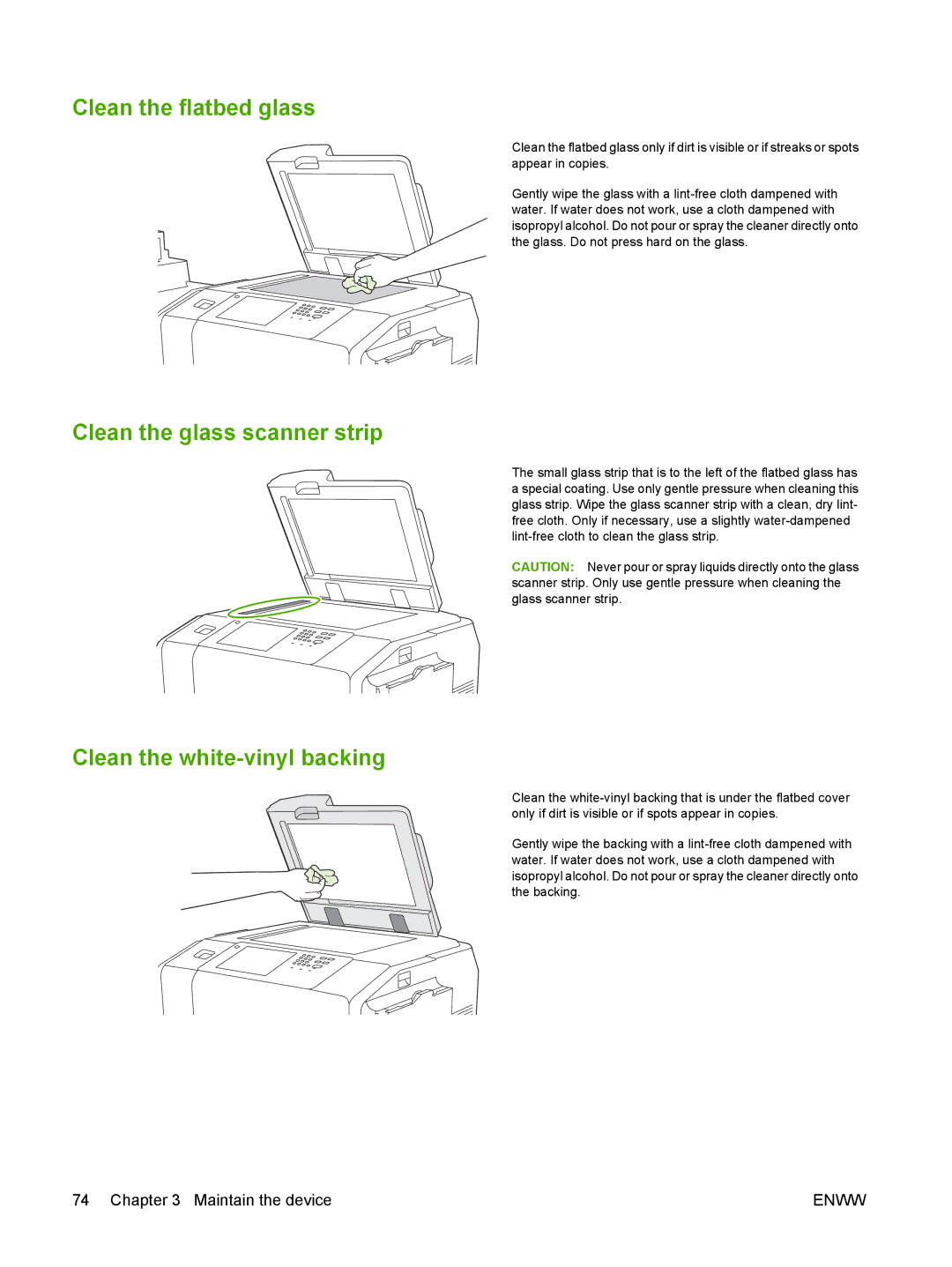Clean the flatbed glass
Clean the flatbed glass only if dirt is visible or if streaks or spots appear in copies.
Gently wipe the glass with a
Clean the glass scanner strip
The small glass strip that is to the left of the flatbed glass has a special coating. Use only gentle pressure when cleaning this glass strip. Wipe the glass scanner strip with a clean, dry lint- free cloth. Only if necessary, use a slightly
CAUTION: Never pour or spray liquids directly onto the glass scanner strip. Only use gentle pressure when cleaning the glass scanner strip.
Clean the white-vinyl backing
Clean the
Gently wipe the backing with a
74 Chapter 3 Maintain the device | ENWW |